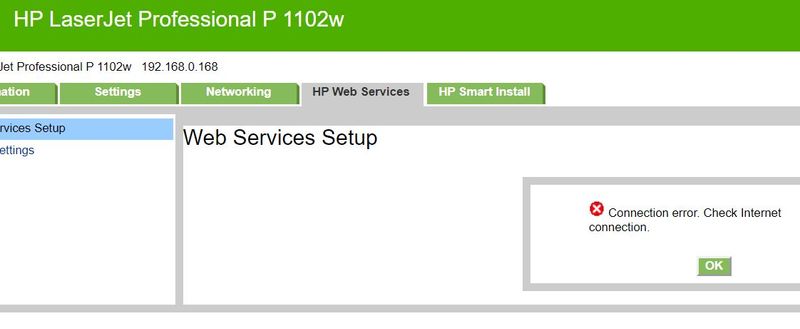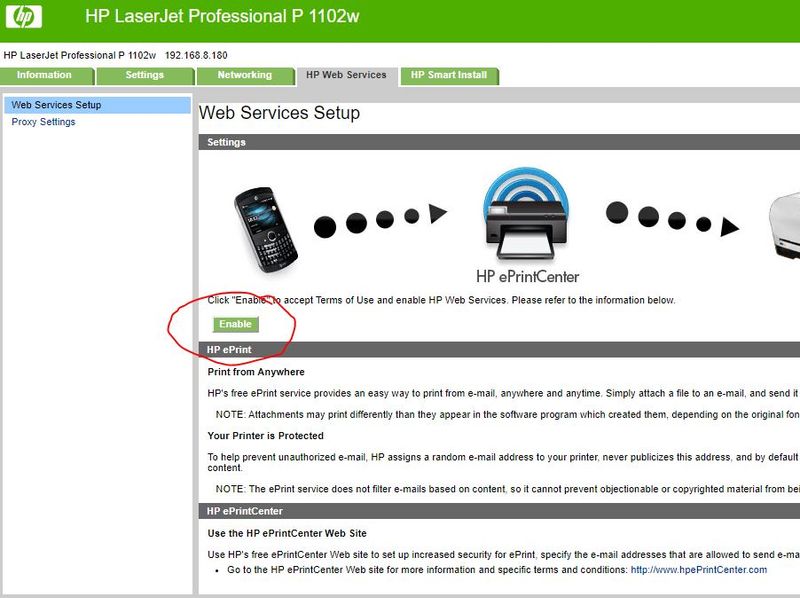-
×InformationNeed Windows 11 help?Check documents on compatibility, FAQs, upgrade information and available fixes.
Windows 11 Support Center. -
-
×InformationNeed Windows 11 help?Check documents on compatibility, FAQs, upgrade information and available fixes.
Windows 11 Support Center. -
- HP Community
- Printers
- Mobile Printing & Cloud Printing
- HP eprint stops working on HP Laserjet 1102W printer

Create an account on the HP Community to personalize your profile and ask a question
03-31-2020 04:36 AM
Hello,
HP e-print stops working on my HP Laserjet P1102w.
Using HP e-print software, or sending document to printer's email adress. but documents never prints, no error messages after sending documents to eprint.
Printer itself is working fine both wired and wiresless.
Printer control panel shows following error trying to enable HP web services:
Connection error. Check internet connection.
Any suggestion, how to fix it?
printer full reset and re-installation does not help
04-04-2020 03:20 AM
Hi @zanas346
Welcome to the HP Support Community. I'd be happy to assist you with the ePrint issue.
Please try these steps - HP Printers - HP ePrint Job Does Not Print
Hope this helps! Keep me posted.
Please click “Accept as Solution” if you feel my post solved your issue, it will help others find the solution.
Click the “Kudos, Thumbs Up" on the bottom right to say “Thanks” for helping!
Have a great day!
Asmita
I am an HP Employee
04-04-2020 06:35 AM
No, this does not help.
I can not enable HP web services, please take a look at a error picture bellow.
internet connection is working. printer is also connected to wireless and printing. but HP web services failed.
04-04-2020 09:33 AM
Please try these steps -
1. Get your printer's IP Address (Can find this under Network Config under Settings)
2. Type the IP into your web browser
3. On the left-hand side click on iPV4 under WIRED or WIRELESS (however you are connected)
4. Click Manual DNS
5. Under preferred type 8.8.8.8
6. Under alternate type 8.8.4.4
7. Unplug Modem from the wall. Wait 30 seconds. Plug back in.
8. Turn off your printer by pushing the power button. Wait 30 seconds. Power on.
You may also refer to this document - HP Printers - Cannot Connect to Web Services
Asmita
I am an HP Employee
04-04-2020 11:27 AM
-changed manual DNS doesn't help also.
-step 1,2,3 passed as in this document: https://support.hp.com/in-en/document/c05337026
Step 4: Turn on Web Services from the Embedded Web Server (EWS)
printing device network configuration - no EWS address is printed . how can I get this EWS address, if no printed?
04-05-2020 05:50 AM
Appreciate you trying the steps. I'd suggest you Contact HP in your region regarding this issue.
Thanks!
Asmita
I am an HP Employee