-
×InformationNeed Windows 11 help?Check documents on compatibility, FAQs, upgrade information and available fixes.
Windows 11 Support Center. -
-
×InformationNeed Windows 11 help?Check documents on compatibility, FAQs, upgrade information and available fixes.
Windows 11 Support Center. -
- HP Community
- Printers
- Mobile Printing & Cloud Printing
- HP3632 printing error E2

Create an account on the HP Community to personalize your profile and ask a question
11-07-2018 01:44 PM
Printer is displaying error code E2 and flashing an orange light. When I press the key with the orange light, teh same page is printed. The error then comes band if I prss again the same pge again prints. I've had many many copies of this same page.
https://www.google.com/cloudprint/#jobs shoes only prints from 1 week ago.
Tried turning printer off.
How to clear print queue? What is error E2?
11-08-2018 01:21 PM
Good Day. A warm welcome to the HP community.
An E2 error occurs when the printer detects a mismatch between the paper size loaded and the paper size selected in the print driver.
There are two possible patterns for an E2 error:
-
The Number of Copies alternates between 'E' and '2': The error occurs during a single page print job. The page prints with errors.
Figure : Single page error

-
The Number of Copies alternates between 'E' and '2,' and the Error icon, Paper Error icon, and the Resume light are blinking: The error occurs during a multi-page print job. The first page prints with errors.
Press the Cancel button
 to cancel the print job.
to cancel the print job.NOTE:
If you press the Resume button
 , the remaining pages print with errors.
, the remaining pages print with errors.Figure : Multi-page error
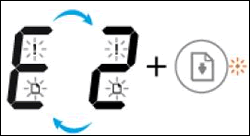
Step 1: Load the correct paper size
Remove the paper from the input tray, and then load a stack of the correct paper size. For more information about loading paper, go to Loading Paper and Envelopes.
Hope this helps. Let me know how it goes. 🙂
Barachiel
I am an HP Employee
