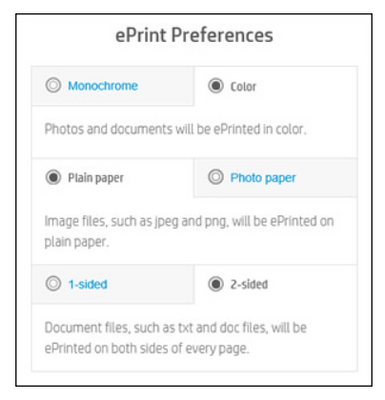-
×InformationNeed Windows 11 help?Check documents on compatibility, FAQs, upgrade information and available fixes.
Windows 11 Support Center. -
-
×InformationNeed Windows 11 help?Check documents on compatibility, FAQs, upgrade information and available fixes.
Windows 11 Support Center. -
- HP Community
- Printers
- Mobile Printing & Cloud Printing
- Hp print anywhere won't print color

Create an account on the HP Community to personalize your profile and ask a question
12-20-2022 07:03 AM - edited 12-20-2022 07:04 AM
Hi Mikedw1
If your ePrint preferences are set to print in 'Monochrome' then the documents you print would not print in color.
Please change the color settings.
Sign in to HP Smart.
Under ePrint Preferences, modify the settings to print in color and save. (Refer to screenshot attached)
Note: Refer to this link https://support.hp.com/us-en/document/ish_2060244-1929404-16 for more info
Hope this helps.
12-22-2022 07:27 PM
Hello, thank you for responding, my printer doesn't support epint it uses print anywhere and if I go to send a color picture or color document to the printer from a remote location, when I hit print, the picture shows greyscale and doesn't print in color