-
×InformationNeed Windows 11 help?Check documents on compatibility, FAQs, upgrade information and available fixes.
Windows 11 Support Center. -
-
×InformationNeed Windows 11 help?Check documents on compatibility, FAQs, upgrade information and available fixes.
Windows 11 Support Center. -
- HP Community
- Printers
- Mobile Printing & Cloud Printing
- I have this issue too, there is always logged me out, and...

Create an account on the HP Community to personalize your profile and ask a question
11-02-2022
07:21 AM
- last edited on
11-02-2022
01:16 PM
by
![]() Ric_ob
Ric_ob
Note from moderators: this message was originally posted in another topic, but it was moved to a new one to give more visibility for volunteers that help customers in the Community.
Original topic URL: HP Smart App keeps logging me out - HP Support Community - 8463310
Reply:
I have this issue too, there is always logged me out, and every time I opened the app, I have to repeat actions.
11-12-2022 02:26 AM
Hi @victor2868,
Welcome to the HP Support Community.
I'd like to help!
To be able to answer you effectively, we need some information
May I have the exact model name of the product? Refer to this document for steps to find the product details. Do not share any of your personal information such as serial, phone number, email ID, etc.
Nal_NR-Moderator
I am an HP Employee
11-12-2022 09:27 AM
Hi @victor2868,
Thanks for sharing the details. What is the current OS you are using?
Try uninstalling and reinstalling HP smart app.
Uninstall the app from your Windows 10 device through the All Apps list.
In Windows, search for and open Apps & features.
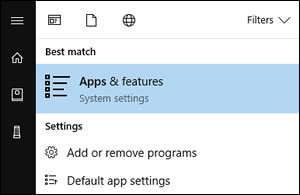
Click HP Smart in the list of apps, and then click Uninstall.
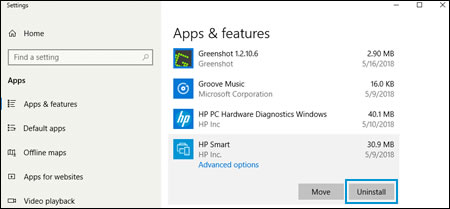
Once done, select the OS and product number of your printer and update the firmware. Click here
Or you may click this link and update.
Hope this helps! Keep me posted for further assistance.
Please click “Accepted Solution” if you feel my post solved your issue, it will help others find the solution. Click the “Kudos/Thumbs Up" on the bottom right to say “Thanks” for helping!
Nal_NR-Moderator
I am an HP Employee
11-16-2022 09:09 AM
Hi @victor2868,
Hope I was able to fix the issue. If you need further assistance, feel free to reach out to us.
Give us some reinforcement by clicking the Accepted Solution button, that'll help us and others see that we've got the answers and did reply to you!
Nal_NR-Moderator
I am an HP Employee
11-16-2022 09:43 AM
I am using macOS and I have uninstalled and reinstalled the app, but the issue still appears, and also the app is the newest version, and printer firmware is the latest also. You downloaded it from the app store, if a new version is released, there will appear for the update.
11-17-2022 01:13 AM
Hi @victor2868,
Thanks for writing back to us. This might require one on one interaction to fix the issue.
I've sent you a private message with further instructions. In order to access your private messages, click the private message icon on the upper right corner of your HP Support Community profile, next to your profile Name or simply click on this link.
If the information I've provided was helpful, give us some reinforcement by clicking the Accepted Solution button, that'll help us and others see that we've got the answers!
Nal_NR-Moderator
I am an HP Employee


