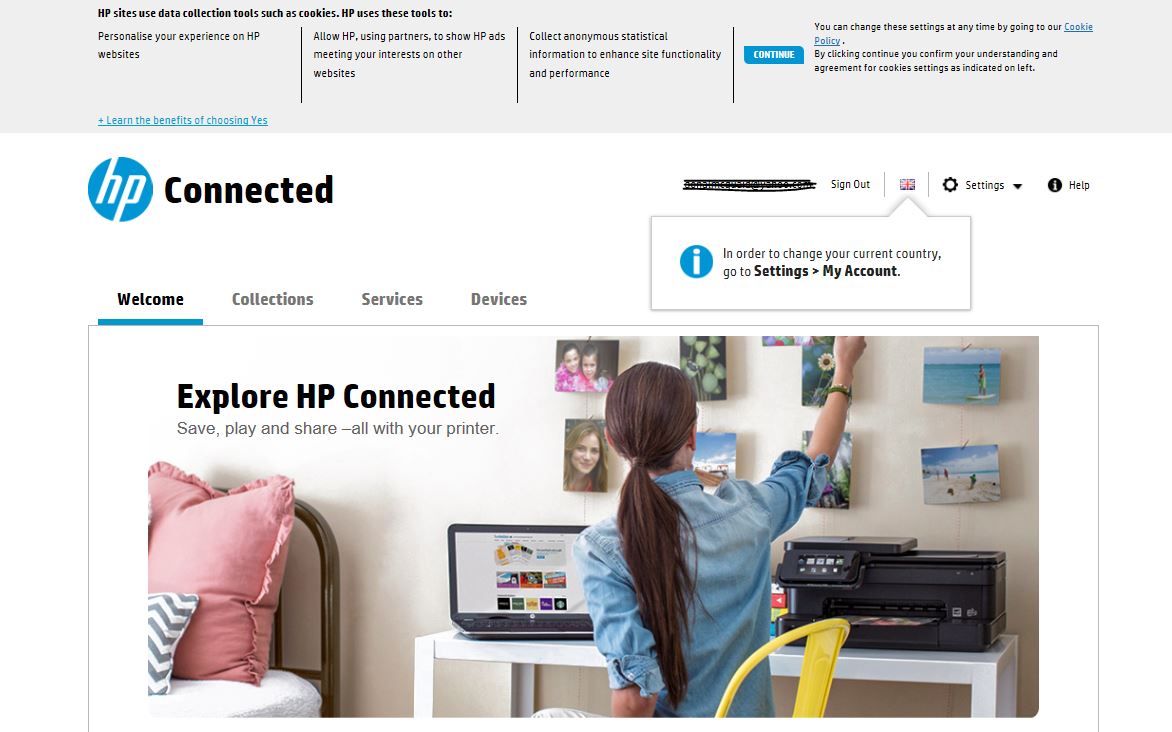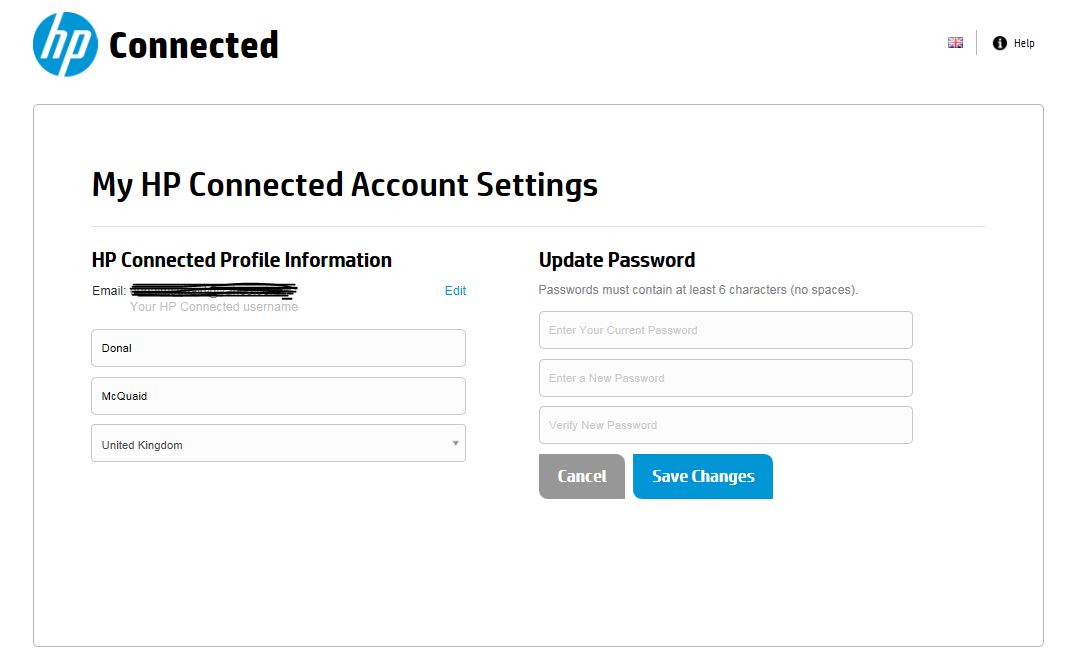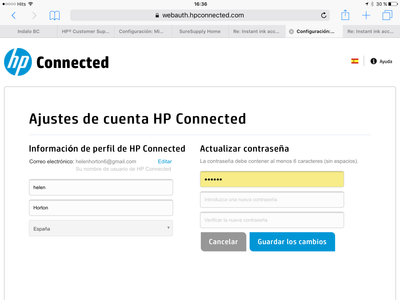-
×InformationNeed Windows 11 help?Check documents on compatibility, FAQs, upgrade information and available fixes.
Windows 11 Support Center. -
-
×InformationNeed Windows 11 help?Check documents on compatibility, FAQs, upgrade information and available fixes.
Windows 11 Support Center. -
- HP Community
- Printers
- Mobile Printing & Cloud Printing
- Instant ink account language

Create an account on the HP Community to personalize your profile and ask a question
06-30-2016 01:37 PM
I have registered for instant in where I live in Spain but I can't find how to set the language on my account screen / emails to English
Solved! Go to Solution.
Accepted Solutions
07-02-2016 03:13 AM
Hi,
The HP Instant Ink Service is region based,
Only the Spanish language is offered for Spain, it cannot be used in Englush for the specific region.
Regards,
Shlomi


Click the Yes button to reply that the response was helpful or to say thanks.
If my post resolve your problem please mark it as an Accepted Solution 🙂
06-30-2016 02:13 PM
Hi,
When you login to your HP connected account, look to the top right of the home screena and you'll see a flag which denotes the country/language - click the flag and change it to Spain.
Hope this helps.
"Say "Thanks" by clicking the Kudos Star in the post that helped you.
--Please mark the post that solves your problem as "Accepted Solution"
06-30-2016 02:53 PM
I have tried that already. I live in Spain and my instant ink needs to be delivered in Spain. I just want the language in English. The flag shows Spain. When I click it, it says to go to my account to change. When I do that, it wants me to change my email address too. I can't change the language.
07-01-2016 01:58 AM - edited 07-01-2016 02:02 AM
Hi,
When you click the UK flag, you should be prompted to then click settings and you be presented with a screen that allows you to change both country and password - are you able to change only the country and save the changes?
"Say "Thanks" by clicking the Kudos Star in the post that helped you.
--Please mark the post that solves your problem as "Accepted Solution"
07-01-2016 06:00 AM - edited 07-01-2016 06:01 AM
Hi,
You shouldn't need to change your email.
The screens that I see when I change my country are as follows:
The first screen is the www.HPconnected.com screen where you login with your details and then click the country flag at the top right.
The folling screen is accessed by clicking the settings button and then selecting My Account. As you can see from teh screen below there is no prompt to change email. To change country, slect the country you want and save changes - leave the change password cells blank.
"Say "Thanks" by clicking the Kudos Star in the post that helped you.
--Please mark the post that solves your problem as "Accepted Solution"
07-02-2016 03:13 AM
Hi,
The HP Instant Ink Service is region based,
Only the Spanish language is offered for Spain, it cannot be used in Englush for the specific region.
Regards,
Shlomi


Click the Yes button to reply that the response was helpful or to say thanks.
If my post resolve your problem please mark it as an Accepted Solution 🙂
08-19-2017 02:33 AM
HP should understand more about how Europe works... Why should there be a link between a website language and a location? People move around a lot. HP's behaviour could possibly be seen as a case of geoblocking, which has just become illegal unless there is a legitimate justification.
08-01-2019 09:53 AM
I have exactly the same problem, but in Finland.
Please make English available everywhere.
Moreover, Finland has two official languages - Finnish and Swedish.
And your service language policy affects human rights of Swedish speaking people here, as long as all the non-Finnish inhabitants