-
×InformationNeed Windows 11 help?Check documents on compatibility, FAQs, upgrade information and available fixes.
Windows 11 Support Center. -
-
×InformationNeed Windows 11 help?Check documents on compatibility, FAQs, upgrade information and available fixes.
Windows 11 Support Center. -
- HP Community
- Printers
- Mobile Printing & Cloud Printing
- My printer is HP 2610 and for some reason it could not be fo...

Create an account on the HP Community to personalize your profile and ask a question
08-15-2020 02:33 PM
For some reason my all in one printer HP 2610 could not be found so I added a new printer HP 2610-1 and it works fine. However, there are 100 print orders sitting with the original 2610. I just need to know how I can get into the originial 2610 to cancel all those jobs. I am running Wijdows 10 on a desk top Dell computer. I know there is a way but Windows 10 makes it very hard to do things that used to be easy. Can you help?
08-18-2020 09:29 AM
Hi @pattitwirler,
I'd like to help!
Follow the below instructions to delete the print job-
-
Open the print queue.
-
If a printer icon displays in the notification area, double-click the icon to open the print queue.
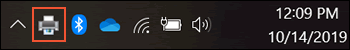
-
If a printer icon does not display, search for and open Printers & scanners, select your printer in the list, and then click Open queue.
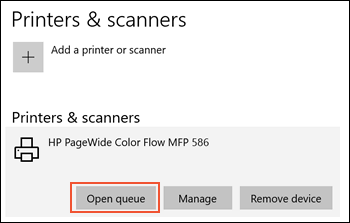
-
-
Right-click the print job you want to cancel, and then click Cancel.
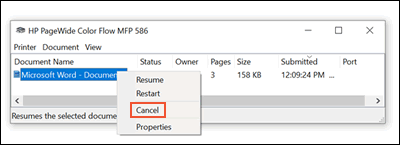
Hope this helps! Keep me posted.
And, Welcome to the HP Support Community.
Please click “Accept as Solution” if you feel my post solved your issue, it will help others find the solution.
Click the “Kudos, Thumbs Up" on the bottom right to say “Thanks” for helping
