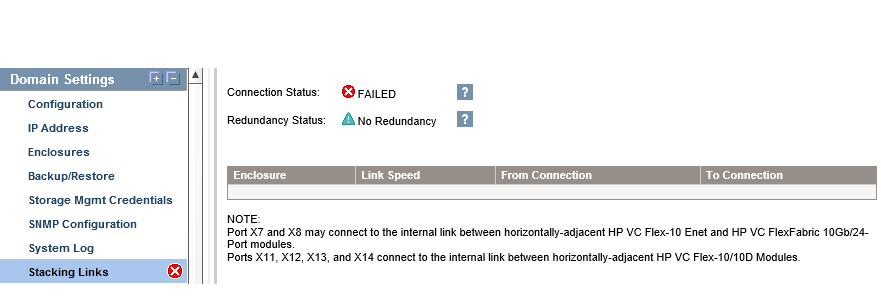-
×InformationNeed Windows 11 help?Check documents on compatibility, FAQs, upgrade information and available fixes.
Windows 11 Support Center. -
-
×InformationNeed Windows 11 help?Check documents on compatibility, FAQs, upgrade information and available fixes.
Windows 11 Support Center. -
- HP Community
- Printers
- Mobile Printing & Cloud Printing
- Network problem of BL460C Gen 8 with Enclosure C7000 after E...

Create an account on the HP Community to personalize your profile and ask a question
06-08-2017 11:57 AM
Hi,
I am writing requesting for technical help,I work fo an institution having 6 blade servers.two weeks ago one of those servers didin`t recognize power because of general power cuttof,I remove it from Enclosure C7000 and re-inserted again.
What is stranger now is that the server can`t ping any of the 5 ESXI 5.5.0 Remaining and that is the server which was holding the Vcenter therefore I can`t connect to the vcenter as usual.
I can use putty for Onboard Administration(2) and for FlexFabric switch I can access it via browser or putty.
Could you please help me to know what to do for re-establishing network after having such problemes.
When trying to find solution on the web they said that once happened the blade has to be resetted with commands via OA issue the command:RESET Server <number> where the number indicate the bay number.
In virtual connect I notice some errors
refer to image below:
I will be very thankful if someone here help me to solve this problem.
Via ESXI 5.5 CLI ,I tried to check the network and port settings but nothing changed and when trying to test the management network that server can`t ping any of the enviornment.
Using iLO of that server I find somewhere indicated that the Link is disconnected and in ESXi CLI they say als that the network ports are disconnected.
From the rest of the network I can`t even ping that ESXI host nor any other operation and that is the one which was holding the vcenter and many critical server application.
Kindly help.
Solved! Go to Solution.
Accepted Solutions
06-08-2017 12:12 PM
Hi:
You may also want to post your question on the HPE Community Support Forum -- Server Blades section...
https://community.hpe.com/t5/HPE-BladeSystem-Server-Blades/bd-p/bladescategory01#.WTmTimaGPGg
06-08-2017 12:12 PM
Hi:
You may also want to post your question on the HPE Community Support Forum -- Server Blades section...
https://community.hpe.com/t5/HPE-BladeSystem-Server-Blades/bd-p/bladescategory01#.WTmTimaGPGg