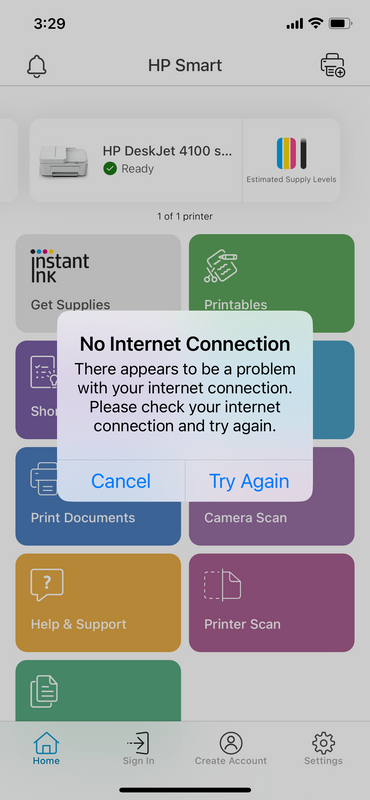-
×InformationNeed Windows 11 help?Check documents on compatibility, FAQs, upgrade information and available fixes.
Windows 11 Support Center. -
-
×InformationNeed Windows 11 help?Check documents on compatibility, FAQs, upgrade information and available fixes.
Windows 11 Support Center. -
- HP Community
- Printers
- Mobile Printing & Cloud Printing
- No Internet Connection error msg on HP SMART app on Apple ip...

Create an account on the HP Community to personalize your profile and ask a question
11-07-2022 01:32 PM
Recently purchased my new printer and installed HP SMART app on my iphone and Im continuously receiving error "No Internet Connection error msg on HP SMART app on Apple iphone". Ive turned off the iphone, reset the printer, nothing works. All devices are running on same 5G wifi network. The APP shows me as not signed in, however when I try to sign in I get the error. Ive deleted the app and re-installed, nothing works.
11-18-2022 06:20 AM
@DarkTickle
Welcome to the HP support community.
I understand that you are getting the HP Smart app, I am glad to assist you.
This seems to be an issue with the HP Smart app:-
Update the HP Smart app, if the issue still persists Uninstall and Reinstall the HP Smart app.
Here are the steps:- Click here
Update the printer firmware to install the latest updates
Here are the steps:- Click here
Keep me posted.
If this helps, please mark the public post as an accepted solution so that it benefits several others.
Cheers.
Sandytechy20
I am an HP Employee
11-23-2022 02:01 AM
@Yohann05,
Welcome to the HP Support Community.
I really appreciate your efforts in trying all the troubleshooting steps mentioned and as the issue still persists, I'm sending out a private message to assist you with the next course of action.
Please check your Private message icon on the upper right corner of your HP Community profile Next, to your profile Name, you should see a little blue envelope, please click on it or simply click on this link.
Hope this helps! Keep me posted for further assistance.
Please click “Accept as Solution” if you feel my post solved your issue, it will help others find the solution. Click the “Kudos, Thumbs Up" on the bottom right to say “Thanks” for helping!
ANAND_ANDY
I am an HP Employee