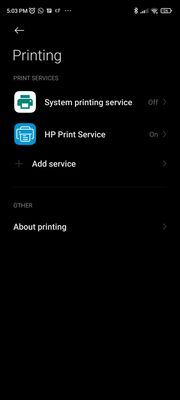-
×InformationNeed Windows 11 help?Check documents on compatibility, FAQs, upgrade information and available fixes.
Windows 11 Support Center. -
-
×InformationNeed Windows 11 help?Check documents on compatibility, FAQs, upgrade information and available fixes.
Windows 11 Support Center. -
- HP Community
- Printers
- Mobile Printing & Cloud Printing
- On phone, I selected to print in black and white, but printe...

Create an account on the HP Community to personalize your profile and ask a question
07-03-2022 09:18 PM
My phone OS: Android 11
HP print service plugin version: 22.1.0.38
Printer model: HP Deskjet Ink Advantage 4675
When I print by using computer, the printer will print according to the preferences I set. On computer, if I set the printing preferences to print in black and white, the printer will print in black and white. If I set the printing preferences to print in colour, the printer will print in colour.
But, on my phone, when I set the printing preferences to print in black and white, the printer still print in colour. Is this a bug of HP print service plugin app or printer firmware? I had installed the latest version of HP print service plugin from Google Play Store. The printer firmware version also up-to-date. Yet, the issue still occur.
Please fix this bug.
07-04-2022 02:42 AM
Hi,
Please make sure you use the HP Print Service Plug in and not any other printing service, see below guidelines to ensure the proper print service is selected and check if you may see any difference then:
Shlomi


Click the Yes button to reply that the response was helpful or to say thanks.
If my post resolve your problem please mark it as an Accepted Solution 🙂
07-04-2022 03:09 AM
Your reply did not fix the problem. As you can see in following screenshot, beside the system default print service, I only had HP Print Service plug in installed. I installed HP Print Service plug in by using Google Play Store. I am pretty sure that I use HP Print Service plug in when I try to print.
Please fix this issue ASAP.