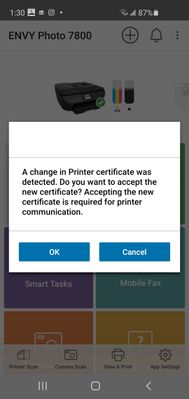-
×InformationNeed Windows 11 help?Check documents on compatibility, FAQs, upgrade information and available fixes.
Windows 11 Support Center. -
-
×InformationNeed Windows 11 help?Check documents on compatibility, FAQs, upgrade information and available fixes.
Windows 11 Support Center. -
- HP Community
- Printers
- Mobile Printing & Cloud Printing
- Printer certificate error message in HP Smart Android app

Create an account on the HP Community to personalize your profile and ask a question
07-08-2020 05:17 PM
Printer certificate error message in HP Smart Android app
I've tried everything I can think of to fix this error. Printer is useless as is.
Solved! Go to Solution.
Accepted Solutions
07-11-2020 01:36 PM
Follow the steps below-
Update the printer firmware
Download available firmware updates from the HP website
With the printer on and connected to the computer, go to HP Customer Support - Software and Driver Downloads, and then identify your printer. Look for and install any available firmware updates. Refer to the document HP Printers - Updating or Upgrading Printer Firmware
Assign manual IP to the printer
The steps on how to set a manual IP address can be found here.
For the DNS servers please use 8.8.8.8 for the Manual Preferred DNS Server and 8.8.4.4 for the Alternate DNS server. These are Google’s public DNS servers
Remove the HP Smart App > Restart the devices > Reinstall the HP Smart App.
Try printing.
Hope this helps! Keep me posted.
Please click “Accepted Solution” if you feel my post solved your issue, it will help others find the solution. Click the “Kudos/Thumbs Up" on the bottom right to say “Thanks” for helping!
TEJ1602
I am an HP Employee
07-11-2020 09:19 AM
@NicoleNorman, Welcome to HP Support Community!
To be able to assist you better, I'd like to know the following-
- What is the exact error message on the mobile device?
- What are the steps you already performed, this will avoid me providing repeated steps?
- Did you make any changes to the printer or the computer recently?
Keep me posted for further assistance.
TEJ1602
I am an HP Employee
07-11-2020 12:38 PM
I have attached a screen shot of the error.
"A change in printer certificate was detected. Do you want you accept the new certificate? Accepting the new certificate is required for printer communication"
I click the ok button, and it just shows the same message again. My wife tried it from her phone as well, she got the same error.
I have also tried power cycling the printer. Using Android phones.
07-11-2020 01:36 PM
Follow the steps below-
Update the printer firmware
Download available firmware updates from the HP website
With the printer on and connected to the computer, go to HP Customer Support - Software and Driver Downloads, and then identify your printer. Look for and install any available firmware updates. Refer to the document HP Printers - Updating or Upgrading Printer Firmware
Assign manual IP to the printer
The steps on how to set a manual IP address can be found here.
For the DNS servers please use 8.8.8.8 for the Manual Preferred DNS Server and 8.8.4.4 for the Alternate DNS server. These are Google’s public DNS servers
Remove the HP Smart App > Restart the devices > Reinstall the HP Smart App.
Try printing.
Hope this helps! Keep me posted.
Please click “Accepted Solution” if you feel my post solved your issue, it will help others find the solution. Click the “Kudos/Thumbs Up" on the bottom right to say “Thanks” for helping!
TEJ1602
I am an HP Employee