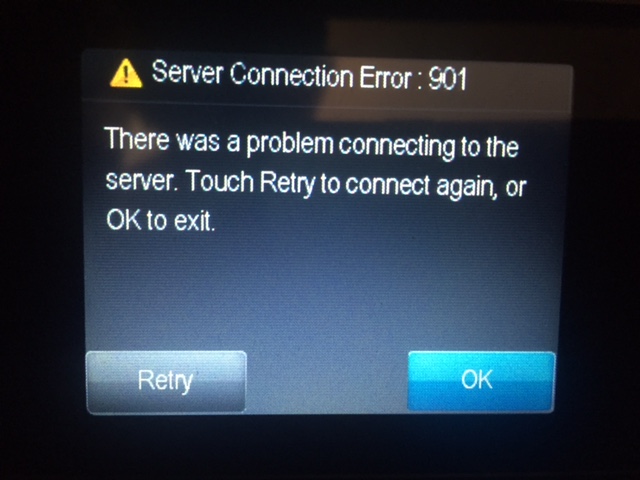-
×InformationNeed Windows 11 help?Check documents on compatibility, FAQs, upgrade information and available fixes.
Windows 11 Support Center. -
-
×InformationNeed Windows 11 help?Check documents on compatibility, FAQs, upgrade information and available fixes.
Windows 11 Support Center. -
- HP Community
- Printers
- Mobile Printing & Cloud Printing
- Re: Server Connect Error: 901 & 403 -

Create an account on the HP Community to personalize your profile and ask a question
01-23-2015 09:26 PM
Solved! Go to Solution.
Accepted Solutions
02-07-2015 11:01 PM
01-26-2015 07:39 AM
Hi @Baysidejohn
Welcome to the HP Support Forums. I gather that you are getting a connection error message when attempting to use the scan to email feature of our Photosmart 5520 printer.
Please set a manual IP address and manual DNS servers for the printer. I have included a link to another post that has the steps, including screen shots, on how to do this. Please do not worry that the screen shots show a Photosmart 7510 printer, the steps are the same.
If you after applying the manual IP address and manual DNS servers you are still getting the same error message, please call HP’s Cloud Services at 1-855-785-2777 if you live in the USA/Canada region. If you live outside the USA/Canada region please click here to find the Technical Support number for your country/region.
Regards,
Happytohelp
Please click the Thumbs Up to show you like my post or to say thanks!
I work on behalf of HP
02-07-2015 11:01 PM
08-29-2016 01:16 AM
Hi, I'm hoping you can help. I've successfully used the E-scanner on my HP 5520 for a couple of years now and it's just stopped working over the last month. This is the message I get (pic above).
Other functions work fine including printing documents sent from my iphone/ipad but I can no longer scan documents to my email. I've tried to follow your very clear instructions from a previous users query.
All OK up to No7. After pressing the ePrint icon on top left of printer, no terms of service appeared and therefore I was unable to choose 'Accept', not sure if this is the reason, especially as the printer previously worked ok.
I must be missing something really obvious but cannot understand why one day it would work fine and the next not.
Many thanks. David
08-29-2016 01:22 AM
Hi Happy to help
I appear to have accidentally posted a question aimed to yourself on a response from someone you were helping! I'm hoping you can respond to my query from the feed? If not, I'll repost to your feed. Many thanks. David