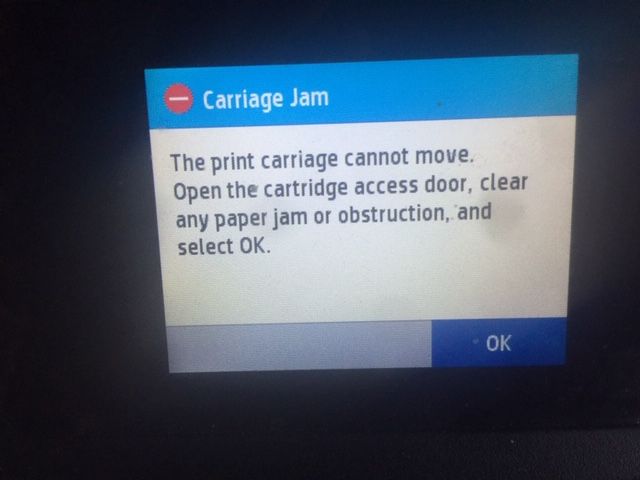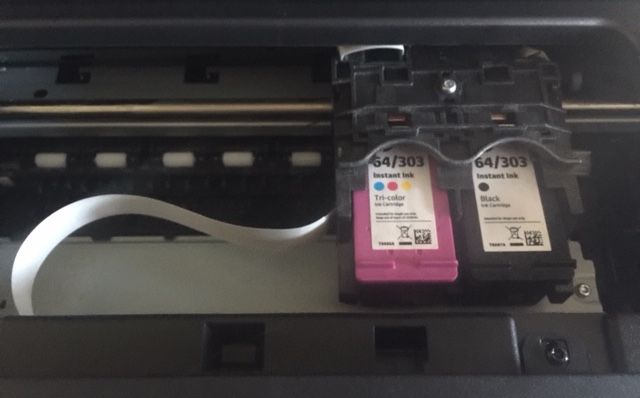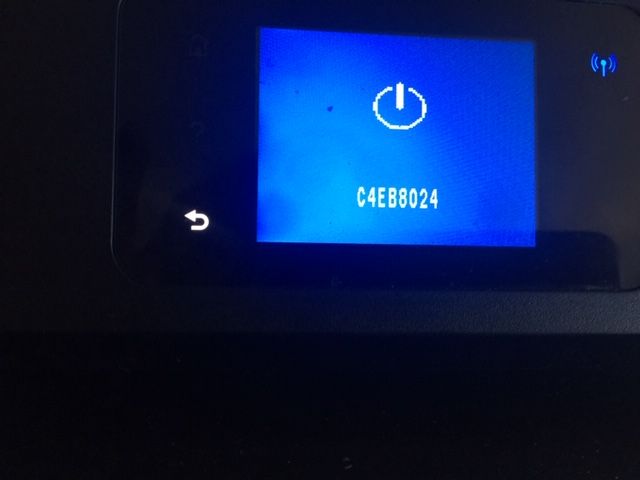-
×InformationNeed Windows 11 help?Check documents on compatibility, FAQs, upgrade information and available fixes.
Windows 11 Support Center. -
-
×InformationNeed Windows 11 help?Check documents on compatibility, FAQs, upgrade information and available fixes.
Windows 11 Support Center. -
- HP Community
- Printers
- Mobile Printing & Cloud Printing
- Something seems to be wrong with my cartridge mechanism - Ke...

Create an account on the HP Community to personalize your profile and ask a question
06-24-2020 06:00 PM
I attempted to print something; I got an error message saying "The Print Carriage Cannot Move, open the cartridge access door, clear any paper jam, or obstruction and select OK"
I did this, and cleared the paper that was stuck; cleared the jam and attempted to print again. The cartridge moved again, but after hear a series of noises (some clicking), the cartridges went all the way to the left. Then I got the same error message.
I can move the cartridges, but something doesn't look right when looking at it. I have a photo. I don't know how to fix troubleshoot this. Can somebody help? (see photos below)...
I pulled something off that was stuck to the right of the cartridges; like a little strip of paper that may belong there (or not). Tried again, same thing.
06-30-2020 12:26 PM
@Trudijane, Welcome to HP Support Community!
If you have already performed the steps from the document 'Carriage Jam' or 'E3' Error Displays and the issue persists, it could be a hardware failure.
Please reach out to the HP Support in your region regarding the service options for your printer.
Hope this helps!
Please click “Accepted Solution” if you feel my post solved your issue, it will help others find the solution. Click the “Kudos/Thumbs Up" on the bottom right to say “Thanks” for helping!
TEJ1602
I am an HP Employee
06-30-2020 03:13 PM
Hello,
I am unable to open the links that you provided - it says access denied.
I would like to be able to at least bring the printer somewhere to see if it's worth fixing or not - I'm not sure where to go and having trouble reaching any HP representative.
Before I began troubleshooting on my own (which made it worse) I tried reaching support from HP, but I wasn't able to by E-mail or calling ... so I tried on my own.
I went to paper jam occurring over & over again - to that blue screen withe error message flashing. I hate to just trash it as it's not very old.
Thanks.
07-01-2020 01:48 PM
This looks like a hardware issue.
Please reach out to the HP Support in your region regarding the service options for your printer.
Hope this helps!
Please click “Accepted Solution” if you feel my post solved your issue, it will help others find the solution. Click the “Kudos/Thumbs Up" on the bottom right to say “Thanks” for helping!
TEJ1602
I am an HP Employee
08-10-2020 04:48 PM
I have the same issue too. I tried using the HP Support link you provided and from there I was led in a circle with no answers on how to fix this problem other than this printer is out of warranty and there were no service options for the printer due to it being out of warranty. This is really disheartening since I have scoured the internet looking for a solution and I am at the point where I'll probably trash this brand new printer. I am extremely disappointed in this product.
08-11-2020 02:04 PM
Welcome to the HP Support Community.
This situation will need some additional support from our internal teams in HP. For that to happen, we will give you additional instructions/information via Private Message.
Please do check your inbox on the forums page for the private message.
If the information I've provided was helpful, give us some reinforcement by clicking the Accepted Solution button, that'll help us and others see that we've got the answers!
Thanks!
Have a great day!
I am an HP Employee