-
×InformationNeed Windows 11 help?Check documents on compatibility, FAQs, upgrade information and available fixes.
Windows 11 Support Center. -
-
×InformationNeed Windows 11 help?Check documents on compatibility, FAQs, upgrade information and available fixes.
Windows 11 Support Center. -
- HP Community
- Printers
- Mobile Printing & Cloud Printing
- When I hit print on my Mac, I get "printer not connected" a...

Create an account on the HP Community to personalize your profile and ask a question
11-13-2018 11:11 AM
This happens randomly. Recent Apple update, but the problem started before then.
Solved! Go to Solution.
Accepted Solutions
11-16-2018 11:32 AM
Hi @RBK1, I am the Mr.Robot. It looks like you were interacting with @senan6806, but he is out of the office today, so I'll take over from here.
I appreciate your efforts for writing back to us.
Please try the steps recommended below and check if it helps.
Reconnect the USB cable to a different port directly on the computer. If problems continue, unplug all other devices from all USB ports on the computer, then use a different USB cable to connect the printer.
Also, try updating the printer firmware.
Update the printer firmware using this link. Click Here
Refer this article to further troubleshoot USB connection issues with your printer. Click Here
Lastly, remove and add the printer as AirPrint.
Delete the existing print queue and add the printer
Remove the printer queue from the list of printers, and then add it again. Doing so creates a new printing session.
-
Make sure your Mac is connected to the Internet.
-
In the Printers list, click your HP printer, and then click the Minus button
 to delete it.
to delete it. -
Click the Add button
 .
. -
Find and select the name of your printer from the Printer list, and then click Add to add your printer. Do not select an HP Fax driver.
NOTE:
If your printer does not display in the list, make sure the printer is connected, turned on, has power, and is ready to print.
Figure : Example of the printer selection list
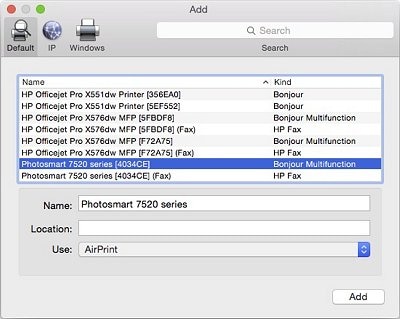
-
Click Print Using or Use.
-
Select AirPrint.
Figure : Menu showing AirPrint selected
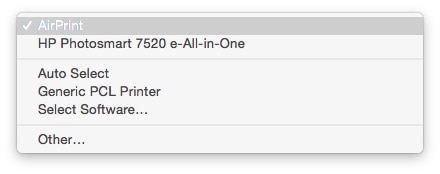
Your new printer queue displays in the Printers list in an Idle status
 .
.Figure : Example of a newly added printer in the Printers & Scanners list
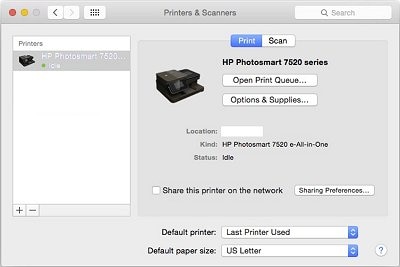
-
Try printing again.
Let me know if this helps!
Take Care! 🙂
Please click “Accept as Solution” if you feel my post solved your issue, it will help others find the solution.
Click the “Kudos, Thumbs Up" on the bottom right to say “Thanks” for helping!
A4Apollo
I am an HP Employee
11-15-2018 10:17 AM
A warm welcome to HP forums! This is a great place to get support, find answers and tips to your technical queries.
I understand you are not able to print from your Mac and I'll be glad to help you out. However, for an accurate solution, I would need more details:
Which version of Mac OS X is installed on your computer?
How is the printer connected, USB or Wireless?
Let me know!
I am an HP Employee
11-16-2018 11:32 AM
Hi @RBK1, I am the Mr.Robot. It looks like you were interacting with @senan6806, but he is out of the office today, so I'll take over from here.
I appreciate your efforts for writing back to us.
Please try the steps recommended below and check if it helps.
Reconnect the USB cable to a different port directly on the computer. If problems continue, unplug all other devices from all USB ports on the computer, then use a different USB cable to connect the printer.
Also, try updating the printer firmware.
Update the printer firmware using this link. Click Here
Refer this article to further troubleshoot USB connection issues with your printer. Click Here
Lastly, remove and add the printer as AirPrint.
Delete the existing print queue and add the printer
Remove the printer queue from the list of printers, and then add it again. Doing so creates a new printing session.
-
Make sure your Mac is connected to the Internet.
-
In the Printers list, click your HP printer, and then click the Minus button
 to delete it.
to delete it. -
Click the Add button
 .
. -
Find and select the name of your printer from the Printer list, and then click Add to add your printer. Do not select an HP Fax driver.
NOTE:
If your printer does not display in the list, make sure the printer is connected, turned on, has power, and is ready to print.
Figure : Example of the printer selection list
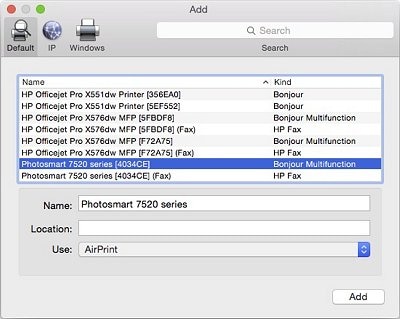
-
Click Print Using or Use.
-
Select AirPrint.
Figure : Menu showing AirPrint selected
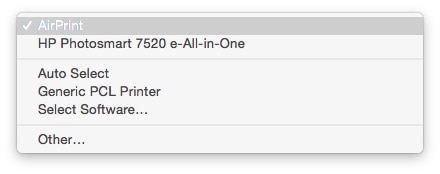
Your new printer queue displays in the Printers list in an Idle status
 .
.Figure : Example of a newly added printer in the Printers & Scanners list
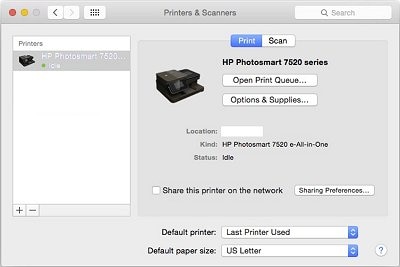
-
Try printing again.
Let me know if this helps!
Take Care! 🙂
Please click “Accept as Solution” if you feel my post solved your issue, it will help others find the solution.
Click the “Kudos, Thumbs Up" on the bottom right to say “Thanks” for helping!
A4Apollo
I am an HP Employee
