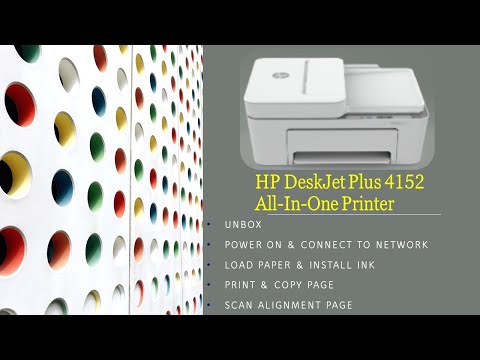-
×InformationNeed Windows 11 help?Check documents on compatibility, FAQs, upgrade information and available fixes.
Windows 11 Support Center. -
-
×InformationNeed Windows 11 help?Check documents on compatibility, FAQs, upgrade information and available fixes.
Windows 11 Support Center. -
- HP Community
- Printers
- Mobile Printing & Cloud Printing
- WiFi light will not stop blinking

Create an account on the HP Community to personalize your profile and ask a question
10-23-2024 08:11 PM
HP DeskJet 4155e . Wi-Fi blue light will not stop blinking. I have completed several HP 123.com recommendations to resolve. Nothing corrects problem. Cannot print from Android Mobile Phone. Trying to print using Hotspot on phone. Printer will not connect. All help, comments and suggestions appreciated. Thank You.
10-29-2024 04:06 AM
Hi,
Thanks for using the HP Support Community.
Please follow the steps to get the printer connected to the network
1. Install HP Smart app on phone (download from Playstore or Apple store)
2. Reset printer wireless (this resource will be useful : https://www.youtube.com/watch?v=c3UfOD-5huA)
3. Setup using HP Smart app (this resource will be useful : https://www.youtube.com/watch?v=JDbEnLKLCqM watch from time 3:50 onwards)
For more resources on this printer:
https://www.youtube.com/playlist?list=PLUV0sXfF6zPg2uqMt6xzQowix3LmJEgBG
Hope that helps!
Click Helpful = Yes to say Thank You.
Question / Concern Answered, Click "Accept as Solution"