-
×InformationNeed Windows 11 help?Check documents on compatibility, FAQs, upgrade information and available fixes.
Windows 11 Support Center. -
-
×InformationNeed Windows 11 help?Check documents on compatibility, FAQs, upgrade information and available fixes.
Windows 11 Support Center. -
- HP Community
- Printers
- Mobile Printing & Cloud Printing
- connect printer to wifi 8720

Create an account on the HP Community to personalize your profile and ask a question
05-18-2016 08:03 AM
My 8720 is new
it works fine connected to my computer by the usb cable
the wifii shows the blue light on and it is NOT flashing
it shows the IP address
but i cannot connect thru the wifii in my home
i am totally confused
i have spent countless hours with support, rebooted the router in the house. Unplugged the printer check over and over again and the connection shows connected to the router yet i cannot bring up the printe on the wifii network either on my computer or on my Iphone or Ipda
05-18-2016 08:31 AM
Hello,
I'm sorry to see wireless issues with your new printer. Have you followed the steps to connect your printer with the wireless setup wizard?
- From the home screen on the printer control panel, swipe down to open the Dashboard, and then touch the Wireless icon
 .
. - Touch the Setup icon
 .
. - Touch Wireless Settings, and then touch Wireless Setup Wizard.Figure : Wireless Settings display
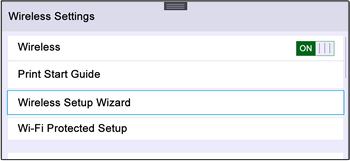
- Touch the name of your network in the list of available networks, and then touch OK.Figure : Example of network names
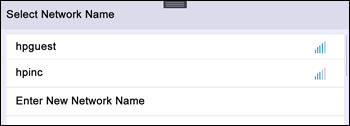
- If the list does not contain your network name, touch Enter New Network Name, and then follow the on-screen instructions to enter your network name.
- If prompted, type the WEP or WPA key (network password), and then touch Done.A summary screen displays. Touch OK to return to the home screen.
NOTE:
If a connection error message displays, make sure you typed the uppercase (capital) and lowercase (small) letters for the network name and password exactly. Follow the prompts to type the information again.Full wireless setup steps are found here http://support.hp.com/us-en/product/HP-OfficeJet-Pro-8720-All-in-One-Printer-series/7902032/model/79...
I work on behalf of HP.
Click the thumbs up + button to thank me. Mark Accepted Solution if I solved your inquiry.
05-18-2016 08:34 AM
If you have already tried using the wireless setup wizard, then perhaps start troubleshooting with this document:
Printer Not Found During Network Driver Setup (Windows)
I work on behalf of HP.
Click the thumbs up + button to thank me. Mark Accepted Solution if I solved your inquiry.
05-23-2016 09:10 AM
Hi,
Thank you for choosing HP product. Understand that you experience wireless connection problem.
Have you try specific HP support document for Printer Offline issues:
http://support.hp.com/us-en/document/c05083107
Hope this help and appreciate for your feedback.
Thanks.
>> "Marking" this as RESOLVE, If my post help RESOLVE your issue and help others
>> Click THUMB UP icon if you appreciate the "REPLY"
06-30-2016 09:49 AM
Hello,
May i know the wireless Router manufacturer and model # to assist you better.
These days, router have dual band (5GHz and 2.4GHz) and the SSID for both are same.
Jabzi

Give Kudos to say "thanks" by clicking on the "thumps Up icon" .
Click "Accept as Solution" if it solved your problem, so others can find it.
Although I am an HP employee, I am speaking for myself and not for HP.
