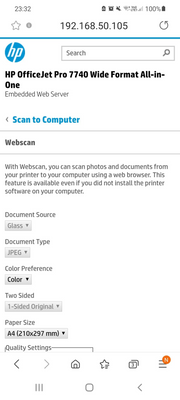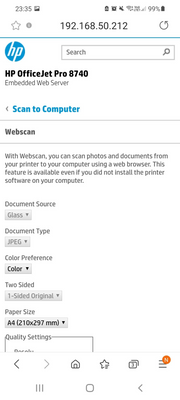-
×InformationNeed Windows 11 help?Check documents on compatibility, FAQs, upgrade information and available fixes.
Windows 11 Support Center. -
-
×InformationNeed Windows 11 help?Check documents on compatibility, FAQs, upgrade information and available fixes.
Windows 11 Support Center. -
- HP Community
- Printers
- Mobile Printing & Cloud Printing
- double sided scanning

Create an account on the HP Community to personalize your profile and ask a question
07-14-2021 12:51 PM
@n8komeet wrote:Hi, i want to scan a document with the app but i can't choose double sided, is this correct?
Certainly could be correct.
Not all printers support 2-sided scanning.
Duplex scan is considered a "high-end" feature available on some printer models.
HP Printer Home Page - References and Resources – Learn about your Printer - Solve Problems
“Things that are your printer”
NOTE: Content depends on device type and Operating System
Categories: Alerts, Access to the Print and Scan Doctor (Windows), Warranty Check, HP Drivers / Software / Firmware Updates, How-to Videos, Bulletins/Notices, Lots of How-to Documents, Troubleshooting, Manuals > User Guides, Product Information (Specifications), more
When the website support page opens, Select (as available) a Category > Topic > Subtopic
Enter the type and name of your HP device
Thank you for participating in the HP Community.
The Community is a separate wing of the HP website - We are not an HP business group.
Our Community is comprised of volunteers - people who own and use HP devices.
Click Thumbs Up to say Thank You.
Question / Concern Answered, Click "Accept as Solution"



07-15-2021 03:14 AM
my printer, office jet pro 9010, supports double sided printing and scanning. scanning is possible through the screen on the printer or my laptop but not through the app. The app has not this setting. I should think if hp is creating an app this should be possible.
07-15-2021 07:40 AM
Mystery printer revealed - OfficeJet Pro 9010 does support 2-sided scan.
That HP Smart for Android does not support the option is a surprise.
Sure, seems like if HP creating an app, this should be there for supported paper sizes / paper types on documents.
No argument.
Customer wants to scan 2-sided document using his Android device and HP Smart - OfficeJet Pro 9010 printer
Do we have a video to show whether / how this is done in HP Smart Android for the 9010?
Thanks in Advance!
HP Printer Home Page - References and Resources – Learn about your Printer - Solve Problems
“Things that are your printer”
NOTE: Content depends on device type and Operating System
Categories: Alerts, Access to the Print and Scan Doctor (Windows), Warranty Check, HP Drivers / Software / Firmware Updates, How-to Videos, Bulletins/Notices, Lots of How-to Documents, Troubleshooting, Manuals > User Guides, Product Information (Specifications), more
When the website support page opens, Select (as available) a Category > Topic > Subtopic
HP OfficeJet Pro 9010 All-in-One Printer
Thank you for participating in the HP Community.
The Community is a separate wing of the HP website - We are not an HP business group.
Our Community is comprised of volunteers - people who own and use HP devices.
Click Thumbs Up to say Thank You.
Question / Concern Answered, Click "Accept as Solution"



07-15-2021 10:39 AM
Hi @Dragon-Fur
Unfortunately there are no videos done on double sided scanning with a HP Smart Mobile.
The closest was scanning double-sided with HP Smart on a Win 10 PC:
https://www.youtube.com/watch?v=mYo9nDWkNoI
Thanks.
Click Helpful = Yes to say Thank You.
Question / Concern Answered, Click "Accept as Solution"

07-15-2021 10:54 AM
OK.
That's what I thought after looking around in the gallery - sometimes I miss something. Smiling.
Regardless, thanks for checking!
Thank you for participating in the HP Community.
The Community is a separate wing of the HP website - We are not an HP business group.
Our Community is comprised of volunteers - people who own and use HP devices.
Click Thumbs Up to say Thank You.
Question / Concern Answered, Click "Accept as Solution"



08-09-2021 08:55 AM
Check out this new resource:
Hope that helps!
Click Helpful = Yes to say Thank You.
Question / Concern Answered, Click "Accept as Solution"

08-09-2021 09:13 AM
Thank you!
Two-sided scan using this method is a bit of extra effort - but it works!
Very good, then.
Curious - if you know...
Assuming access to the local network and access to the Embedded Web Server via either the browser or HP Smart Mobile,
Can an operator use EWS > Webscan using his / her / their Android / iOS phone?
Thank you for participating in the HP Community.
The Community is a separate wing of the HP website - We are not an HP business group.
Our Community is comprised of volunteers - people who own and use HP devices.
Click Thumbs Up to say Thank You.
Question / Concern Answered, Click "Accept as Solution"



08-09-2021 09:37 AM
Tried on HP Officejet Pro 7740 & 8740. Was able to access the Webscan on Mobile phone for these 2 printers. However, the settings for "Document Source", "Document Type" and "2-sided were Greyed out. It might be due to the memory capacity on a mobile phone that the features are greyed out.
Did not see this on a Windows PC though.
Click Helpful = Yes to say Thank You.
Question / Concern Answered, Click "Accept as Solution"

08-09-2021 09:53 AM
Thanks.
I can't test anything using a phone - I have the right printer (OfficeJet Pro 9025) - but my mobile phone is ancient (quite) and has never been set up for more than phone calls. Smiling.
Yes, agree that scanning is super resource intensive - it's always been a limiting factor.
Thanks for checking!
Thank you for participating in the HP Community.
The Community is a separate wing of the HP website - We are not an HP business group.
Our Community is comprised of volunteers - people who own and use HP devices.
Click Thumbs Up to say Thank You.
Question / Concern Answered, Click "Accept as Solution"