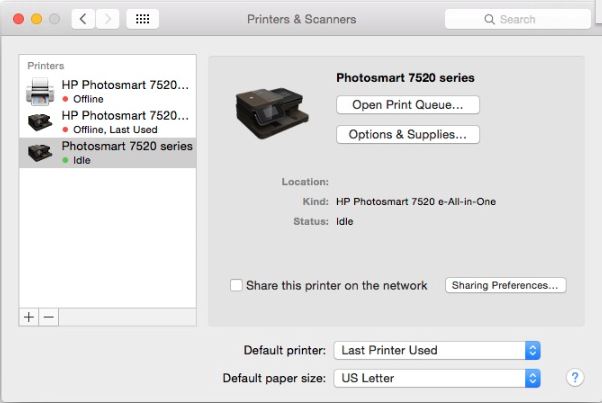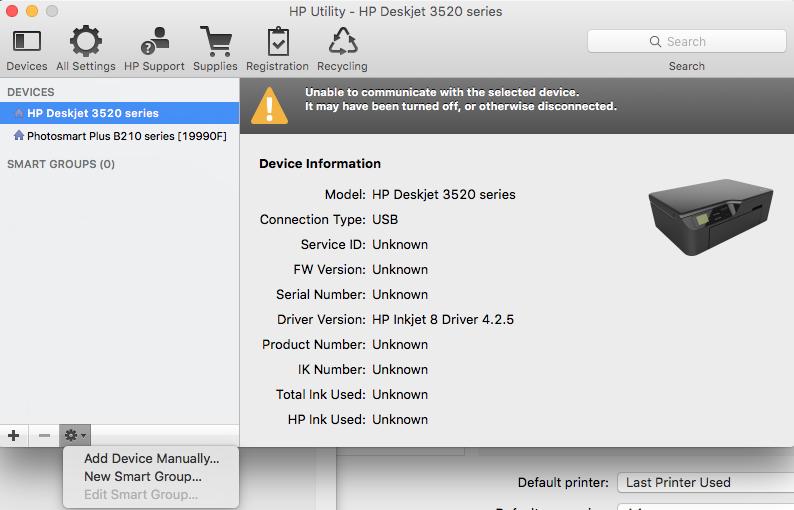-
×InformationNeed Windows 11 help?Check documents on compatibility, FAQs, upgrade information and available fixes.
Windows 11 Support Center. -
-
×InformationNeed Windows 11 help?Check documents on compatibility, FAQs, upgrade information and available fixes.
Windows 11 Support Center. -
- HP Community
- Printers
- Mobile Printing & Cloud Printing
- ePrint not working

Create an account on the HP Community to personalize your profile and ask a question
08-23-2016 07:12 PM
I have had successful connectivity with my printer on a brand new MacBook for several weeks, did not use it for a couple of days, and now, it is not working. I am getting the message that the printer is not connected and there are two printer icons showing on my side bar, one with the 3.3.0 driver version (this is the one that is not connected) and a second printer with a 2.0 driver version (this one says it is offline). Physically connecting the two machines does not seem to make any difference. FYI, my last print job did abort in the middle and i had to reprint, which it did successfully. Can you help me?
Thanks!
Solved! Go to Solution.
Accepted Solutions
08-24-2016 02:46 AM
Hi,
Try removing the printer and then re-adding it by opening the preferences tab and then selecting "printers & scanners".
From there, click the minus sign under the printer icon to remove the printer and then re-add it using the plus sign.
This often helps if you are experienceing printer offline issues regularly.
If you still can't find the printer, I would try the steps with the usb connected and if a wireless connection is established, then remove it.
If the issue persists, restart your mac and try again and if this doesn't help, then restart your router also.
"Say "Thanks" by clicking the Kudos Star in the post that helped you.
--Please mark the post that solves your problem as "Accepted Solution"
08-24-2016 02:46 AM
Hi,
Try removing the printer and then re-adding it by opening the preferences tab and then selecting "printers & scanners".
From there, click the minus sign under the printer icon to remove the printer and then re-add it using the plus sign.
This often helps if you are experienceing printer offline issues regularly.
If you still can't find the printer, I would try the steps with the usb connected and if a wireless connection is established, then remove it.
If the issue persists, restart your mac and try again and if this doesn't help, then restart your router also.
"Say "Thanks" by clicking the Kudos Star in the post that helped you.
--Please mark the post that solves your problem as "Accepted Solution"
08-24-2016 12:11 PM
Hi,
Thanks for the advice. I have got the printer working again, albeit only with the cable. The minute I unhook the cable, the printer goes "offline". How do I reconnect the wireless printing? I'm at a loss.
Thanks,
08-24-2016 02:34 PM
Hi,
Try double clicking on the printer icon and then select settings and then open the printer utility. Take note of the printer IP address and then try adding it manually.
"Say "Thanks" by clicking the Kudos Star in the post that helped you.
--Please mark the post that solves your problem as "Accepted Solution"
08-24-2016 05:52 PM
Well, I didn't find the IP address right away but somewhere in my search, I must have done something right because now it works. I did turn the printer off. It is still a mystery to me why there were two printers listed before with different drivers. My computer does show a computer unknown to me listed on the side bar. I wonder if that could create a problem. I will try to disconnect the sharing aspect and see if that helps down the line.
Thanks for your help. It is reassuring to have the help!