-
×InformationNeed Windows 11 help?Check documents on compatibility, FAQs, upgrade information and available fixes.
Windows 11 Support Center. -
-
×InformationNeed Windows 11 help?Check documents on compatibility, FAQs, upgrade information and available fixes.
Windows 11 Support Center. -
- HP Community
- Printers
- Mobile Printing & Cloud Printing
- email address in use

Create an account on the HP Community to personalize your profile and ask a question
10-25-2019 05:07 AM
on hpsmart.com I deleted my old printer then I tried to set an email address for my new printer but it gives me 'This email already exists! Try another one.' I take it that the same email address was set on the printer that I have deleted and have physically dumped as it was not working anymore. How do I use the same email address on the new printer?
10-28-2019 04:46 AM
Welcome to the HP Support Community!
I reviewed your post and I understand that you are unable to set up your new printer in the HP Smart app.
Don’t worry, I assure you I will try my best to get this sorted.
You can log in to the HP Smart app using the same email address and password and then add the new printer.
Please refer to the below article for more information.
https://support.hp.com/in-en/document/c06097800
Let me know how it goes and you have a great day!
If you wish to show appreciation for my efforts, mark my post as Accept as Solution. Your feedback counts!
Cheers!
The_Fossette
I am an HP Employee
11-17-2019 09:39 PM
This was what I said in my 1st post. I already logged in https://www.hpsmart.com/us/en/myprinter/ and I can see my printer and it has ePrint Address that goes like 58hbfhjsd438@hpeprint.com . I want to change that address to the one I have previously created and used on my previous printer that I have already dumped. When I try to do that it gives me: This email already exists! Try another one.
Any idea how to fix this please?
11-18-2019 08:07 AM
Follow the below steps and check if it helps.
NOTE:Make sure to turn off Web Services or change the printer's HP ePrint email address on the current printer before you reuse the customized HP ePrint email address with a replacement printer.
Step 1: Check the requirements
Check the following requirements to reuse a customized HP ePrint email address.
-
You can reuse a customized HP ePrint email address immediately on printers associated with your HP Connected account when:
-
You turned off Web Services, restored the printer to factory settings, or performed a printer reset.
-
You purchased a new printer to replace an old printer and want to use the old printer's email address with the new printer on the same HP Connected account.
-
You removed your printer from one HP Connected account, and want to add your printer to a different HP Connected account.
-
-
You can reuse your customized email address after 6 months when:
-
You turned off Web Services on your printer and transferred your printer to a different HP Connected account.
-
You want to use an existing printer email address with a different printer on a different HP Connected account.
-
Step 2: Reuse the previous custom email address
Go to your HP Connected account to reuse the customized HP ePrint email address.
-
Go to HP Connected, and then sign in to your account.
-
Find the printer you want to modify, and then click Change Settings.
-
Under ePrint Settings, click the printer's current email address.
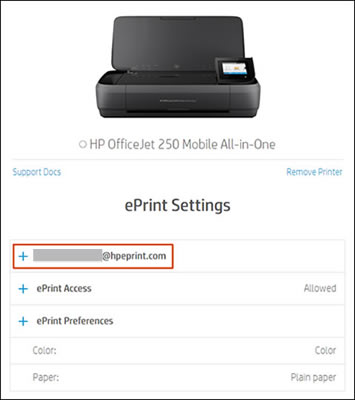
-
Type the HP ePrint email address you want to reuse in the text box, and then click Submit.
-
If the address you typed is available to reuse, the address updates immediately.
-
If the address you typed is not available to reuse, try a different address, and then click Submit.

-
-
Inform any allowed senders of the new HP ePrint email address.
If you wish to show appreciation for my efforts, mark my post as Accept as Solution. Your feedback counts!
Cheers!
The_Fossette
I am an HP Employee
11-19-2019 06:13 AM
Sorry to say you just post random replies without even reading the posts. I have posted it 2 times that I followed those steps and got This email already exists! Try another one. when trying to change the assigned email address to the one I want to use, which I have used before on my previous printer.
11-20-2019 02:33 AM
I recommend you contact support and they will assist you in this regard.
Here is how you can get in touch with support.
1)Click on this link – www.hp.com/contacthp/
2)Select the product type.
3)Enter the serial number of your device or select let HP detect your product option.
4)Select the country from the drop-down.
5)You should see the HP phone support number or Chat option listed.
Cheers!
The_Fossette
I am an HP Employee
