-
×InformationNeed Windows 11 help?Check documents on compatibility, FAQs, upgrade information and available fixes.
Windows 11 Support Center. -
-
×InformationNeed Windows 11 help?Check documents on compatibility, FAQs, upgrade information and available fixes.
Windows 11 Support Center. -
- HP Community
- Printers
- Mobile Printing & Cloud Printing
- how do I print wallet size photos

Create an account on the HP Community to personalize your profile and ask a question
04-14-2024 01:17 AM
I’m trying to print wallet size photos on my Hp jet pro 8020. I’d like the photos to be 2.5 x 3.5 and printed on a 4 x 6 photo paper. I know somewhere there is a setting where I can choose to print 2 wallet size photos onto 1 4 x 6 piece of paper. I am having trouble navigating the 2.5 x 3.5 dimension settings though. Even the “adjust Manually” setting doesn’t give you dimensions to know what size you’re Editing your photo too, you just drag the crop box and it doesn’t supply any measurements. Please, if you could provide step buy step Instructions on how to change the settings along with how to print in those settings that would be helpful!
04-14-2024 11:48 AM
Welcome to the HP Community --
I cannot tell from your description which Operating System / version you are running.
What?
Options vary greatly -- what works for one kind of device (computer, tablet, phone) does not always work on another.
Precision size printing and Tiled printing (more than one photo) requires an application or software that supports these specialties. HP Smart - Mobile - At this writing, does not natively support the options you seek.
General Example - Windows - Full Driver installed - Cntrl-P (Print Pictures)
Set Paper size in top menu - select "wallet size"

General Example - HP Smart - Windows - Multiple Photos
No size control using this method
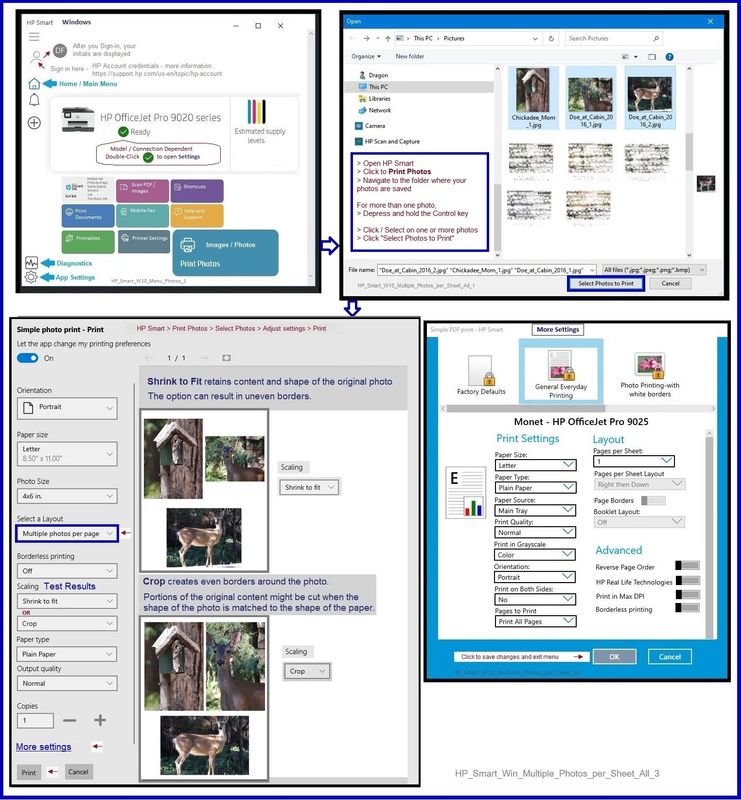
General Example - Windows - Irfanview - Custom Print Size
Photo editing and printing software -- not entirely "Plug and Play" for custom work.
Best option for precision size printing - printing two photos on a paper does require creating a simple Tile of the photos
Examples Tile / Table setup only on request

HP Printer Home Page - References and Resources
Learn about your Printer - Solve Problems
“Things that are your printer”
When the website support page opens, Select (as available) a Category > Topic > Subtopic
NOTE: Content depends on device type and Operating System
Categories: Alerts, Troubleshooting, Ink & Paper, HP Software / Drivers / Firmware Updates , Setup & User Guides, Product Specifications, Account & Registration, Warranty & Repair
Open
Enter the device type and model name of your HP product
OR
Results for "Hp jet pro 8020" (4)
Thank you for participating in the HP Community --
People who own, use, and support HP devices.
Click Yes to say Thank You
Question / Concern Answered, Click my Post "Accept as Solution"

