-
×InformationNeed Windows 11 help?Check documents on compatibility, FAQs, upgrade information and available fixes.
Windows 11 Support Center. -
-
×InformationNeed Windows 11 help?Check documents on compatibility, FAQs, upgrade information and available fixes.
Windows 11 Support Center. -
- HP Community
- Printers
- Mobile Printing & Cloud Printing
- how to set up icloud in hp smart

Create an account on the HP Community to personalize your profile and ask a question
11-10-2021 11:55 AM
I have both an Ipad Pro and an Iphone 13, both with the largest versions of IOS 15.2 with HPSmart 8.9.1 installed. When I go into view and print is has several accounts that you can add. Dropbox, Google, evernote, etc. But no preset Icloud which I use exclusively. I try the “other” and enter https://Icloud.com as the server along with my apple ID user name and password, but it ill not accept it. Does anyone have theirs set up to use apple? If so, what do I need to do to get mine to work?And no, I don’t want to use dpbox and certainly not Google even though they offer some free accounts
11-10-2021 01:23 PM - edited 11-10-2021 02:26 PM
Try / Consider...
Reminder: Paper size / type must be set / selected before you open the item to be printed.
Open Files app (on iPad)
Open the folder / location of the file(s) you want to print
Select a file and click to open it
Click the "box-up-arrow" key (upper left corner)
Select Print with HP Smart
Note the same general method works to print from "Photos"
Open your Photos folder / app
Open the photo you want to print
Select the "box-up-arrow"
Scroll down and click to Print with HP Smart
Example - HP Smart - Mobile - Print from "Files" on iOS / iPad
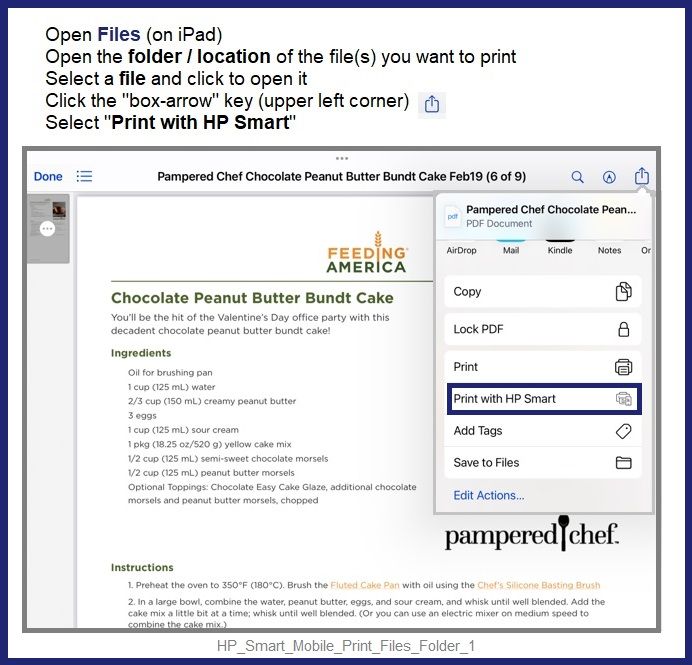
Thank you for participating in the HP Community.
The Community is a separate wing of the HP website - We are not an HP business group.
Our Community is comprised of volunteers - people who own and use HP devices.
Click Helpful = Yes to say Thank You.
Question / Concern Answered, Click "Accept as Solution"



