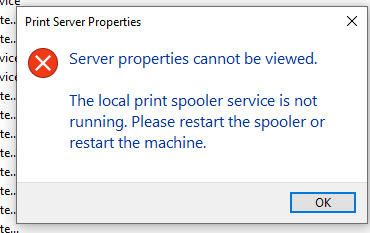-
×InformationNeed Windows 11 help?Check documents on compatibility, FAQs, upgrade information and available fixes.
Windows 11 Support Center. -
-
×InformationNeed Windows 11 help?Check documents on compatibility, FAQs, upgrade information and available fixes.
Windows 11 Support Center. -
- HP Community
- Printers
- Mobile Printing & Cloud Printing
- hp office jet pro 8710 driver problem

Create an account on the HP Community to personalize your profile and ask a question
01-23-2020 02:42 PM
Hi , Since windows 10 update my laptop will not print to hp Officejet pro 8710, I uninstall the software and reinstall it but it still does not recognize the driver . I try Hp smart setup still the same , also tried hp scan and print doctor it try to install the driver but it does not recognize the driver . When I go to settings I see the printer listed but it says the Driver is unavailable .
Any Help will be highly appreciated. Thanks
01-27-2020 12:50 PM
Welcome to HP support community.
Did you uninstall the printer driver from root level and reinstall it?
If not, follow the below steps:
Perform root level uninstallation to remove all the printer related software's.
- In Windows, search for and open Programs and Features.
- Select your HP printer.
- Select Uninstall.
- In Windows, search for and open Devices and Printers.
- In the Devices and Printers window look for your HP Printer. If you see it listed, right-click on it and choose "Delete" or "Remove Device.”
- Open up the run command with the "Windows Key + R" key combo.
- Type printui.exe /s and click OK.
- Click on Drivers tab.
- Look for HP Printer driver. If you see it click on it and click Remove at the bottom.
- Select OK.
- Remove all instances of the same.
- Select Apply and OK on the Print Server Properties windows.
- Close Devices and Printers.
- Restart the PC again.
Download and install printer full feature driver
Click here to download the driver.
I hope that helps.
To thank me for my efforts to help you, please mark my post as an accepted solution so that it benefits several others.
Cheers.
Sandytechy20
I am an HP Employee
02-03-2020 02:02 PM
when I input printui.exe /s I receive the following message, "Server properties cannot be viewed. The local print spooler service is not running. Please restart the spooler or restart the machine." I have done this process several time and receive the same message.
02-03-2020 02:27 PM
Welcome to HP support community.
Which operating system is installed on the computer to which this printer is connected?
Reply with the requested information for more assistance.
Cheers.
Sandytechy20
I am an HP Employee
02-13-2020 08:33 AM
Cheers:
I received no error message. After numerous attempts to download printer drivers for a HP Officejet Pro 8710 I continue to receive a message in setup that, "driver is unavailable." Among the steps I have followed are delete print drivers from root directory, added.old to spool drivers, make sure printer spool was running. So far none of the steps have worked. The machine I am using is a Samsung notebook that had windows 7 pro which I updated to windows 10 pro. I also have a HP notebook which has had no problems using the HP 8710. The HP notebook had windows 10 home when purchased. Any ideas?
02-13-2020 06:05 PM
This might required remote access of the computer to fix the issue.
I request you to talk to HP support.
They might have multiple options to help you with this.
- Click on this link - https://support.hp.com/us-en/contact-hp?openCLC=true
- Select the country.
- Enter the serial of your device.
- Select the country from the drop-down.
- Click on "Show Options".
- Fill the web-form. A case number and phone number will now populate for you.
I hope that helps.
To thank me for my efforts to help you, please mark my post as an accepted solution so that it benefits several others.
Cheers.
Sandytechy20
I am an HP Employee