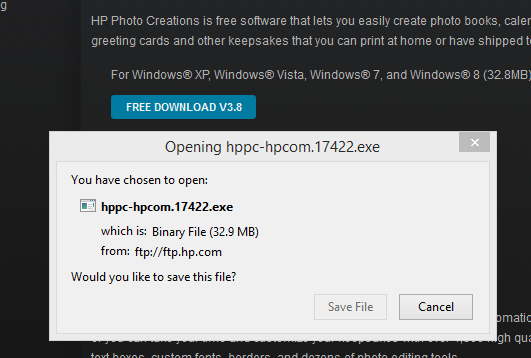-
×InformationNeed Windows 11 help?Check documents on compatibility, FAQs, upgrade information and available fixes.
Windows 11 Support Center. -
-
×InformationNeed Windows 11 help?Check documents on compatibility, FAQs, upgrade information and available fixes.
Windows 11 Support Center. -
- HP Community
- Printers
- Mobile Printing & Cloud Printing
- hp photo creations

Create an account on the HP Community to personalize your profile and ask a question
03-16-2015 02:21 PM
down loaded new version of hp photo creations and can not get my order to download always getting error message no connection to server
Solved! Go to Solution.
Accepted Solutions
04-03-2015 07:28 PM
problem is fixed google is my default browser and still is after the fix from hp photo shop support response to my question . had to reset my IE went to tools then internet options then advance tab then bottom right to RESET . RESARTED IE and every thing worked. note that i had internet connection though google but when i open IE would not open yahoo page . all this worked correctly after the RESET.
03-16-2015 02:59 PM
Hi,
I've go no problem with that. Please try the following direct link:
ftp://ftp.hp.com/pub/united-states/rlc/hppc-hpcom.17422.exe
Regards.
***
**Click the KUDOS thumb up on the left to say 'Thanks'**
Make it easier for other people to find solutions by marking a Reply 'Accept as Solution' if it solves your problem.


03-16-2015 03:40 PM
no fix same error message can not connect to server. error #10014 and error #2146697211 CAN GET ON WEB PAGE WHEN I TRY TO ORDER THE PRINT IT STARTS THE CHECK OFF SHEET AND STOPS AT UPLOAD PROJECT CHECK BOX THEN MESSAGE COMES ON.
03-16-2015 04:36 PM
Hi,
I can say again, I have NO PROBLEM with it when dowsnloading using browser or IDM. What is your borwser ? Change to
different browser may help.
Regards.
***
**Click the KUDOS thumb up on the left to say 'Thanks'**
Make it easier for other people to find solutions by marking a Reply 'Accept as Solution' if it solves your problem.


03-18-2015 06:25 PM - edited 03-18-2015 06:28 PM
Hi Mike.
Please uninstall HP Photo Creations and download a fresh version from the main download site, www.hp.com/go/hppc. (Uninstalling won't affect your saved projects.)
If the connection problem persists, please contact our customer support team at hpsupport@rocketlife.com. Sometimes other software on your computer can interfere with the connection, so they can help you track that down.
Thank you,
RocketLife
P.S. to Banhien — I believe Mike was referring to the connection HP Photo Creations makes to the Internet for ordering, not the initial download.
04-03-2015 07:28 PM
problem is fixed google is my default browser and still is after the fix from hp photo shop support response to my question . had to reset my IE went to tools then internet options then advance tab then bottom right to RESET . RESARTED IE and every thing worked. note that i had internet connection though google but when i open IE would not open yahoo page . all this worked correctly after the RESET.
11-09-2016 06:01 PM
Hi Maz.
What is the error code?
Searching for "error" at RocketLifeSupport.com will show a list of errors and solutions.
Please let us know,
RocketLife