-
×InformationNeed Windows 11 help?Check documents on compatibility, FAQs, upgrade information and available fixes.
Windows 11 Support Center. -
-
×InformationNeed Windows 11 help?Check documents on compatibility, FAQs, upgrade information and available fixes.
Windows 11 Support Center. -
- HP Community
- Printers
- Mobile Printing & Cloud Printing
- printers that support air print

Create an account on the HP Community to personalize your profile and ask a question
05-14-2018 06:38 PM
Does HP Photosmart 6520 support air print?
I had no problem printing with an IPAD until this past weekend. I guess the software was updated and now it shows " no air printer found".
Is there a way to access the printer from an IPAD?
Help!!!
05-14-2018 06:56 PM
Please use Apple Store to install HP Smart app and use this app to print.
Hope this helps.
Regards.
***
**Click the KUDOS thumb up on the left to say 'Thanks'**
Make it easier for other people to find solutions by marking a Reply 'Accept as Solution' if it solves your problem.


05-15-2018 11:52 AM
Hello,
I understand your iPad is showing a message "No Airprint Printers Found" when trying to print.
Your printer is Airprint compatible.
https://support.hp.com/us-en/document/c03722645
This is most likely a network related issue. Make sure both the printer and iPad are connected to the same WiFi network. Please make sure the devices are not connected to Guest Network or Public WiFi. The printer needs to be connected to a 2.4 GHZ network.
This document shows how to print with Airprint.
https://support.hp.com/us-en/document/c02775166
This document in the FAQ section shows further troubleshooting for "No Airprint Printers Found".
NOTE:If your printer is connected to a computer with a USB cable, you must use Wi-Fi Direct/HP wireless direct (if available) as an alternative.
- Move the router away from household items that can interfere with the wireless signal, such as microwave ovens and cordless phones.
- Move the printer closer to the wireless router.
- Make sure your router is set at 2.4 GHz.If you are unsure how to check this setting, consult your router documentation or contact your Internet Service Provider (ISP).
- Turn off the router, and then turn it on.Contact the router manufacturer for instructions on how to turn off the router.
NOTE:
Do not reset the router. - Turn off the printer, and then turn it on.
- Turn off the Apple device.
NOTE:
Do not turn on the Apple iOS device yet. - Print a Network Configuration page.For instructions on printing a Network Configuration page, go to HP Customer Support. Type your printer model, and then search for the document to "print a configuration page."
- Check the Active Connection Type in the General Information section on the report. The connection type should be Wireless.
- Check the status in the 802.11 Wireless section on the report. The status should be Connected. The printer IP Address also displays in the 802.11 section of the report for active wireless connections.
- Make sure the Network Name (SSID) on the report is the same as the name of the wireless network for your networked printer.
- If the HP printer is connected to the correct wireless network, continue with these steps.
- If the HP printer is not connected to the correct wireless network, go to HP Customer Care, type your printer model in the search field, and then browse to the support document about how to connect your printer to a wireless network.
- Turn on your Apple iOS device.
- Tap the Settings icon
 .
. - Tap Wi-Fi.
- Make sure Wi-Fi is turned on and there is a checkmark next to your wireless network name.
- Return to the Settings menu, and then make sure Bluetooth is turned off.
- Print a Network Configuration page to obtain the printer IP address needed to view the EWS webpage.For instructions on printing a Network Configuration page, go to HP Customer Support. Type your printer model, and then search for the document to "print a configuration page."
- Find the printer IP address on the Network Configuration page.Figure : Example of a printer IP address
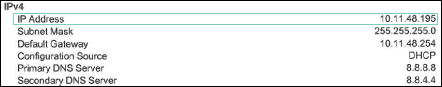
- On your computer, open an Internet browser.
- Type the printer IP address in the browser address bar, and then press Enter.
NOTE:
Make sure to type the IP address into the Internet browser's address box. If typed into a toolbar search box or search engine, the EWS does not open. - If a website security certificate displays in the Internet browser, click Continue.The EWS information page for the printer opens.
- Click the Settings tab.
- Click Security, and then click Administrator Settings.
- Under Network Settings, select AirPrint, if it is not already selected, and then click Apply.Figure : Selecting AirPrint

- Restart the printer.
- If your router supports Bonjour, skip to the next step.
- If your router does not support Bonjour, use a router that supports Bonjour or add the printer to your printer list using the IP tab and the printer IP address.Try to print. If the issue persists, continue to the next step.
- If the printer is found, continue to the next step.
- Turn the printer on, if it is not already on.
- Wait until the printer is idle and silent before you continue.
- With the printer turned on, disconnect the power cord from the rear of the printer.
- Unplug the power cord from the wall outlet.
- Wait at least 60 seconds.
- Plug the power cord back into the wall outlet.
NOTE:
HP recommends connecting the printer power cord directly to the wall outlet. - Reconnect the power cord to the rear of the printer.
- Turn on the printer, if it does not automatically turn on.
- Wait until the printer is idle and silent before you proceed.
Regards,
StretchMusic
If the answer provided resolves your issue please press the thumbs up button in order to make the answer available to others.
05-15-2018 02:32 PM
I followed your instructions and got the HP App and got the printer set up, but i don't understand how to print from my IPAD because under my email address on the remote printing section of the app it says, to print send an email to this email address. I am sorry to contanct you again but i am not that tech savvy.
How do i print from my IPAD using the app because i tried printing again and got the same message," no airprint printers found"!
I saw a list yesterday of printers that support airprint but the list was made in Nov of 2010 and i am sure others have been added. I also got an email today from HP support telling me that my printer supported airprint, but my problem is that the IPAD can't connect to the printer.
05-16-2018 02:30 PM
Hello,
Please review the previously posted information on how to troubleshoot "No Airprint Printers Found". There are several troubleshooting steps listed. Please follow them all until you find a resolution.
Regards,
StretchMusic
Regards,
StretchMusic
If the answer provided resolves your issue please press the thumbs up button in order to make the answer available to others.
