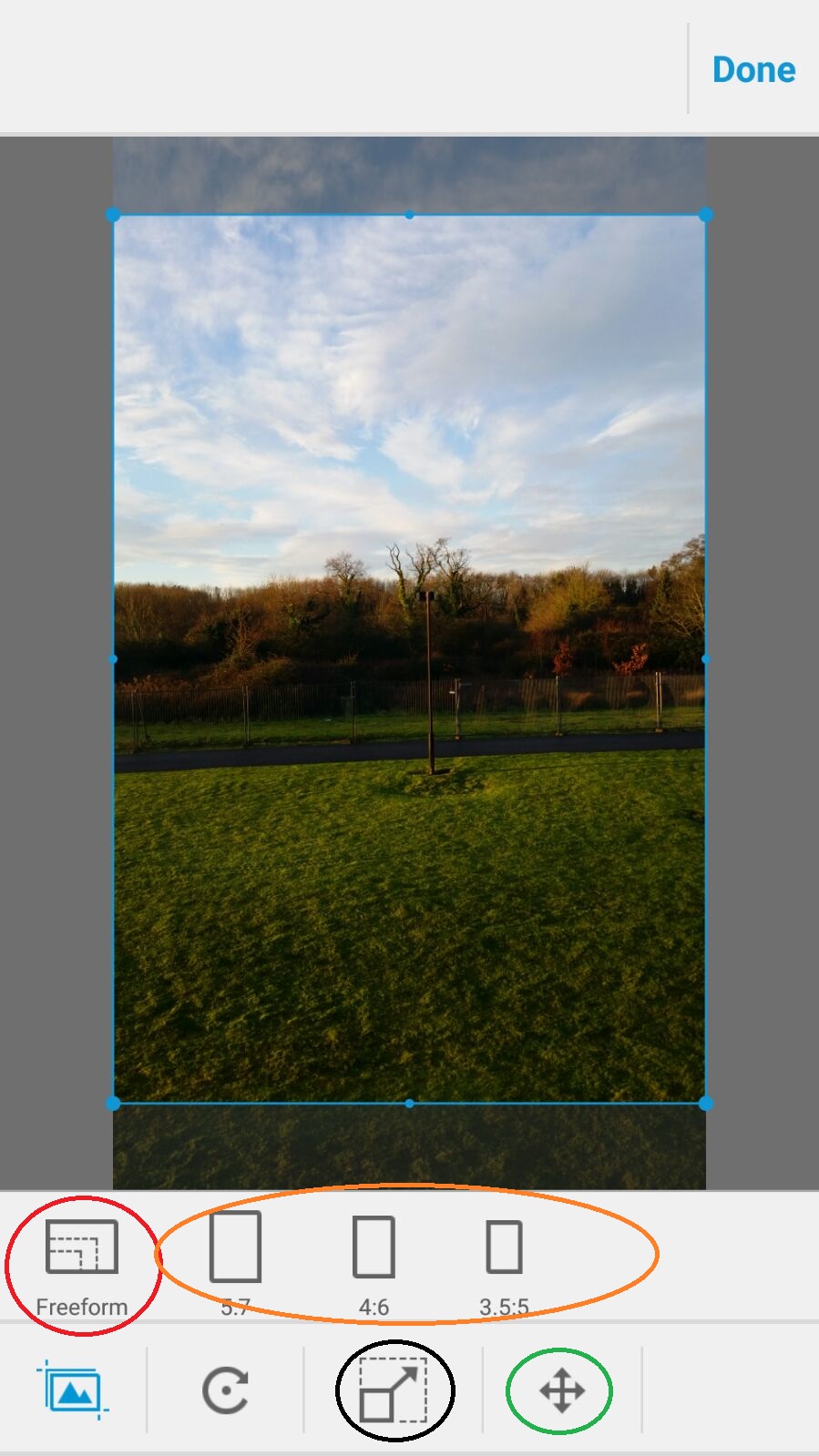-
×InformationNeed Windows 11 help?Check documents on compatibility, FAQs, upgrade information and available fixes.
Windows 11 Support Center. -
-
×InformationNeed Windows 11 help?Check documents on compatibility, FAQs, upgrade information and available fixes.
Windows 11 Support Center. -
- HP Community
- Printers
- Mobile Printing & Cloud Printing
- printing reduced size photo problems

Create an account on the HP Community to personalize your profile and ask a question
09-14-2016 11:52 AM
I am trying to use my Motorola Moto G to print out images on a HP 3636 printer. I have used cloud print and HP Print service plug in, also HP ePrint. They will all print just fine until I try to reduce the size of the image. No matter what size I reduce it to, the image prints the original size. The more reduced, the more pixelated it gets. I have e mailed the reduced image to my laptop and my desktop and they will both correctly print out the reduced size image, I even used two different printers. I got the idea to email myself the image onto my phone but it still printed out the large size. Any idea what is causing this problem?
Solved! Go to Solution.
Accepted Solutions
09-15-2016 03:10 AM
Hi,
When you say reduced size, do you mean that you want to print the image on a smaller paper size or that you would like to reduce the image size on a selected media size (have a large border around the image)?
When using HP ePrint, try playing around with the scaling, crop and fit to page options. Sometimes because of the aspect ration differnces between the original photo and the media size selected, it won't always be possible to get exactly what you want but you should be able to get close to you're desired output.
"Say "Thanks" by clicking the Kudos Star in the post that helped you.
--Please mark the post that solves your problem as "Accepted Solution"
09-15-2016 03:10 AM
Hi,
When you say reduced size, do you mean that you want to print the image on a smaller paper size or that you would like to reduce the image size on a selected media size (have a large border around the image)?
When using HP ePrint, try playing around with the scaling, crop and fit to page options. Sometimes because of the aspect ration differnces between the original photo and the media size selected, it won't always be possible to get exactly what you want but you should be able to get close to you're desired output.
"Say "Thanks" by clicking the Kudos Star in the post that helped you.
--Please mark the post that solves your problem as "Accepted Solution"
09-15-2016 06:08 AM
Thank you, I stumbled upon this exact solution myself playing around in frustration. 🙂 I reduce the size of the image with a free app then use HPeprint and the edit features. "Original size must be checked and the move feature usually has to be used too. It's not as easy as using a computer but it works well enough for my purpose, thanks again.
06-17-2017 12:55 PM
I have just today discovered that in its newer models of printers, the option to reduce the size of the print outcome is no longer available. So, on my older printers, if I had a photo (of any size), the default size was represented as 100%. But I had the option to reduce it to 75% or 50% etc. And I could center the photo on the page. Now I can't do that. So HP is forcing its customers to apply convoluted work-arounds, when previously all it took was a click or two. What small-minded jerk in the company pushed to have that happen? Instead of improving its products, HP is consciously degrading them. What? Not making enough money? I have used HP printers and computers from the get-go. No longer. Furthermore, customer service stinks now too. I hope HP goes bankrupt. No loss.