-
×InformationNeed Windows 11 help?Check documents on compatibility, FAQs, upgrade information and available fixes.
Windows 11 Support Center. -
-
×InformationNeed Windows 11 help?Check documents on compatibility, FAQs, upgrade information and available fixes.
Windows 11 Support Center. -
- HP Community
- Notebooks
- Notebook Audio
- Re: Bang & Olufsen Audio Control not working

Create an account on the HP Community to personalize your profile and ask a question
08-09-2017 06:10 AM
Recently I've noticed when playing games on my laptop that the audio is very flat with very little to no bass. I then went to open up the B&0 Audio control panel app, only to find that it wasn't working, I've tried stopping the service and opening 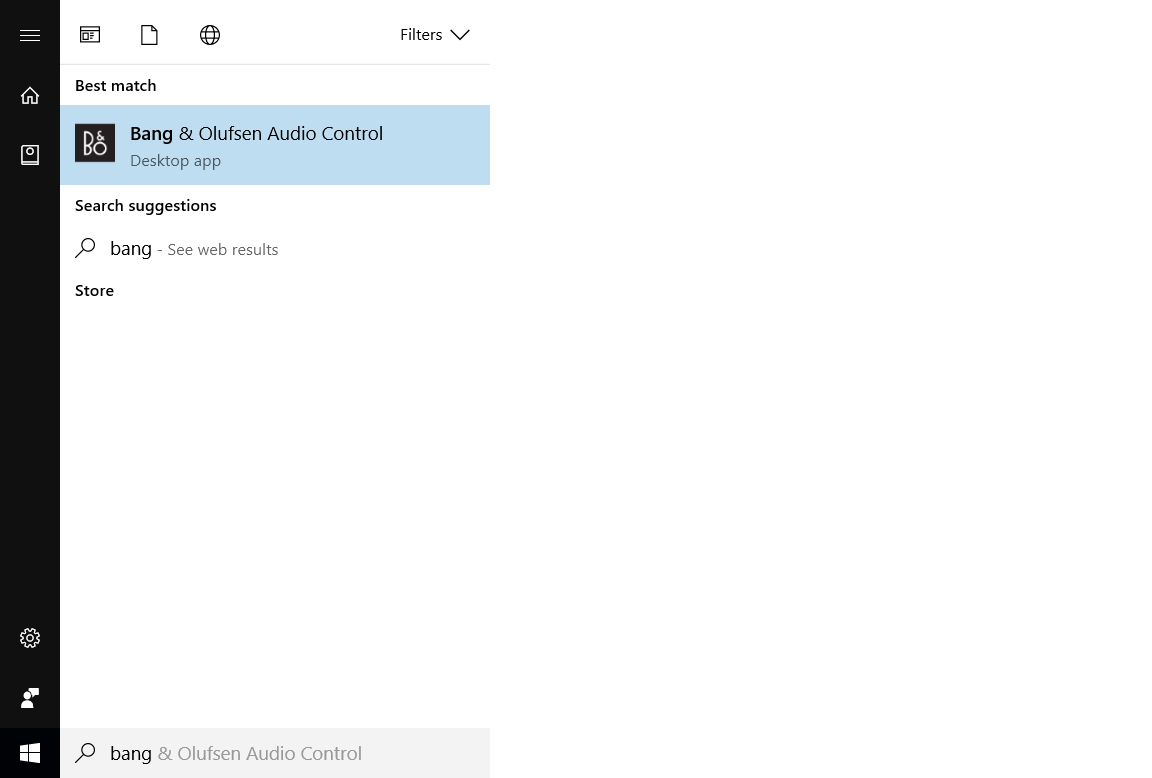
Solved! Go to Solution.
Accepted Solutions
08-09-2017 06:14 AM
Hi,
Try downloading and reinstalling the Realtek HD Audio software package on the following link - this should also reinstall the B&o gui.
http://ftp.hp.com/pub/softpaq/sp80501-81000/sp80538.exe
When the reinstallation has completed, restart the notebook.
Regards,
DP-K
****Click the White thumb to say thanks****
****Please mark Accept As Solution if it solves your problem****
****I don't work for HP****

Windows Insider MVP
08-09-2017 06:14 AM
Hi,
Try downloading and reinstalling the Realtek HD Audio software package on the following link - this should also reinstall the B&o gui.
http://ftp.hp.com/pub/softpaq/sp80501-81000/sp80538.exe
When the reinstallation has completed, restart the notebook.
Regards,
DP-K
****Click the White thumb to say thanks****
****Please mark Accept As Solution if it solves your problem****
****I don't work for HP****

Windows Insider MVP
08-09-2017 07:26 AM
Hi,
Thanks alot it worked this time round, just for future reference is there a reason why this has happened? I always update my drivers and have never uninstalled any of them.
Other than that i'm very thankful for your help.
08-09-2017 09:59 AM
Hi,
You're welcome 
It's difficult to say exactly what caused the problem, but my best guess would be a Windows update.
All the best,
DP-K
****Click the White thumb to say thanks****
****Please mark Accept As Solution if it solves your problem****
****I don't work for HP****

Windows Insider MVP
10-09-2017 01:29 PM
After installing the driver update that you provided me, about a month later I received another update through Driver Booster 4 telling me there was another update to the Realtek Audio Driver, however after installing the update and restarting my laptop, I found that Bang & Olufsen Audio Control wasn't working nor was it running and I couldn't even run it.
I guess I'll keep to this driver update that you've provided me until I hear that HP has released some sort of update to resolve this issue, other than that, the driver is working just fine.
Thank you for your help.
02-03-2018 08:58 PM
I got my Audio working again by going back to older driver
Device Manager
Realtek High Def Audio
Update Driver
Browse Computer
Let me pick from list
Choose: version 6.0.1.7730 1/26/16
then reboot after
Don't let Driver Booster Bullying you into upgrading it again!
11-19-2018 12:13 AM
I HAVE NEW LAPTOP HP ENVY CORE I5 ,AT THE FIRST TIME I BOUGHT I IT WAS WORKING BUT LATER I INSTALL NEW WINDOWS 10 {64 BIT } AND ITS SOUND STOP WORKING I INSTALLED THE NEW DRIVER FROM HP SUPPORT CENTER BUT WHEN I RESTARTED IT I CANT OPEN THE SHOTCUT FOR BANG AND OLUFSEN SOUND SYSTEM IT ALSO DONT HAVE EFFECT IT SUCKS WHEN I COMPARE WITH THE FIST I PLAYED ..HELP PLZ...
11-19-2018 07:55 AM
Hello,
Thank you for posting in this thread. Unfortunately based on when the last response was made, I have closed this thread to help keep comments current and up to date. We recommend starting a new thread for your issue.
To be more helpful with your post, you can add key information if you desire:
1. Product Name and Number (please do not post Serial Number)
• Example: HP Pavilion DV2-1209AX or HP Deskjet 3000 Printer CH393A
2. Operating System installed (if applicable)
• Example: Windows XP, Windows Vista 32-bit, Windows 7 64-bit
3. Error message (if any)
• Example: ""Low disk space"" error in Windows
4. Any changes made to your system before the issue occurred
• Examples: Upgrading your Operating System or installing a new software; or installing new hardware like a printer, modem, or router.
If you have any other questions about posting in the community, please feel free to send me a private message!
Thank you
I work on behalf of HP
08-13-2019 12:24 PM
Hello,
Thank you for posting in this thread. Unfortunately based on when the last response was made, I have closed this thread to help keep comments current and up to date. We recommend starting a new thread for your issue by clicking here.
To be more helpful with your post, you can add key information if you desire:
1. Product Name and Number (please do not post Serial Number)
• Example: HP Pavilion DV2-1209AX or HP Deskjet 3000 Printer CH393A
2. Operating System installed (if applicable)
• Example: Windows XP, Windows Vista 32-bit, Windows 7 64-bit
3. Error message (if any)
• Example: ""Low disk space"" error in Windows
4. Any changes made to your system before the issue occurred
• Examples: Upgrading your Operating System or installing a new software; or installing new hardware like a printer, modem, or router.
If you have any other questions about posting in the community, please feel free to send me a private message!
Thank you
