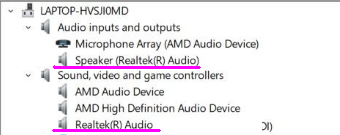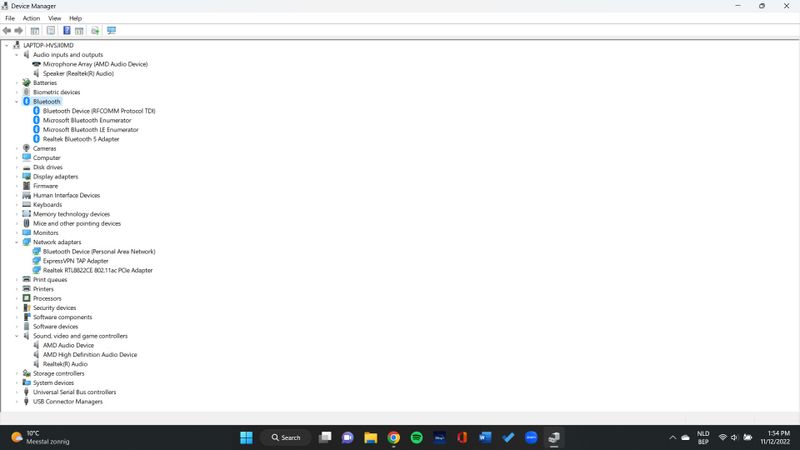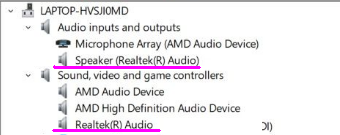-
×InformationNeed Windows 11 help?Check documents on compatibility, FAQs, upgrade information and available fixes.
Windows 11 Support Center. -
-
×InformationNeed Windows 11 help?Check documents on compatibility, FAQs, upgrade information and available fixes.
Windows 11 Support Center. -
- HP Community
- Notebooks
- Notebook Audio
- I can't change the volume on my HP laptop

Create an account on the HP Community to personalize your profile and ask a question
11-11-2022 08:50 AM
Hello
I have a problem with the audio on my HP laptop. Since yesterday afternoon, my volume on my laptop is constantly the same. Doesn't matter if the volume is at 2 or at 100, the audio is the same. In apps like Spotify, when I change the volume, it works. But my laptop and system noises, stay the same volume. When it's at 0 my laptop is muted.
I've tried almost everything I could find online, even a system reset of my laptop. It still is the same. When I run a diagnostic test, it says everything works.
I tried to follow the steps from the virtual agent HP, but my laptop doesn't have HP Recovery Manager and if i try to download it, it doesn't work. I can download, but when I try to open it, it keeps asking me to download it all over again.
I tried resetting the audio settings in 'services' but I keep getting the same error: 1061 the service cannot accept control messages at the time. When i try to follow the steps online to fix this error, my laptop just starts crashing and nothing works till I restart the laptop. This keeps happening, so I stopped trying.
I hope someone can help me, because the volume on my laptop right now is way too loud.
If you have any questions, don't hesitate to ask them.
Thanks in advance
Solved! Go to Solution.
Accepted Solutions
11-12-2022 06:55 AM
Hello @CharlotteBelgiu
(1) Start Windows <device manager>
- Right click and uninstall devices
(2) Restart Windows
(3) Test again ...
11-12-2022 05:16 AM
Hello @CharlotteBelgiu
Sorry to hear that you are having problems ... I would like to help you.
Let me check your basic system configuration before we tune the <sound> ... |
(1) Run msinfo32
- Select <System Summary>:
--->>> Copy/screenshot/paste following key/value pairs:
OS Name |
Version |
System Model |
System SKU ( equals HP product number (p/n) ) |
Processor |
BIOS Version/Date |
BaseBoard Product |
BaseBoard Version |
(2) Start Windows <Device Manager>
- Expand <Other devices> ? (Those entries are for hardware for which Windows has not loaded a suitable driver)
- Expand <Audio inputs and outputs>
- Expand <Bluetooth USB>
- Expand <Network adapters>
- Expand <Sound, video and game controllers>
--->>> Send screenshot
(3) Please report your results
11-12-2022 05:55 AM - edited 11-12-2022 05:57 AM
Thanks for trying to help me! @Ub6424
1)
OS Name Microsoft Windows 11 Home
Version 10.0.22621 Build 22621
System Model HP Pavilion Laptop 15-eh0xxx
System SKU 2T4G9EA#UUG
Processor AMD Ryzen 5 4500U with Radeon Graphics, 2375 Mhz, 6 Core(s), 6 Logical Processor(s)
BIOS Version/Date AMI F.22, 7/14/2022
BaseBoard Product 87C5
BaseBoard Version 35.60
2)
11-12-2022 06:15 AM
Hello @CharlotteBelgiu
Thanks for reporting.
(1) Create Windows system <restore point>
How to Create a System Restore Point on Windows 10 or Windows 11
(2) Download and install / update
Realtek High-Definition (HD) Audio Driver | 6.0.9381.1 Rev.D | 88.4 MB | Jul 29, 2022 | Download |
Realtek RTL8xxx Wireless LAN Drivers | 1.0.0.208 Rev.S |
(3) Restart Windows
(4) Test again
(5) Please report your results
11-12-2022 06:55 AM
Hello @CharlotteBelgiu
(1) Start Windows <device manager>
- Right click and uninstall devices
(2) Restart Windows
(3) Test again ...
11-12-2022 07:12 AM
@CharlotteBelgiu wrote:It worked! I can change the volume on my laptop again and my notifications are a normal volume again.
Thank you very much!
Hello @CharlotteBelgiu
The pleasure is mine !
Kind regards
12-19-2022 10:41 AM
I have the same issue but the 'accepted solution' is not working for me.
After I follow these steps:
(1) Start Windows <device manager>
- Right click and uninstall devices
(2) Restart Windows
(3) Test again ...
...the Realtek(R) Audio is missing from the Sound, video and game controllers.
I now have no sound at all.
Any idea how to get this to show up again in Sound, video and game controllers?
Thanks!