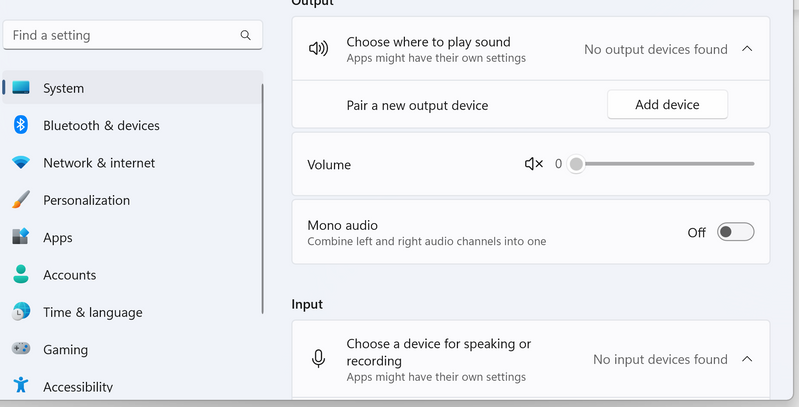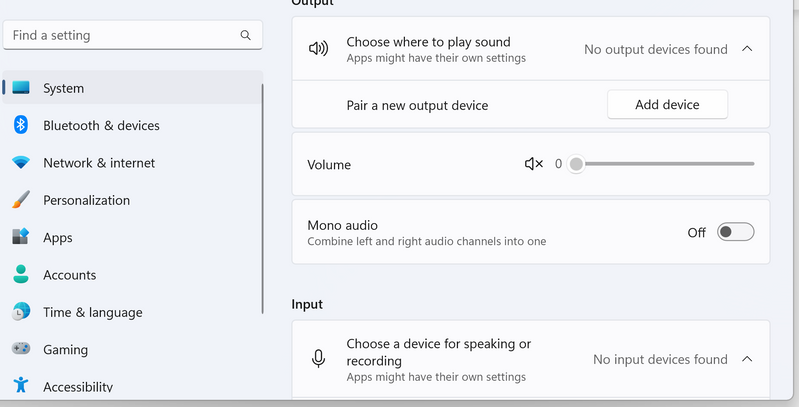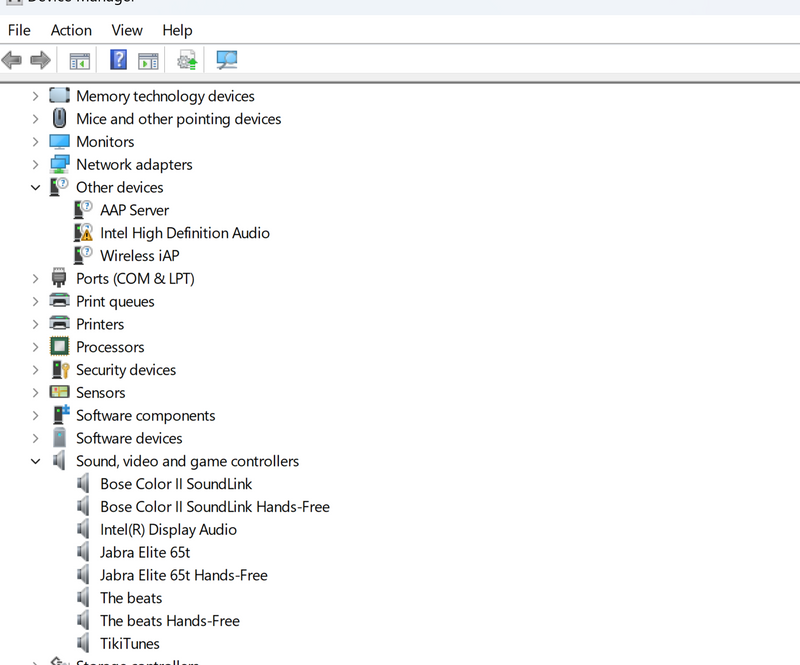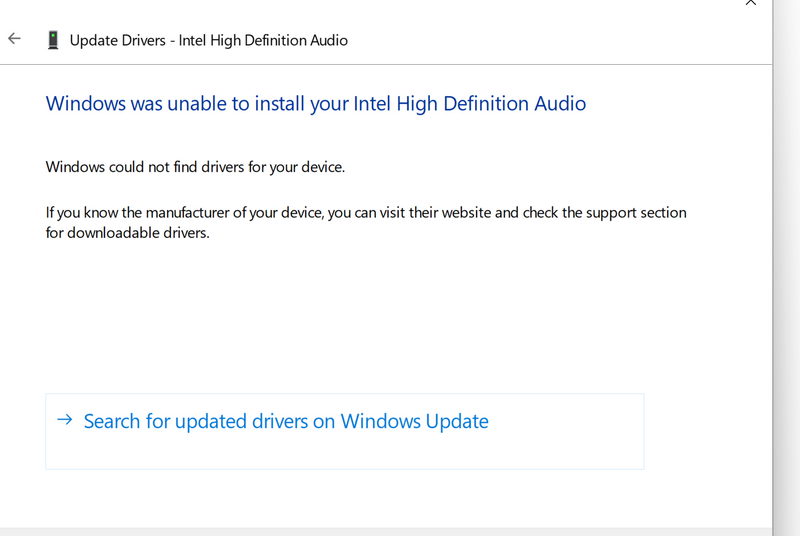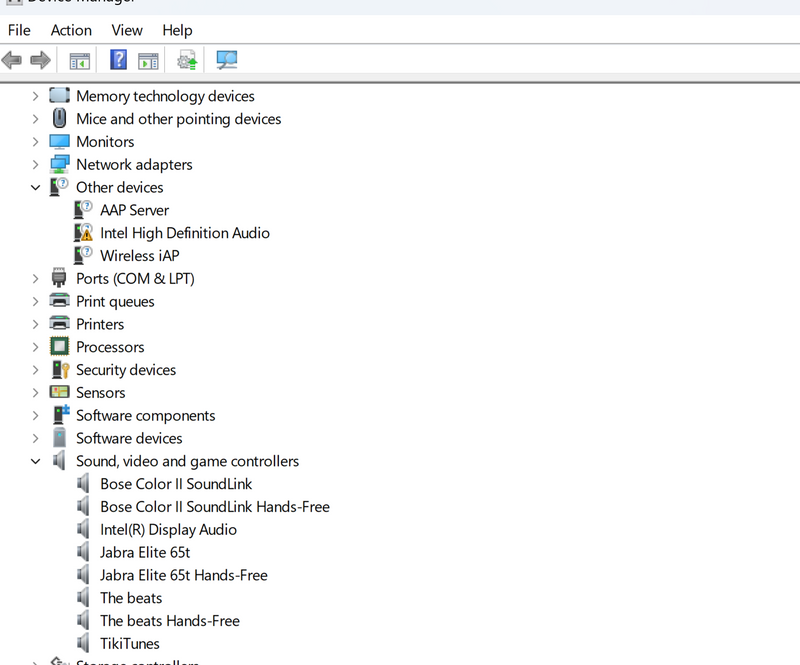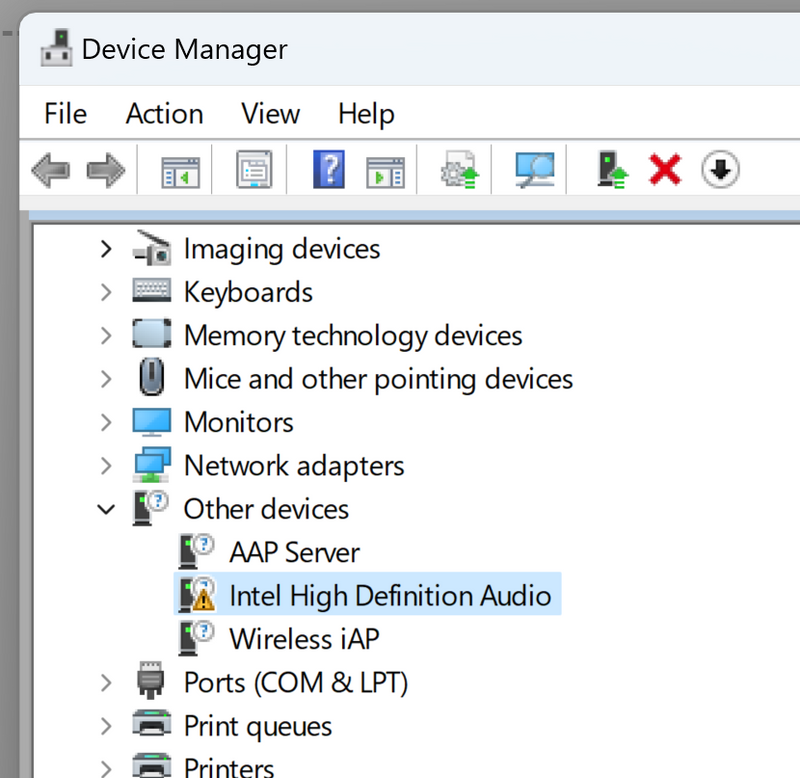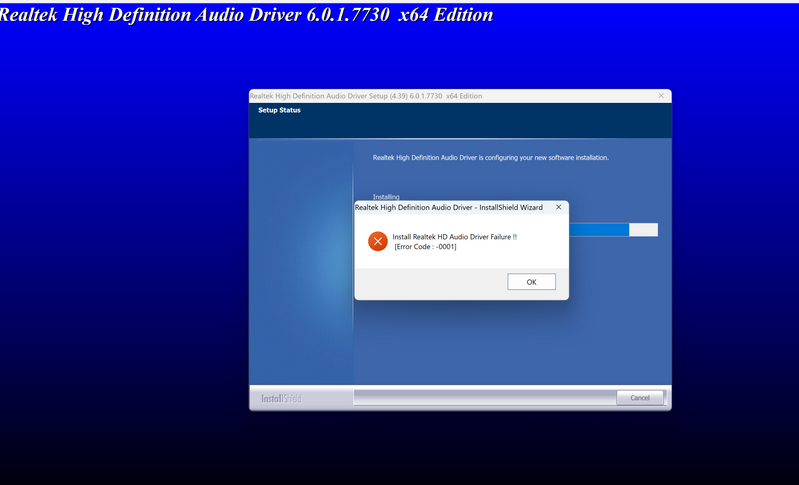-
×InformationNeed Windows 11 help?Check documents on compatibility, FAQs, upgrade information and available fixes.
Windows 11 Support Center. -
-
×InformationNeed Windows 11 help?Check documents on compatibility, FAQs, upgrade information and available fixes.
Windows 11 Support Center. -
- HP Community
- Notebooks
- Notebook Audio
- Re: No output device found after Windows 11 upgrade

Create an account on the HP Community to personalize your profile and ask a question
02-07-2023 11:59 AM
After upgrade to OS windows 11 my Bang & Olufsen device was not found. Any downloads?
Solved! Go to Solution.
Accepted Solutions
02-09-2023 11:01 AM
hi
sorry where does the driver come from, you say you found it on the desktop??
re-read my answer, the link given, try the driver here, it's not the same version
unfortunately, I can't tell from the given image if it's just a driver error, or if hardware..
If that doesn't work I'm afraid it's possible to try reinstalling windows 10
was this reply helpful , or just say thank you ? Click on the yes button
Please remember to mark the answers this can help other users
Desktop-Knowledge-Base
Windows 11 22h2 inside , user
------------------------------------------------------------------------------------------------------------
02-08-2023 09:32 AM
hi
give screenshots, settings, device manager, wherever it comes to audio!
How to capture an image, and s...
was this reply helpful , or just say thank you ? Click on the yes button
Please remember to mark the answers this can help other users
Desktop-Knowledge-Base
Windows 11 22h2 inside , user
------------------------------------------------------------------------------------------------------------
02-08-2023 11:44 AM - edited 02-08-2023 11:46 AM
problem, there I see a multitude of different audio devices, it would be nice to remove them
then i only see intel option, driver, for audio via hdmi normally..
see in the given link
Solved: No Audio Device is Installed - OMEN Laptop 15-ek0503na - HP Support Community - 8433361
according to the product page you should have realtek audio..
do you remember if with windows 10 there was realtek audio
can you find it somewhere in the device manager or not at all?
what happens if you install the drivers used in the link given here?
was this reply helpful , or just say thank you ? Click on the yes button
Please remember to mark the answers this can help other users
Desktop-Knowledge-Base
Windows 11 22h2 inside , user
------------------------------------------------------------------------------------------------------------
02-09-2023 09:12 AM
I'm talking here just about audio devices Bose color Jabra The beats TikiTunes
unless they are not connected?
was this reply helpful , or just say thank you ? Click on the yes button
Please remember to mark the answers this can help other users
Desktop-Knowledge-Base
Windows 11 22h2 inside , user
------------------------------------------------------------------------------------------------------------
02-09-2023 11:01 AM
hi
sorry where does the driver come from, you say you found it on the desktop??
re-read my answer, the link given, try the driver here, it's not the same version
unfortunately, I can't tell from the given image if it's just a driver error, or if hardware..
If that doesn't work I'm afraid it's possible to try reinstalling windows 10
was this reply helpful , or just say thank you ? Click on the yes button
Please remember to mark the answers this can help other users
Desktop-Knowledge-Base
Windows 11 22h2 inside , user
------------------------------------------------------------------------------------------------------------