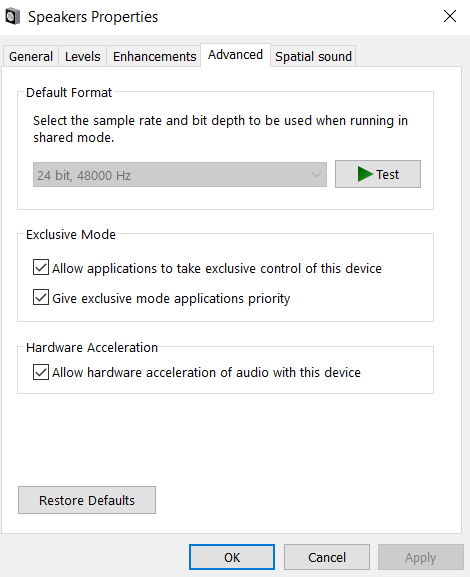-
×InformationNeed Windows 11 help?Check documents on compatibility, FAQs, upgrade information and available fixes.
Windows 11 Support Center. -
-
×InformationNeed Windows 11 help?Check documents on compatibility, FAQs, upgrade information and available fixes.
Windows 11 Support Center. -
- HP Community
- Notebooks
- Notebook Audio
- Volume Is Not Loud Enough!

Create an account on the HP Community to personalize your profile and ask a question
10-08-2018 03:33 PM
I do not have Beats Audio in this laptop. I have a Coexant ISST Audio with a Bang & Olufsen sound system.
When I turn up the volume as high as it will go, it's not loud. I don't know what else to do.
10-09-2018 03:39 PM
Welcome to HP Forums. This is a great place to get support, find answers and tips.
I would like to help
May I know since when are you facing this issue?
I suggest you update the Audio driver from device manager
- Select the Start button, type Device Manager, and select it from the list of results.
- Look for Audio Input and Output Adapters and expand the List
- Look for the Audio driver then right-click it, and select Update Driver.
- Select Search automatically for updated driver software.
- If these steps don't work, try reinstalling the driver: Open Device Manager, right-click the Audio driver and select Uninstall. Restart your PC and Windows will attempt to reinstall the driver.
Then update the BIOS from this Link: https://support.hp.com/us-en/drivers/selfservice/hp-envy-m6-aq100-x360-convertible-pc/12499188/model...
Also ensure Windows is up to date
Select Start button, and then go to Settings > Update & security > Windows Update , and select Check for updates. If Windows Update says your device is up to date, you have all the updates that are currently available.
If the issue persists please run an Audio test to confirm the Hardware functionality
- Hold the power button for at least five seconds to turn off the computer.
- Turn on the computer and immediately press Esc repeatedly, about once every second.
- When the menu appears, press the F2 key.
- On the main menu, click Component Tests and Audio
Keep me posted how it goes
Thank you and have a wonderful day 😊
If the information I've provided was helpful, give us some reinforcement by clicking the "Solution Accepted" on this Post and it will also help other community members with similar issue.
KrazyToad
I Am An HP Employee
10-10-2018 06:55 AM
Thanks for the reply. Here is the problem.
My Envy came with a B&O equalizer which I rely on heavily due to using audio files on this laptop for my profession. When I had trouble in the past (if you look at my other posts, you will see this), I was advised to update and lost my B&O completely. I went through all sorts of procedures to try and get it back and finally I was able to. This is why I have my Windows Updates turned entirely off. I am very concerned about updating my audio drivers due to losing the B&O again.
Also, I have two audio devices listed under my Device Manager, the Coexant ISST Audio and Intel Display Audio.
Please let me know if there is some way to make sure I don't lose the equalizer again in this process. Thank you.
10-10-2018 01:39 PM
Thanks for keeping me posted
Did you run the Audio Test? What was the outcome of the Test?
Did this issue start recently?
Keep me posted before we can proceed with the update
Thank you
KrazyToad
I Am An HP Employee
10-11-2018 12:19 PM
Since the Audio Test passed, then it's definitely a driver or OS issue. I suggest you try updating the Audio driver, BIOS and Windows as instructed earlier.
Before you proceed you can check this Link: http://ftp.hp.com/pub/softpaq/sp73001-73500/sp73189.exe for the B & O interface
Thank you
KrazyToad
I Am An HP Employee
10-11-2018 12:27 PM
That link is to what, KT? I am not sure what I am supposed to do.
I have updated my BIOS and drivers, but I am afraid it's going to take away the older driver that works best so far. I've had a lot of audio issues with this laptop since it deleted my B&O through an update, and now I'm stuck with only 5 sliders on the equalizer. Used to be like 12.
@KrazyToad wrote:
Since the Audio Test passed, then it's definitely a driver or OS issue. I suggest you try updating the Audio driver, BIOS and Windows as instructed earlier.
Before you proceed you can check this Link: http://ftp.hp.com/pub/softpaq/sp73001-73500/sp73189.exe for the B & O interface
Thank you
10-11-2018 06:47 PM
If needed you can download the B & O interface from this Link: http://ftp.hp.com/pub/softpaq/sp73001-73500/sp73189.exe
Does the issue persists after updating the BIOS and drivers? Since this is a Software issue, updating the drivers might fix this problem
Thank you
KrazyToad
I Am An HP Employee
10-11-2018 09:09 PM
Why, KT, could you easily give me the link to the B&O when NO ONE ELSE could? I was struggling to get it back, and here you are just handing it to me. Thank you SO much. If you don't solve my problem, you have done so much with that link. I really appreciate it.
10-11-2018 09:32 PM
Both of my audio drivers, Coexant ISST and Intel Display Audio, both say the best driver is installed. That hard to believe because I know the driver for the Coexant is from May 10th.
Did the BIOS. So that's done.
Do I use that link you gave me to update the B&O?