-
×InformationNeed Windows 11 help?Check documents on compatibility, FAQs, upgrade information and available fixes.
Windows 11 Support Center. -
-
×InformationNeed Windows 11 help?Check documents on compatibility, FAQs, upgrade information and available fixes.
Windows 11 Support Center. -
- HP Community
- Notebooks
- Notebook Boot and Lockup
- Re: Asking for password though not been set

Create an account on the HP Community to personalize your profile and ask a question
09-18-2020 11:58 AM
Hi All,
I switched on my notebook while it was installing the updates. Later, it was not accepting the valid password. Then, I have set activated the administrative account through command prompt and logged in successfully. I immediately remove the password. No issue after that for some days. Now, after boot up if I click on "Sing In" button, it says "The password is incorrect. Try again".
I tried same solution again but this time it is not working. Here my questions are -
1) Is there any solution to above issue?
2) If no, and I need to do resetting, will that erase all the files on the hard disk viz. C D and F drives or only the C drive.
Thank you
Vamsi
5PA3FG15PA#ACL
Solved! Go to Solution.
Accepted Solutions
09-18-2020 12:33 PM
It's your laptop -- so it's your choice -- but personally I advise strongly AGAINST having a laptop with no security on it -- unless you never take it out anywhere and lock it up when you are not home with it.
As to the password, it can not be recovered, it can only be reset -- and it is possible to reset it to blank -- but we are not permitted to assist in that. For Admin password resets, you have to contact your regional HP Customer Support location directly for assistance.<br>https://support.hp.com/us-en/contact-hp?openCLC=true
As to the reset, it works by reformatting the entire drive -- basically removing the partitioning scheme you have now and replacing it with the scheme that came on it originally. So that basically erases everything from the drive. You could use third-party data recovery apps to get some of your personal files back if that happens, but it is a lot of work and you would only be able to recover personal files, nothing else -- not accounts, settings, or applications.
I am a volunteer and I do not work for, nor represent, HP

09-18-2020 12:33 PM
It's your laptop -- so it's your choice -- but personally I advise strongly AGAINST having a laptop with no security on it -- unless you never take it out anywhere and lock it up when you are not home with it.
As to the password, it can not be recovered, it can only be reset -- and it is possible to reset it to blank -- but we are not permitted to assist in that. For Admin password resets, you have to contact your regional HP Customer Support location directly for assistance.<br>https://support.hp.com/us-en/contact-hp?openCLC=true
As to the reset, it works by reformatting the entire drive -- basically removing the partitioning scheme you have now and replacing it with the scheme that came on it originally. So that basically erases everything from the drive. You could use third-party data recovery apps to get some of your personal files back if that happens, but it is a lot of work and you would only be able to recover personal files, nothing else -- not accounts, settings, or applications.
I am a volunteer and I do not work for, nor represent, HP

09-18-2020 02:09 PM - edited 09-18-2020 03:45 PM
@WAWood - Thank you for your quick response. I agree with your advice. Generally, I do not keep my laptop without security but due to this issue I was compelled to do so. The reason behind reaching out here again is that I felt after reading your response that I might have not provide specifics about the problem I am facing now.
Currently, I do not have any password setup. After start up, I can only see screen with "Sign In" button. No text box being display to enter any password. If I click the button, I can see message "The password is incorrect. Try again" instead of signing in. Is there a way to resolve this?
Also, if I choose reset as below, can expect it will erase and install windows only on C drive where windows install and not remove files from other drives.
Attached below screenshots.
Thank you for your time and patience,
Vamsi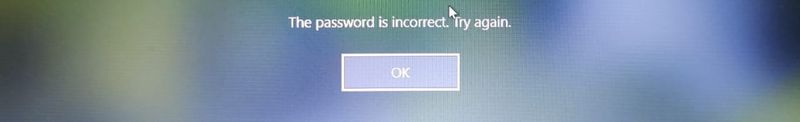
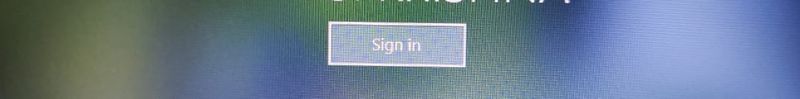
09-21-2020 02:38 PM
Thank you for visiting the HP Support Community.
According to the Community's Rules of Participation:
4d. No posts shall include instructions or directions intended to bypass or subvert security measures, including passwords, locking mechanisms, fingerprint scans, etc., or to bypass any safety measures.
Therefore, this topic is being locked. If you would like help resetting the password on your product, please Contact HP support in your region.
Kind regards,
MarcusC

