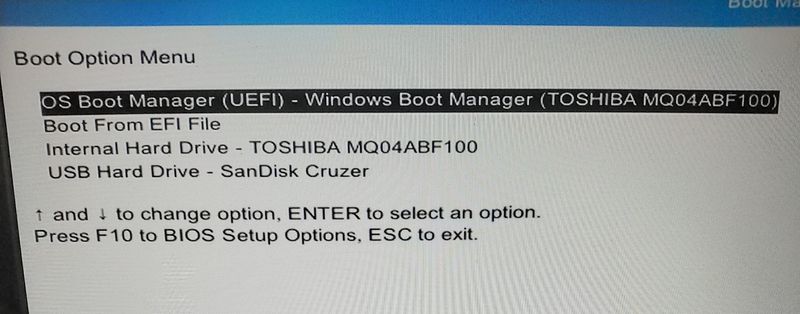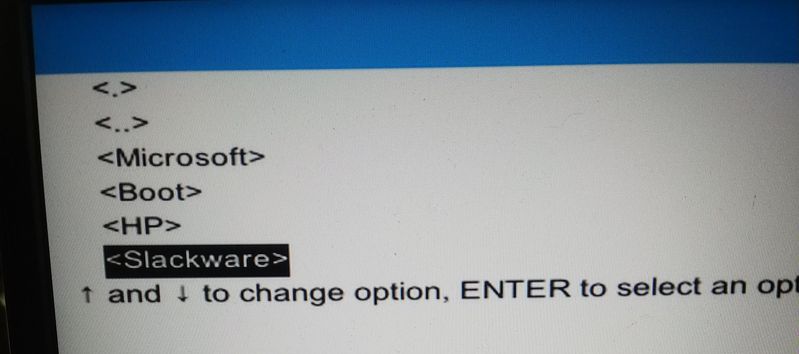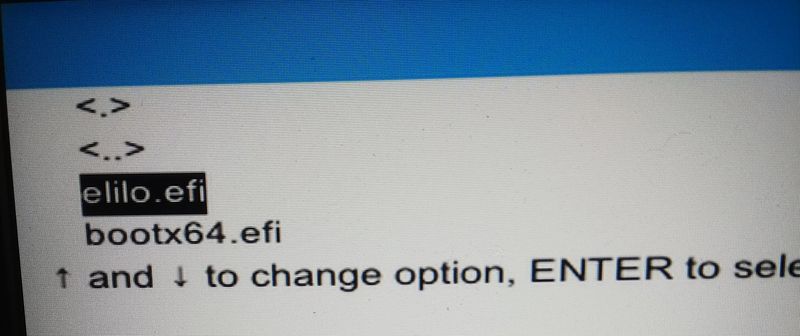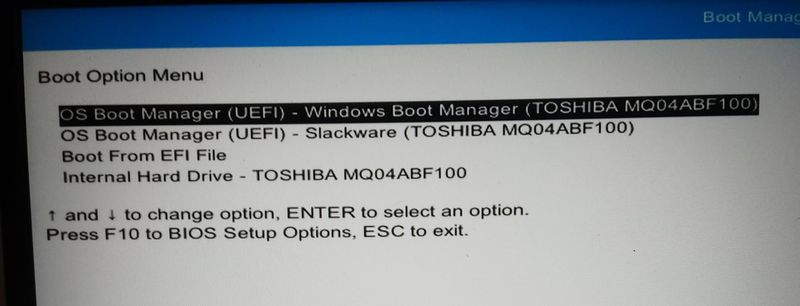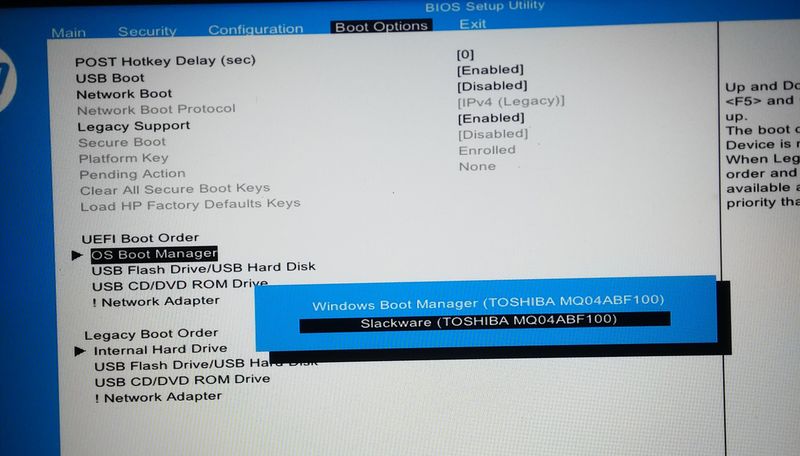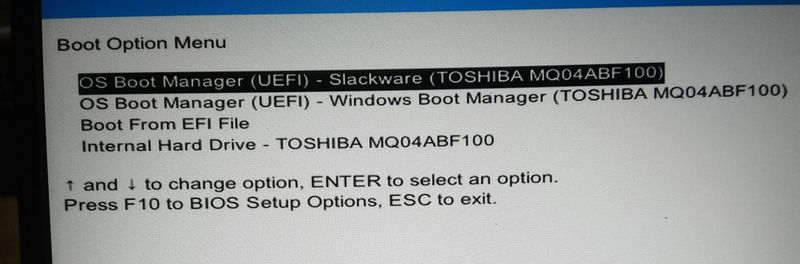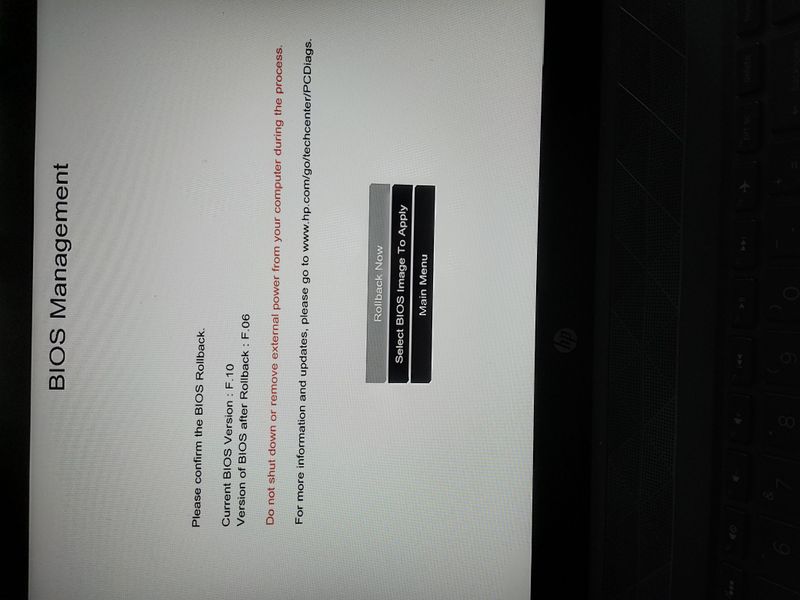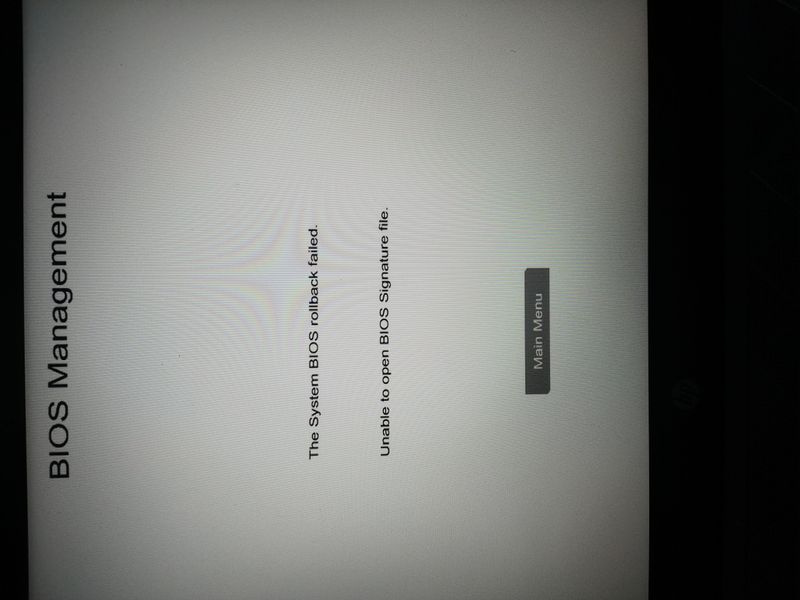-
×InformationNeed Windows 11 help?Check documents on compatibility, FAQs, upgrade information and available fixes.
Windows 11 Support Center. -
-
×InformationNeed Windows 11 help?Check documents on compatibility, FAQs, upgrade information and available fixes.
Windows 11 Support Center. -
- HP Community
- Notebooks
- Notebook Boot and Lockup
- Re: Bios Update F.10 affects UEFI OS Boot Manager (Paviliion...

Create an account on the HP Community to personalize your profile and ask a question
08-07-2020 03:32 PM
After upgrading from Bios F.06 to F.10 I encountered two issues.
- On the UEFI BIOS menu, for OS Boot Loader, only the Windows boot loader shows whereas I had two boot items in F.06
2. In Linux (I know, not supported), if I had Legacy Support Disabled, I had no audio. Had to enable it to get audio.
But the important matter is that I have no access to any boot item other than Windows after the BIOS upgrade. The workaround for me is to boot using EFI and select the Slackware (in my case) UEFI Directory and boot directly. I am not satisfied with F.10.
(ignore tje bootx64 file. It was a test)
Question: Is it safe to roll back to F.06 and will UEFI work as before?
Thank you
Solved! Go to Solution.
Accepted Solutions
08-14-2020 07:38 AM
I am happy to report that adding an efi boot menu option through the efibootmgr command worked. Apprently, updating the BIOS to F.10 erased the NVRAM UEFI tables and rebuilt it.
$efibootmgr -c -L [boot name here] -l \\EFI\\[boot directory name]\\[efi filename here]
Changing the boot order using efibootmgr -o 0000,0001,0002, etc, does not work though. Chainging in the BIOS does work now.
08-10-2020 04:34 AM - edited 08-10-2020 06:59 AM
As a follow-up, ROLLBACK is not possible as an error is reported "Unable to locate .SIG file". Apparently, the UEFI security enhancement requires one., F.10 package has one, F.06 does not.
08-10-2020 01:06 PM
@Anonymous
Click here to perform a hard reset on your device
If the issue persists, after the above steps, try the below:
-
Turn off the notebook.
-
Plug the notebook into a power source using the power adapter.
-
With the notebook off, press and hold the Windows logo key
 and the B key at the same time.
and the B key at the same time.NOTE:
On some notebook models, it might be necessary to press and hold the Windows logo key
 and the V key.
and the V key. -
While pressing those keys, press and hold the Power button on the computer for 2 to 3 seconds, and then release the Power button but continue to hold the Windows logo key
 and the B or V key until the HP BIOS update screen displays or you hear a beeping sound (usually 8 beeps).
and the B or V key until the HP BIOS update screen displays or you hear a beeping sound (usually 8 beeps).The HP BIOS Update screen displays, and the BIOS update begins automatically. This might take several minutes, and you might hear additional beeping sounds.
-
If the HP BIOS Update screen does not display, repeat the previous steps. If the issue persists after repeating the steps, skip to the next step to Download a replacement BIOS file.
-
If the Power light turns off, the notebook has turned off because the Power button was held too long. Repeat the previous steps, making sure to hold the Power button for 2 to 3 seconds only.
-
CLICK HERE FOR MORE STEPS AND INSTRUCTIONS.
(By the end of this article all the issues should be resolved)
P.S: Welcome to HP Community 😉
Keep me posted, as I (Or a trusted colleague) shall follow-up on this case to ensure the concern has been addressed,
And your device is up and running again, only in case you don't get back to us, first!
That said, If the information I've provided was helpful, give us some reinforcement by clicking the solution and kudos buttons,
That'll help us, and others see that we've got the answers!
Good Luck.
Riddle_Decipher
I am an HP Employee
Learning is a journey, not a destination.
Let's keep asking questions and growing together.
08-10-2020 02:15 PM
Thanks @Riddle_Decipher , but the F.10 BIOS installed properly and I suppose functions as designed (albeit poorly). It just does not function as F.06 does. The UEFI OS Boot Manager Bios Option only shows the Windows Boot Manager, none other. Unable to Roll Back (see above). I suppose I could always put an alternate bootx64.efi file (such as grub or lilo) in the EFI\Boot directory (Did bootx64.efi change with the recent update?). Easier option would just to roll back. I don't need UEFI security as this is a home laptop, not a corporate one. The inability to roll back is serious.
And PS: Taking the bottom off this laptop to remove the battery means destroying the four footpads which are glued on. I'm not sure I want to do that unless I was adding or removing other hardware.
08-10-2020 06:41 PM
@Anonymous If the suggested steps haven't helped, I suggest you talk to HP support and discuss your options, follow the below steps to get started:
1) Click on this link - http://www.hp.com/contacthp/
2) Click on Sign-in or select the product using the below step:
3) Enter the serial of your device.
4) Select the country from the drop-down.
5) Click on "Show Options".
Fill the web-form, to populate a case number and phone number for yourself!
Also, if you are having trouble navigating through the above options, it's most likely because the device is out of warranty, if yes? please send me a private message with the region you are contacting us from,
here's how private messages work: Click here for details.
If you wish to thank me for my efforts, you could click on "Accept as solution" on my post as the solution should help others too.
Riddle_Decipher
I am an HP Employee
Learning is a journey, not a destination.
Let's keep asking questions and growing together.
08-11-2020 11:27 AM
@Anonymous As I mentioned earlier, if the steps suggested to reset BIOS didn't work, it's most likely a hardware malfunction, and if you have trouble reaching out to the support chat/phone, here's an alternative:
If you have an HP authorized service center near by, you should be able to take it to them and have it checked,
Here is a link to HP Service Centers, by Country/Region: Click here
If you wish to thank me for my efforts, you could click on "Accept as solution" on my post as the solution should help others too.
Riddle_Decipher
I am an HP Employee
Learning is a journey, not a destination.
Let's keep asking questions and growing together.
08-11-2020 01:32 PM - edited 08-11-2020 01:33 PM
@Riddle_Decipher, no it is not a hardware failure. The BIOS installed normally and the system functions. HOWEVER, the error is in the BIOS firmware where it does not permit a rollback or show all EFI bootable directories as F.06 did. your UEFI menu options show a ROLLBACK option. It does not work. This needs to be fixed. You shall see, I won't be the only one with the issue.
08-11-2020 07:23 PM
@Anonymous I understand your concern, however, the firmware isn't available as of now, the bios recovery isn't working for you and the only other way to fix this, is to get HP to repair the device, if you wish to get it done, please contact the support team.
I wish you good luck, ahead.
Riddle_Decipher
I am an HP Employee
Learning is a journey, not a destination.
Let's keep asking questions and growing together.
08-13-2020 06:39 AM
The solution appears to be this. The UEFI update overwrote the EFI firmware which contains the boot order entries. In Linux, there are two commands that can show the UEFI firmware settings outside of using the BIOS Firmware update. The simpler one is efibootmgr.
bash-4.3# efibootmgr
Timeout: 0 seconds
BootOrder: 0001,2001,3001,2002,2004,0000 (Missing boot entries)
Boot0000* Internal Hard Drive - TOSHIBA MQ04ABF100 (Legacy boot)
Boot0001* Windows Boot Manager (Default boot)
Boot2001* EFI USB Device
Boot3001* Internal Hard Disk or Solid State Disk
efibootmgr permits the manipulation of the EFI tables. Here you can see the boot order is Windows, USB, regular HD. HOWEVER, you can see the BootOrder entries for 2002, 2004, are missing. I believe the old boot order in the previous UEFI version is my missing Linux boot.
So again, the BIOS UPDATE to version F.10 overwrote and did not preserve UEFI settings. I will now experiment with restoring boot functionality and will report back my results here.
The source code is located in the RedHat repo. https://github.com/rhboot/efibootmgr
A GUI boot manager is rEFInd. It's source is here: https://sourceforge.net/projects/refind/
A Windows application for this is EasyUEFI: https://www.easyuefi.com/index-us.html