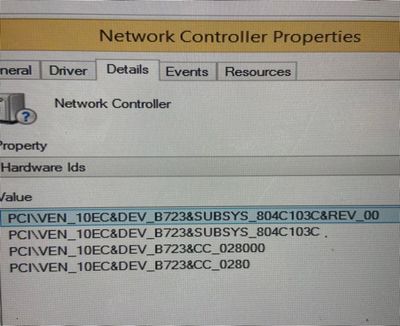-
×InformationNeed Windows 11 help?Check documents on compatibility, FAQs, upgrade information and available fixes.
Windows 11 Support Center. -
-
×InformationNeed Windows 11 help?Check documents on compatibility, FAQs, upgrade information and available fixes.
Windows 11 Support Center. -
- HP Community
- Notebooks
- Notebook Boot and Lockup
- Failure to boot : The selected boot device failed. failure ...

Create an account on the HP Community to personalize your profile and ask a question
11-15-2020 02:04 PM
I don't know what happened but one day I boot my laptop and get a boot device failure. I've reset boot options to default, removed battery, hard drive and reinstalled...no suggestions are working. My warranty has expired. Not sure what else I can do. I got the Failure ID m4p47q-7mnaa0-gxgjmg-60sr03
Solved! Go to Solution.
Accepted Solutions
11-19-2020 12:30 PM
In W8.1, If you go to the Windows control panel>system & security>system, at the bottom of that section it should indicate that Windows is activated.
IN W10, you go to settings>update & security>activation and at the top section of that window, it should indicate that Windows is activated with a digital license.
11-15-2020 02:17 PM
Hi:
Below is the report generated by the code you posted, minus your notebook's serial number.
| M4P47Q-7MNAA0-GXGJMG-60SR03 | OK | XXXXXXXXXX | 11/15/20 | 303 | Storage | Floppy Drive, Hard Drive, Memory Drive, Optical Drive, SCSI, Tape Drive | Hard Disk 1 Quick Test Failure |
You will need to install a new hard drive and reinstall the operating system.
Below is the link to the service manual, where you can find the hard drive removal and replacement procedure.
http://h10032.www1.hp.com/ctg/Manual/c04642238
After you replace the drive, you can reinstall W8.1 for free.
Download the plain W8.1 64 bit ISO file from the link below.
https://www.microsoft.com/en-us/software-download/windows8ISO
Use the Microsoft tool that I zipped up and attached below that you will need to transfer the ISO file to a USB flash drive or DVD so that it is bootable, or you can use a different free utility such as Rufus.
After W8.1 has completed installing you can install the drivers and available software from your notebook's support page.
11-18-2020 10:14 PM - edited 11-18-2020 10:26 PM
I was able to replace the hard drive. I checked the systems configuration and it reads the new hard drive and the checks passes this time. However I am still getting a boot error. So I will see what happens when I create the bootable usb. Since I had 8.1 I am assuming I can’t upgrade to windows 10 anymore ??
11-19-2020 06:38 AM
You have to install an operating system on the new drive. No OS, no boot.
Actually you still can get the free upgrade to W10, even though the upgrade period officially ended over 4 years ago.
After you get W8.1 installed you can click on the blue Update Now button at the link below and upgrade to W10 for free.
https://www.microsoft.com/en-us/software-download/windows10
Here is an info link regarding the free W10 upgrade...
https://www.zdnet.com/article/heres-how-you-can-still-get-a-free-windows-10-upgrade/
11-19-2020 07:48 AM
Thanks! I guess I may have reinstalled a couple of times I didn’t realize I had to take out the usb flash once it completes. It just kept going to the main install option. It looks like it installed but now my wireless driver is missing so I have a long way to go!
11-19-2020 07:53 AM
You're very welcome.
I've done that before too. 😊
I was working on other stuff at the time I was reinstalling Windows from a USB flash drive, and I looked over and couldn't understand why it was taking so long to install. Found out the PC kept booting from the flash drive probably at least twice over.
That is why I normally use a DVD to install Windows and I use an external USB DVD burner on PC's that only have USB ports to prevent that from happening.
You have to press keys for the PC to boot from a DVD.
If you post the hardware ID for the Network Controller device, which is the wifi adapter, I can give you the driver you need for it.
Use this guide for how to find the hardware ID for a device...
https://www.howtogeek.com/193798/how-to-find-drivers-for-unknown-devices-in-the-device-manager/
11-19-2020 08:42 AM
Hi:
You need these W8.1 wifi and bluetooth drivers for the hardware ID you posted...
https://ftp.hp.com/pub/softpaq/sp91501-92000/sp91514.exe
https://ftp.hp.com/pub/softpaq/sp98001-98500/sp98266.exe
Once you get the wifi driver installed, you can go right to trying to get the free upgrade to W10 if you want.
No need to do the gazillion updates to W8.1 first.