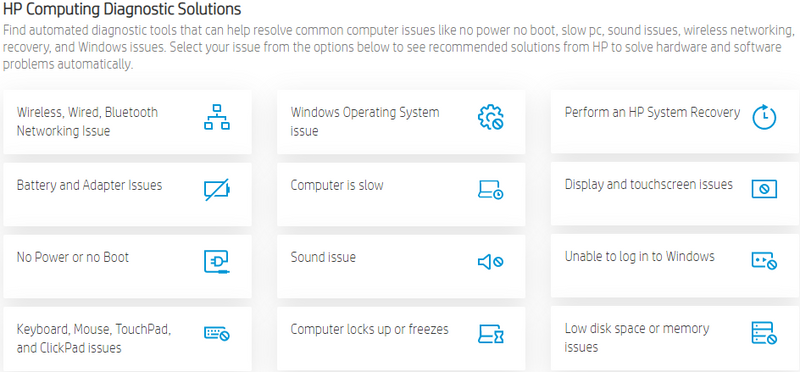-
×InformationNeed Windows 11 help?Check documents on compatibility, FAQs, upgrade information and available fixes.
Windows 11 Support Center. -
-
×InformationNeed Windows 11 help?Check documents on compatibility, FAQs, upgrade information and available fixes.
Windows 11 Support Center. -
- HP Community
- Notebooks
- Notebook Boot and Lockup
- HP Pavilion g6 BIOS UPDATE

Create an account on the HP Community to personalize your profile and ask a question
10-15-2015 12:43 AM
Hello
I want to update the bios of my laptop...how i can do this!???
Is there any up2date bios to install!??
Solved! Go to Solution.
Accepted Solutions
05-20-2022 11:27 AM - edited 05-20-2022 11:30 AM
Hi Community!
Here are some links that might help:
Automatically Updating HP Software and Drivers with the HP Support Assistant
HP Computer & Laptop Diagnostic Tools – Automated fix for PC problems
JessikaV
HP Support Community Administrator

10-15-2015
02:34 AM
- last edited on
04-30-2025
06:53 AM
by
![]() Raj_05
Raj_05
exdap
Download the last Bios
please deactivate the Internet Security for the Update
HP Notebook PCs - Updating the BIOS
Install the new HP Support Assistant run the updates
http://ftp.hp.com/pub/softpaq/sp71501-72000/sp71727.exe
Click the “Kudos, Thumbs Up" on the bottom to say “Thanks” for helping!
10-16-2015 07:10 PM
@exadap: IF you're thinking about doing this because you believe you need it to upgrade to Win10, then do NOT do it!
The most recent BIOS for you machine was released in February 2013, and was both for Win7 and Win8; thus, it provides NO features that are needed by Win10.
You most likely already have this version installed. You can see the download version on the linked page: http://support.hp.com/us-en/drivers/selfservice/HP-Pavilion-g6-Notebook-PC-series/5082224/model/5116...
I am a volunteer and I do not work for, nor represent, HP

05-20-2022 11:27 AM - edited 05-20-2022 11:30 AM
Hi Community!
Here are some links that might help:
Automatically Updating HP Software and Drivers with the HP Support Assistant
HP Computer & Laptop Diagnostic Tools – Automated fix for PC problems
JessikaV
HP Support Community Administrator