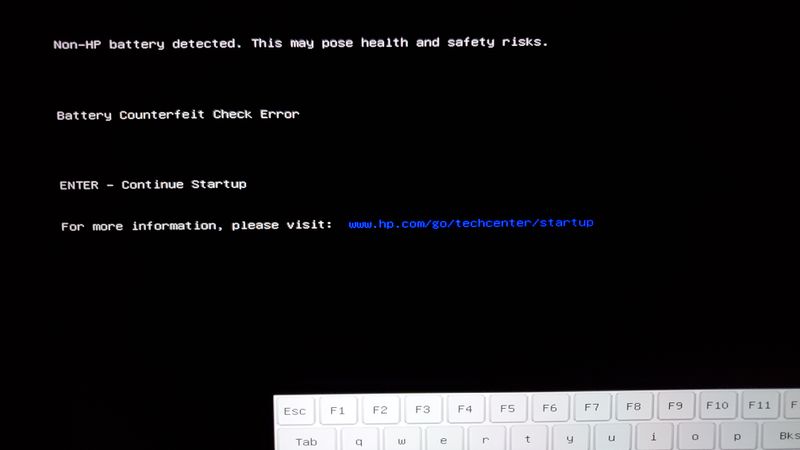-
×InformationNeed Windows 11 help?Check documents on compatibility, FAQs, upgrade information and available fixes.
Windows 11 Support Center. -
-
×InformationNeed Windows 11 help?Check documents on compatibility, FAQs, upgrade information and available fixes.
Windows 11 Support Center. -
- HP Community
- Notebooks
- Notebook Boot and Lockup
- Re: How to disable "Non-HP battery" message?

Create an account on the HP Community to personalize your profile and ask a question
11-18-2021 09:48 AM
Hello,
I replaced my battery with a non-HP battery, so I'm getting a black screen on start-up with the "Non-HP battery" message (obviously this isn't a surprise). There is nothing wrong with my laptop and the battery has been working just fine. I have no intention of purchasing a HP battery.
How do I disable this message?
Thank you!
Solved! Go to Solution.
Accepted Solutions
11-18-2021 10:49 AM
Try / Consider
Update your Diagnostics software
HP PC Hardware Diagnostic Tools (UEFI)
Click / Open section "Diagnose PC Hardware Windows in Windows"
Download and install the latest Diagnostics
Partial Excerpt - at this writing:
HP PC Hardware Diagnostics Windows
The HP PC Hardware Diagnostics Windows tool offers driver checks and updates on select components while also providing the ability to test the hardware components of your computer, quickly diagnoses hardware failures, streamlines support calls to HP, and can help avoid returns of working hardware. Supports Windows 10 and 11 Operating Systems.
HP PC Hardware Diagnostics Windows v1.8.0.0
Thank you for participating in the HP Community.
The Community is a separate wing of the HP website - We are not an HP business group.
Our Community is comprised of volunteers - people who own and use HP devices.
Click Helpful = Yes to say Thank You.
Question / Concern Answered, Click "Accept as Solution"



11-18-2021 10:49 AM
Try / Consider
Update your Diagnostics software
HP PC Hardware Diagnostic Tools (UEFI)
Click / Open section "Diagnose PC Hardware Windows in Windows"
Download and install the latest Diagnostics
Partial Excerpt - at this writing:
HP PC Hardware Diagnostics Windows
The HP PC Hardware Diagnostics Windows tool offers driver checks and updates on select components while also providing the ability to test the hardware components of your computer, quickly diagnoses hardware failures, streamlines support calls to HP, and can help avoid returns of working hardware. Supports Windows 10 and 11 Operating Systems.
HP PC Hardware Diagnostics Windows v1.8.0.0
Thank you for participating in the HP Community.
The Community is a separate wing of the HP website - We are not an HP business group.
Our Community is comprised of volunteers - people who own and use HP devices.
Click Helpful = Yes to say Thank You.
Question / Concern Answered, Click "Accept as Solution"



11-23-2021 10:03 PM
Thanks for trying but that did not resolve the issue. I installed the diagnostics tool and ran a check on the battery. It said the battery had no issues. When I restarted my PC, I received the same error message.