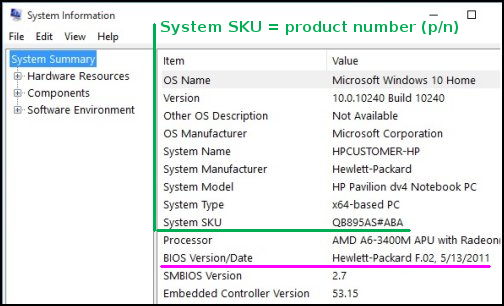-
×InformationNeed Windows 11 help?Check documents on compatibility, FAQs, upgrade information and available fixes.
Windows 11 Support Center. -
-
×InformationNeed Windows 11 help?Check documents on compatibility, FAQs, upgrade information and available fixes.
Windows 11 Support Center. -
- HP Community
- Notebooks
- Notebook Boot and Lockup
- Laptop won’t turn on

Create an account on the HP Community to personalize your profile and ask a question
08-05-2022 02:18 PM - edited 08-05-2022 02:19 PM
I have an touchscreen hp laptop; sticker says core i5 10th gen. Idk anything bout computer at all and i have been using for bout 2 years now when today it won’t turn on when I press the on/off button. When i press it on the light on the side near where the charger would go blinks white 3 times. I tried holding the button for 1 minute to 30 seconds, etc. but it still won’t turn on. Please please help me fix this i need it for college starting next month.
Solved! Go to Solution.
Accepted Solutions
08-09-2022 03:37 AM - edited 08-09-2022 04:49 AM
Hello @Lextp18
Sorry to hear that you are having problems ...
(1) To help you I need to know the product number (p/n) of your notebook !
You will find this information on the back/rear of your notebook in small alphanumeric letters.
The product number (p/n) is legally allowed information about the computer. This is not sensitive data.
It is allowed to publish it in public.
In the meantime, try this:
Follow the HP standard procedures:
(2) https://www.youtube.com/watch?v=sj6kYmT7GLs
(3) https://www.youtube.com/watch?v=qpiGUojtr3E
(4) Please report your results
08-05-2022 02:47 PM
Hello @Lextp18
Sorry to hear that you are having problems ...
(1) To help you I need to know the product number (p/n) of your notebook !
You will find this information on the back/rear of your notebook in small alphanumeric letters.
The product number (p/n) is legally allowed information about the computer. This is not sensitive data.
It is allowed to publish it in public.
In the meantime, try this:
Follow the HP standard procedures:
(2) https://www.youtube.com/watch?v=sj6kYmT7GLs
(3) https://www.youtube.com/watch?v=qpiGUojtr3E
(4) Please report your results
08-09-2022 03:37 AM - edited 08-09-2022 04:49 AM
Hello @Lextp18
Sorry to hear that you are having problems ...
(1) To help you I need to know the product number (p/n) of your notebook !
You will find this information on the back/rear of your notebook in small alphanumeric letters.
The product number (p/n) is legally allowed information about the computer. This is not sensitive data.
It is allowed to publish it in public.
In the meantime, try this:
Follow the HP standard procedures:
(2) https://www.youtube.com/watch?v=sj6kYmT7GLs
(3) https://www.youtube.com/watch?v=qpiGUojtr3E
(4) Please report your results
08-09-2022 03:39 AM - edited 08-09-2022 03:41 AM
Hello @Lextp18
| We will have to check your system for updates |
To help you I need to know the product number (p/n) of your notebook !
You will find this information on the back/rear of your notebook in small alphanumeric letters.
The product number (p/n) is legally allowed information about the computer. This is not sensitive data.
It is allowed to publish it in public.
or
press [windows key] + r
( run command )
msinfo32
copy / paste the System SKU value and BIOS Version/Date value