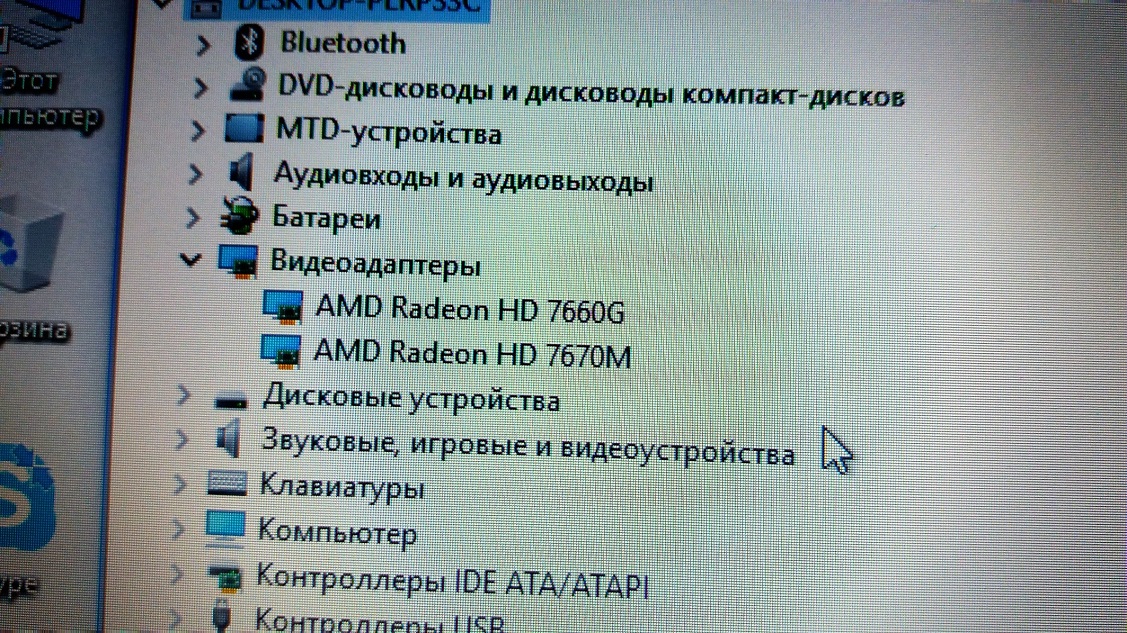-
×InformationNeed Windows 11 help?Check documents on compatibility, FAQs, upgrade information and available fixes.
Windows 11 Support Center. -
-
×InformationNeed Windows 11 help?Check documents on compatibility, FAQs, upgrade information and available fixes.
Windows 11 Support Center. -
- HP Community
- Notebooks
- Notebook Boot and Lockup
- Re: bios/unlock/advanced settings/disable apu graphics

Create an account on the HP Community to personalize your profile and ask a question
02-02-2017 01:59 PM
Здравствуйте. Хочу настроить ноутбук так, чтоб работала только дискретная видео карта. Но в BIOS нет требуемых пунктов 😞 advanced settings не видно. Проц стоит A10-4600m, в нём то и надо отключить графику. Спасибо!
Solved! Go to Solution.
Accepted Solutions
02-03-2017 11:09 AM
@Anonymous
Thank you for posting on HP Forums,
The Riddle_Decipher is at your service.
As I understand you want information on how to access the advanced options under BIOS,
HP has locked a few settings on your computer which are being managed by the system configuration as the device is configured to its optimal performance.
There's no way of resetting or changing these locked settings via HP articles or assistance,
You could unlock and make changes at your own discretion using 3rd party tools, however, HP doesn't recommend the same nor has information about the tools used.
I hope you understand.
Click here for details on switchable graphics.
If the information I've provided was helpful,
give us some reinforcement by clicking the solution and kudos buttons,
that'll help us and others see that we've got the answers!
Good Luck.
Riddle_Decipher
I am an HP Employee
Learning is a journey, not a destination.
Let's keep asking questions and growing together.
02-02-2017 02:01 PM
Thank you for visiting our English HP Support Forum. We are only able to reply to posts written in English. To insure a quick response it would be advisable to post your question in English. The following links are here to assist you if you prefer to post in the following Language Forum.
German: HP Kundenforum
Spanish: Foro de usuarios de HP
French: Forum des utilisateurs
Portuguese: Fórum dos usuários HP
Chinese: 惠普个人客户支持论坛
Korean: HP 지식커뮤니티
Thank you for your understanding
I work on behalf of HP
02-03-2017 11:09 AM
@Anonymous
Thank you for posting on HP Forums,
The Riddle_Decipher is at your service.
As I understand you want information on how to access the advanced options under BIOS,
HP has locked a few settings on your computer which are being managed by the system configuration as the device is configured to its optimal performance.
There's no way of resetting or changing these locked settings via HP articles or assistance,
You could unlock and make changes at your own discretion using 3rd party tools, however, HP doesn't recommend the same nor has information about the tools used.
I hope you understand.
Click here for details on switchable graphics.
If the information I've provided was helpful,
give us some reinforcement by clicking the solution and kudos buttons,
that'll help us and others see that we've got the answers!
Good Luck.
Riddle_Decipher
I am an HP Employee
Learning is a journey, not a destination.
Let's keep asking questions and growing together.
02-03-2017 11:32 AM
In many applications, running an Integrated chip. Moreover this same chip RAM reserves. When you purchase the device, managers advertise discrete chip. Even when forced tuning applications often is active it is an Integrated chip, rather than discrete. Therefore it requires expansion BIOS settings.
02-03-2017 11:45 AM
@Anonymous
Thank you for the update,
I appreciate your time and efforts,
If you are unable to make necessary changes using the application for switchable graphics as mentioned on the previously shared link,
Click here to make changes in BIOS (although advanced options are locked, you should find other options).
If I have helped you resolve the issue, feel free to give me a virtual high-five by clicking the 'Thumbs Up' icon below,
Followed by clicking on "Accept as solution" from the drop-down menu on the upper right corner,
Thank you for posting in the HP Support Forum. Have a great day!
Regards,
Riddle_Decipher
I am an HP Employee
Learning is a journey, not a destination.
Let's keep asking questions and growing together.
02-03-2017 12:30 PM
@Anonymous
Thank you for replying,
The pleasure is all mine,
I'm afraid I cannot view the image you've shared at this time,
that said, I would recommend you to go through the Articles I've shared as it should help you resolve these issues,
if they don't, you might want to contact hp for further assistance.
Please use the following link to create yourself a case number, then call and it may help speed up the call process:
Step 1. Open link: www.hp.com/contacthp/
Step 2. Enter Product number or select to auto detect
Step 3. Scroll down to "Still need help? Complete the form to select your contact options"
Step 4. Scroll down and click: HP contact options - click on Get phone numberCase number and phone number appear.
They will be happy to assist you immediately.
If you wish to show appreciation for my efforts,
Mark my post as Accepted Solution.
And click on the Purple Thumbs up icon at the bottom of my comment.
Regards,
Riddle_Decipher
I am an HP Employee
Learning is a journey, not a destination.
Let's keep asking questions and growing together.