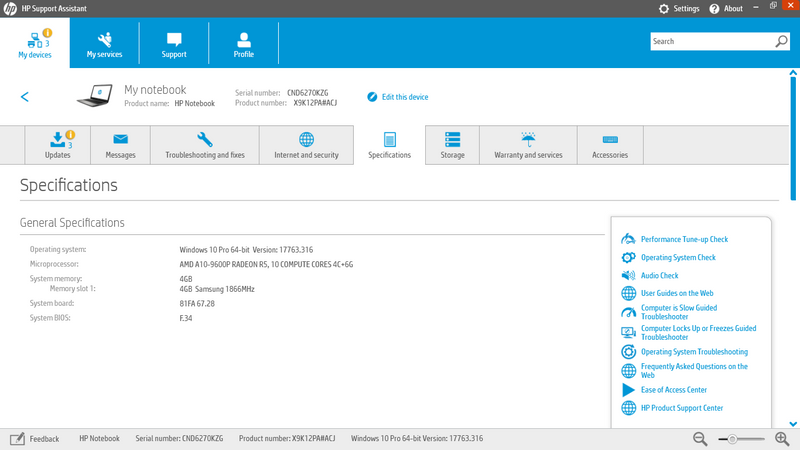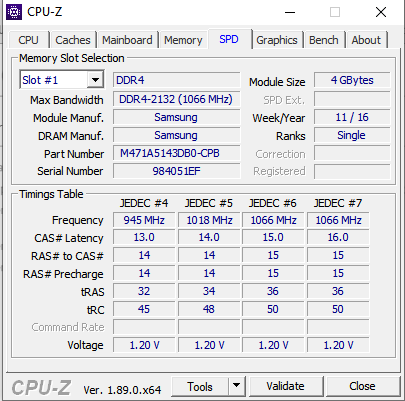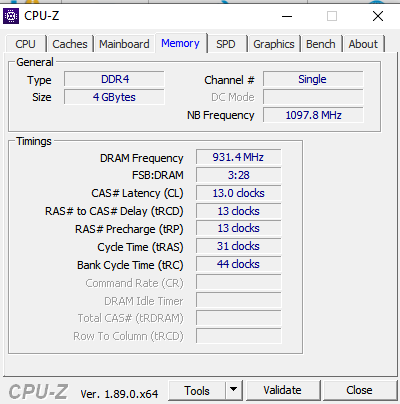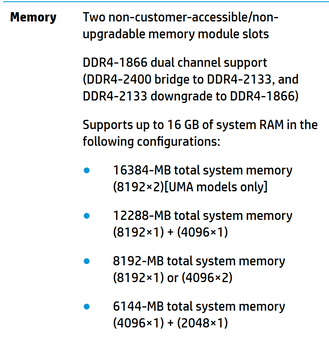-
×InformationNeed Windows 11 help?Check documents on compatibility, FAQs, upgrade information and available fixes.
Windows 11 Support Center. -
-
×InformationNeed Windows 11 help?Check documents on compatibility, FAQs, upgrade information and available fixes.
Windows 11 Support Center. -
- HP Community
- Notebooks
- Notebook Hardware and Upgrade Questions
- Re: 2133Mhz RAM detected as 1866Mhz on HP Support Assistant ...

Create an account on the HP Community to personalize your profile and ask a question
06-18-2019 06:48 AM
I checked the RAM installed on my system by opening the back and found that I have 4GB DDR4 2133Mhz RAM installed in my system but on checking on CPU-Z and HP Support Assistant, under the specifications section, I find the RAM to be 1866MHz. Why is this so?
Please let me know.
CPU-Z Screenshots-
Solved! Go to Solution.
Accepted Solutions
06-18-2019 07:08 AM
Hi,
The RAM in your notebook runs at 1866MHz, this is what HP support assistant is showing. You can insert faster RAM and in CPU-Z see its specs, but it will still run at 1866MHz. So even 2400MHz RAM would run at 1866MHz.
Hope it helps,
David
Please click on thumbs up for thanks
Please click on accept as solution if answered your question
06-18-2019 07:08 AM
Hi,
The RAM in your notebook runs at 1866MHz, this is what HP support assistant is showing. You can insert faster RAM and in CPU-Z see its specs, but it will still run at 1866MHz. So even 2400MHz RAM would run at 1866MHz.
Hope it helps,
David
Please click on thumbs up for thanks
Please click on accept as solution if answered your question
06-18-2019 11:18 AM
Thanks a lot.
So, does it mean that my laptop downgrades 2133 to 1866Mhz?
And if i use 2400MHz RAM then it won't bridge to 2133? It would downgrade it to 1866Mhz?
How can I get to know the max. RAM frequency supported by my motherboard?
Can you please answer these queries?
06-18-2019 11:25 AM
You're welcome.
Yes, the max the RAM will run at is 1866MHz. So any RAM is going to run at 1866MHz. I guess they could have just written: "RAM runs at 1866MHz" without the bridge and downgrade stuff.😀
The SSD will be a much more noticeable upgrade in everyday performance. The RAM will not really make any difference unless you are using software which needs or will use such amounts of RAM.
Regards,
David
06-22-2019 04:27 AM
Thanks a lot David.
How can I get to know the max. speed of the RAM supported by my system?
2400Mhz RAM from CRUCIAL is cheaper as compared to 2133MHz and since my system will downgrade it to 1866Mhz so will it read 2400MHz one?
I mean whether it's capable of downgrading only 2133Mhz to 1866Mhz or it can also work with 2400Mhz.
I checked on Crucial website for compatible RAM then it showed 2400MHz one to be compatible. Can I trust on this?
My CPU- AMD APU A10 9600P.
Please let me know about this. 🙂
06-22-2019 02:48 PM
Thanks once again.. 🙂
Sorry to trouble you with one more query.
My laptop has Samsung's 4GB 2133Mhz DDR4 RAM installed. Since the laptop will downgrade it to 1866Mhz , so can I use Crucial 2400Mhz RAM in combination with it? (either 4 (2133mhz)+4(2400Mhz) combination or 4(samsung 2133)+8 (2400MHz))
I am asking this as I have been told by many people and also from blogs that one should use same frequency RAM else it creates compatibility issues and sometimes system crashes.
On Crucial compatible upgrade , I found 2400Mhz one to be compatible for my system but can I use it along with 2133Mhz and will it work smoothly?
Secondly, I was planning to upgrade RAM to 8GB since Task Manager shows free RAM as 18% or less when I open Firefox or any browser with 8-9 tabs.
Will it be beneficial? Many a times, systems hangs when there's less RAM available; so is this a problem of low RAM or should I switch to SSD instead of upgrading RAM?
Please enlighten me on this.
Regards,
Akarsh
06-23-2019 02:51 AM
Your welcome Arkash.
Yes, the 2400MHz Crucial RAM will run together with the Samsung 2133MHz RAM. You can use a 4GB or 8GB module without any problem.
For best performance, I would upgrade the RAM with an extra 4GB module and install SSD. This will give a great performance boost to the PC and will be really noticeable in everyday use.
Regards,
David