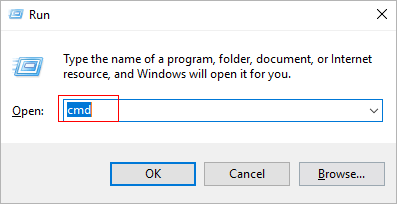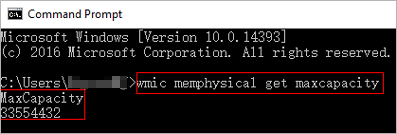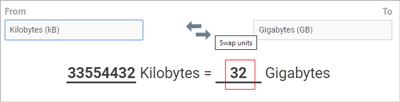-
×InformationNeed Windows 11 help?Check documents on compatibility, FAQs, upgrade information and available fixes.
Windows 11 Support Center. -
-
×InformationNeed Windows 11 help?Check documents on compatibility, FAQs, upgrade information and available fixes.
Windows 11 Support Center. -
- HP Community
- Notebooks
- Notebook Hardware and Upgrade Questions
- Re: Adding Ram to pavilion 15ak000nj

Create an account on the HP Community to personalize your profile and ask a question
05-16-2022 05:30 AM
Can i upgrade my ram from 16gb ddr3, to 32gb ddr3?
Solved! Go to Solution.
Accepted Solutions
05-16-2022 06:14 AM - edited 05-16-2022 06:15 AM
Hi, @Micha6 there is a possibility that your laptop can contain 32GB RAM capacity, and to check the maximum ram capacity of your laptop follow these steps.
Step 1: Press Windows key + R simultaneously. Then type cmd in the search box and press Enter.
Step 2: In Command Prompt window, type wmic memphysical get maxcapacity and press Enter.
Finally, the maximum capacity of RAM is shown on the screen (in kilobytes). Then you can convert kilobytes to gigabytes.
33554432KB / 1024 = 32768MB, 32768MB / 1024 = 32 GB, or use a tool to convert it.
That is the maximum RAM capacity that your computer can support.
To find compatible RAM for your system use this resource.
https://eu.crucial.com/compatible-upgrade-for/hp---compaq/pavilion-gaming-15-ak000nj
Also, check your service guide here.
http://h10032.www1.hp.com/ctg/Manual/c04823146.pdf
05-16-2022 06:14 AM - edited 05-16-2022 06:15 AM
Hi, @Micha6 there is a possibility that your laptop can contain 32GB RAM capacity, and to check the maximum ram capacity of your laptop follow these steps.
Step 1: Press Windows key + R simultaneously. Then type cmd in the search box and press Enter.
Step 2: In Command Prompt window, type wmic memphysical get maxcapacity and press Enter.
Finally, the maximum capacity of RAM is shown on the screen (in kilobytes). Then you can convert kilobytes to gigabytes.
33554432KB / 1024 = 32768MB, 32768MB / 1024 = 32 GB, or use a tool to convert it.
That is the maximum RAM capacity that your computer can support.
To find compatible RAM for your system use this resource.
https://eu.crucial.com/compatible-upgrade-for/hp---compaq/pavilion-gaming-15-ak000nj
Also, check your service guide here.
http://h10032.www1.hp.com/ctg/Manual/c04823146.pdf