-
×InformationNeed Windows 11 help?Check documents on compatibility, FAQs, upgrade information and available fixes.
Windows 11 Support Center. -
-
×InformationNeed Windows 11 help?Check documents on compatibility, FAQs, upgrade information and available fixes.
Windows 11 Support Center. -
- HP Community
- Notebooks
- Notebook Hardware and Upgrade Questions
- Adding an M.2 type SSD to a G6.

Create an account on the HP Community to personalize your profile and ask a question
07-04-2021 03:40 AM
David,
Thank you very much and I hadn't realised the situation with the photos.
I was hoping to add either a 250GB or 512GB SSD and then clone the system partition onto it, so I can boot off it and get the full benefit of the SSD.
I would then keep the 1TB WDC disk as my data disk.
If I could get a view if that dual storage configuration would work, I'll go ahead and purchase the SSD.
Many thanks and regards,
Graham.
07-12-2021 12:49 PM
Hi,
I ordered a Samsung EVO 860 SSD of 500GB capacity.
I have fitted it and then used the Samsung software to clone the system disk onto it.
After resolving the clash of system ids, I can now see the SSD disk.
The old WDC disk id C: and the SSD is G:.
I now have two issues, probably connected:
- I can see anywhere in the BIOS to change the boot device to start from the SSD.
- Probably connected, but I can't change the active WDC ID from C: therefore allowing me to change the SSD to become C:. I guess this might happen automatically if I can get the system to boot from it.
Thanks in advance,
Graham.
07-13-2021 03:56 AM
I have tried removing the WDC drive just leaving the SSD.
Got a blue screen as SSD1. Selected "Esc" to get to screen SSD3 then "F9" to get to screen "SSD2".
Select using enter and back to SSD1.
There might be an issue with the SSD cloning (used the Samsung Data Migration Tool so unlikely) or it just won't start off the SSD drive.
Any advice appreciated.
Graham.
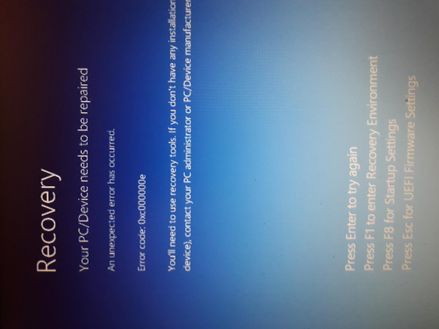
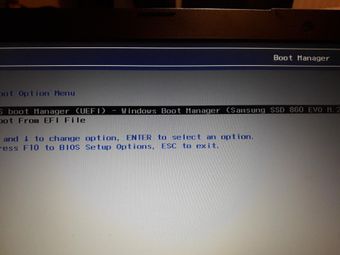

07-13-2021 05:25 AM
Hi @GrahamK
Have you disables secure boot in BIOS?
The first image indicates that somehow it is booting from the SSD and then going to recovery.
Since you still have the Hard Drive. You can always reclone.
Try performing a clean install of the OS on the SSD.
You can create a bootable USB drive on a different computer by using the media creation tool from Microsoft.
During installation choose custom install and delete all partitions and install in unallocated space. See if during installation it accepts the SSD as boot device.
Hope it helps,
David
07-14-2021 05:12 AM
Success at last.
I re-cloned the partition again and this time it took a longer time. I didn't want to do a clean install due to all the other software that would need to be re-installed afterwards.
I rebooted and it offered to fix some faults though it didn't say which disk it was tinkering with. I assume the old WDC as that is what it was starting from.
I rebooted again and into the Bios; this time I could find two system devices so I selected the SSD and it started up off it this time.
It rearranged all the drive letters so my startup batch files etc. didn't run so more fiddling, but that was minor.
So all in all, a success; it does start up VERY quickly.
Thanks for all your help.
Regards,
Graham.



