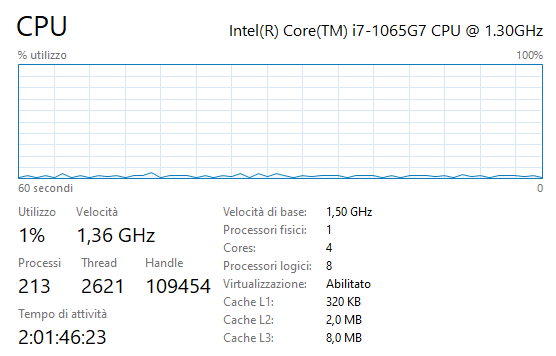-
×InformationNeed Windows 11 help?Check documents on compatibility, FAQs, upgrade information and available fixes.
Windows 11 Support Center. -
-
×InformationNeed Windows 11 help?Check documents on compatibility, FAQs, upgrade information and available fixes.
Windows 11 Support Center. -
- HP Community
- Notebooks
- Notebook Hardware and Upgrade Questions
- Another always-on fan...

Create an account on the HP Community to personalize your profile and ask a question
12-26-2020 10:29 AM - edited 12-26-2020 10:32 AM
Hi HP community !
Here is another question for you about an always-on fan...
I just bought an HP Laptop 17-by3xxx (processor Intel(R) Core(TM) i7-1065G7) and I noticed that the fan never stops. I set the BIOS option "Fan always on" to DISABLED, Power setting in Control Panels is set as "Suggested by HP" and the CPU percentage is 1% when PC is idle. Nevertheless, the fan never stops. It is stopped during boot and a few seconds later, but after about 20 seconds, the fan turns on and then never stops. Its speed is low and increases if the CPU is used at high levels (as expeceted) so I think the thermal sensor works fine, but why does the fan never stop when the PC is idle ?
One last information: BIOS is up to date (F.09-07/27/2020) and all windows and HP updates are applied.
Many thanks in advance to all who want to help me understand and solve the problem !
12-29-2020 03:26 PM
I reviewed your post and I understand that the fan is running all the time.
Don’t worry, I assure you I will try my best to get this sorted.
I see that you have already followed the relevant steps and I recommend you contact support to further diagnose the issue.
Here is how you can get in touch with support.
1)Click on this link – www.hp.com/contacthp/
2)Select the product type.
3)Enter the serial number of your device or select let HP detect your product option.
4)Select the country from the drop-down.
5)You should see the HP phone support number or Chat option listed.
Let me know how it goes and you have a great day!
P.S: Welcome to the HP Support Community 😊
If you wish to show appreciation for my efforts, mark my post as Accept as Solution. Your feedback counts!
Cheers!
Stay Home – Stay Safe
The_Fossette
I am an HP Employee
01-03-2021 08:50 AM
Thanks for the reply.
I investigated further the problem and found that the CPU clock frequency never drops below 1.3 GHz as expected when the system is idle. No "Intel Dynamic Platform and Thermal Framework" driver is installed in the system and the SpeedStep option is not available in the BIOS settings. Also, the "CPU-Z" utility reports that the clock multiplier is never set below 13x (100 MHz x 13 = 1.30 GHz), so I suspect the CPU (i7-1065g7) is not being handled by any throttling technology.
Do you have any ideas to solve the problem?
Do you need further information about the system?
Many thanks in advance for your help !
Davide