-
×InformationNeed Windows 11 help?Check documents on compatibility, FAQs, upgrade information and available fixes.
Windows 11 Support Center. -
-
×InformationNeed Windows 11 help?Check documents on compatibility, FAQs, upgrade information and available fixes.
Windows 11 Support Center. -
- HP Community
- Notebooks
- Notebook Hardware and Upgrade Questions
- Bateery Issue

Create an account on the HP Community to personalize your profile and ask a question
01-09-2020 03:32 AM
Hi
I just bought an HP cm0075AU notebook. Aafter I charge it up to 100 percent, then I turns it off. Aweek later, the laptop battery becomes 0% and must be turned on using a charger. What's wrong with my notebook? And how to fix it?
Thank You
01-11-2020 01:59 PM
I have gone through your Post and I would like to help
Please ensure the Notebook has the latest BIOS. Link: https://support.hp.com/us-en/drivers
Many laptops use the Connected Standby feature, and this feature won’t completely turn off your laptop. Instead, it will keep it in a state similar to Sleep Mode and allow you to easily boot your PC and continue where you left off.
Although this feature can be useful, it will drain your battery even while your laptop is off. To fix this problem, you need to disable this feature by making a few adjustments in your registry. To disable this feature, do the following:
- Press Windows Key + R and enter regedit. Now press Enter or click OK.
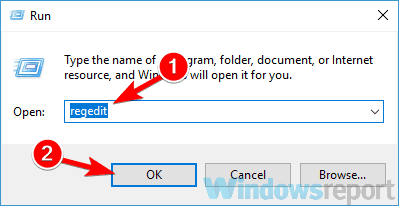
- When Registry Editor opens, in the left pane go to the HKEY_LOCAL_MACHINE\SYSTEM\CurrentControlSet\Control\Power In the right pane, double-click the CsEnabled DWORD.
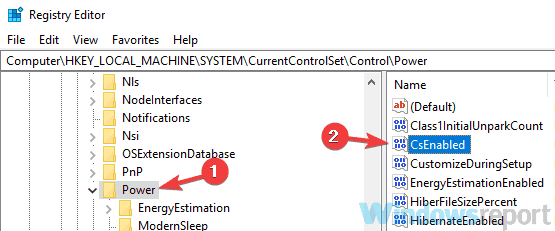
- Set the Value Data to 0 and click OK to save changes.
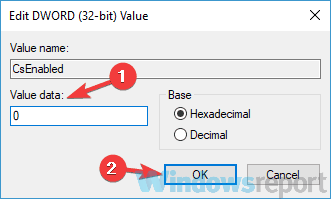
After doing that, restart your PC and the problem should be permanently resolved. Bear in mind that by disabling this feature you’ll disable Sleep feature
Keep me posted how it goes 😊
If the information I've provided was helpful, give us some reinforcement by clicking the "Solution Accepted" on this Post and it will also help other community members with similar issue.
KrazyToad
I Am An HP Employee
