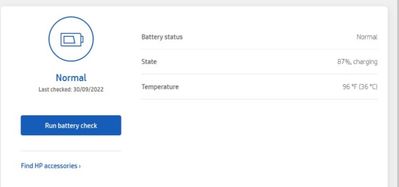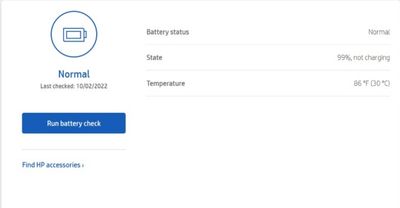-
×InformationNeed Windows 11 help?Check documents on compatibility, FAQs, upgrade information and available fixes.
Windows 11 Support Center. -
-
×InformationNeed Windows 11 help?Check documents on compatibility, FAQs, upgrade information and available fixes.
Windows 11 Support Center. -
- HP Community
- Notebooks
- Notebook Hardware and Upgrade Questions
- Re: Battery and upgrade

Create an account on the HP Community to personalize your profile and ask a question
09-27-2022 07:21 AM
I want to ask, is the battery in my HP 14s fq2002au designed so that it can't reach 100%? I tried to keep the charger 1 hour after 99% but still stuck at 99%, is this normal? I just bought this laptop 2 days ago
Is there an upgrade option for this laptop? is there a clear video to open the back case of this laptop?
Solved! Go to Solution.
Accepted Solutions
10-06-2022 10:20 AM
Hi @rizalf8,
Thanks for replying, appreciate it. Well, in that case, nothing to worry about it as the battery is not draining out quickly. This could be saving the battery life. If the battery drains out quickly like within 1hour then it's a concern😊
If the information I've provided was helpful, give us some reinforcement by clicking the Accepted Solution button, that'll help us and others see that we've got the answers!
Nal_NR-Moderator
I am an HP Employee
10-01-2022 10:33 AM
Hi @rizalf8
Welcome to the HP Support Community.
The battery charges to 99% and then stops charging. I'll be glad to assist you with this case.
To provide an accurate resolution, I need a few more details:
- When the battery stops charging at 99%, does it give an error saying "plugged in and not charging"?
- If you disconnect the charger at 99% charge then does the battery charge countdown start from 99%?
While you reply to that, I recommend you perform the following steps to isolate the issue and arrive at a fix:
- Power off the laptop.
- Remove the battery. If the battery is integrated and does not have a latch to release it then leave the battery inside the laptop.
- Disconnected AC adapter from the laptop.
- Press and hold the power button for 15 seconds.
- Reconnect the battery and plug the AC adapter.
- Power ON the laptop.
Let us uninstall the battery drivers and then reinstall them. The following steps will help:
- Open the device manager.
- Expand "Batteries".
Right-click on the ACPI battery drivers and select uninstall. - Close the device manager after you have uninstalled all the ACPI battery entries.
- Please restart the laptop. While restarting, the Windows operating system will reinstall the battery drivers automatically.
If the battery continues to stop charging at 99% then let us calibrate the battery: Please follow the steps mentioned under "Manually Calibrating the battery" from this HP article.
Finally, please update the BIOS if the above steps did not fix the issue. The BIOS can be downloaded and installed via this link The Charger must be connected during the BIOS update.
I sincerely hope this fixes the issue. Please feel free to keep me posted.
Please click “Accepted Solution” if you feel my post solved your issue, it will help others find the solution. Click the “Kudos/Thumbs Up" on the bottom right to say “Thanks” for helping!
Nal_NR-Moderator
I am an HP Employee
10-06-2022 10:20 AM
Hi @rizalf8,
Thanks for replying, appreciate it. Well, in that case, nothing to worry about it as the battery is not draining out quickly. This could be saving the battery life. If the battery drains out quickly like within 1hour then it's a concern😊
If the information I've provided was helpful, give us some reinforcement by clicking the Accepted Solution button, that'll help us and others see that we've got the answers!
Nal_NR-Moderator
I am an HP Employee
10-13-2022 08:04 AM
Hi @rizalf8,
As we did not hear from you, I'll be closing this case for now. Hope I was able to fix the issue. If you need further assistance, feel free to reach out to us.
Give us some reinforcement by clicking the Accepted Solution button, that'll help us and others see that we've got the answers and did reply to you!
Have a great day!
Nal_NR-Moderator
I am an HP Employee