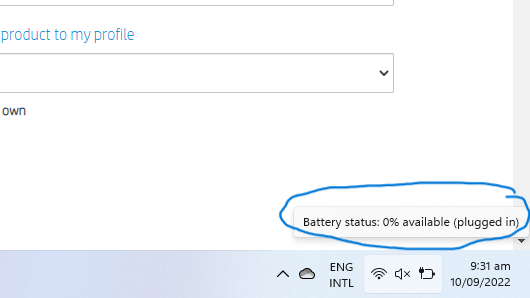-
×InformationNeed Windows 11 help?Check documents on compatibility, FAQs, upgrade information and available fixes.
Windows 11 Support Center. -
-
×InformationNeed Windows 11 help?Check documents on compatibility, FAQs, upgrade information and available fixes.
Windows 11 Support Center. -
- HP Community
- Notebooks
- Notebook Hardware and Upgrade Questions
- Battery status: 0% available (plugged in)

Create an account on the HP Community to personalize your profile and ask a question
09-10-2022
10:46 AM
- last edited on
09-10-2022
01:26 PM
by
![]() RodrigoB
RodrigoB
I just bought the HP 15s-fq5000nia. I am unable to solve the problem of 0% available (plugged in) battery problem.
I tried reinstalling bios from the official hp driver website using the product HP 15.6 inch Laptop PC 15-d5000 (since my hp support assistant recognizes it as this and also the fq5000nia is not showing up in the products on hp driver website.
I am using Windows 11 21H2 64bit. My laptop has non-removable battery so can't perform the static electricity removal trick of removing battery and pressing power button for 15secs.
I also tried to update and uninstall battery driver, but when I tried to do scan for hardware changes, my laptop shut down.
I performed hp pc diagnostic on battery and the result came out cancelled. I am attaching diagnosis results of bios here.
I did another battery check using cmd and the commands and results are attached below.
I am unable to upload the html file generated here.
Kindly help me. I am really exhausted and disappointed after buying a brand new laptop and getting into such a mess.
Thanks and regards,
[Personal Information Removed]
Solved! Go to Solution.
Accepted Solutions
09-11-2022 12:50 PM - edited 09-11-2022 12:52 PM
@Dr_Asad wrote:I just bought the HP 15s-fq5000nia. I am unable to solve the problem of 0% available (plugged in) battery problem.
Hello @Dr_Asad
| The battery has defective cells. This may be due to longer storage time and deep discharge. But it can also be a quality defect. I can not say exactly from a distance. |
Where and when did you buy the notebook ? Return the notebook or have it replaced.
Have the documentation of the fault diagnosis (pictures and error message) at hand to show to the seller. He can see it himself if you show him the diagnosis live on the device.
Kind regards
09-10-2022 12:32 PM
Hello @Dr_Asad
Sorry to hear that you are having problems ... I would like to help you.
Let me check your current system configuration. |
(1) Run msinfo32
- Select <System Summary>:
--->>> Copy/paste following key/value pairs:
OS Name |
Version |
System Model |
System SKU ( equals HP product number (p/n) ) |
BIOS Version/Date |
(2) Please report your results
09-10-2022 10:43 PM - edited 09-10-2022 11:30 PM
Hello .@Ub6424
Below are the required details.
OS Name: Microsoft Windows 11 Pro |
Version:10.0.22000 Build 22000 |
System Model: HP Laptop 15s-fq5xxx |
System SKU: 6G3G5EA#BH5 |
BIOS Version/Date: AMI F.11, 13/06/2022 |
09-10-2022 11:28 PM
@Ub6424
I just checked the failure id code on hp and screenshots are attached here.
NOTE: I bought it brand new yesterday and the problem is right from opening of the box.
If it is a hardware problem (battery) shall I go to the retailer for further process. Or I get a replacement laptop since it came faulty from the manufacturing unit (which might be the case).
Thanks.


09-11-2022 01:23 AM
Hello @Dr_Asad
(1) Download and install
Intel Management Engine Interface (MEI) Driver | 2210.2.80.0 Rev.B | 1.6 MB | Jul 28, 2022 | Download |
(2) Please < calibrate > your battery ...
Open windows <device manager> and uninstall "Microsoft ACPI-Compliant Control Method Battery"
- Right click on "Microsoft ACPI-Compliant Control Method Battery"
- Click "Uninstall device"
- Confirm your choice if you see a popup notification
(3) Shutdown notebook
(4) Disconnect charger
(5) Press and hold <power> button for 30 seconds
(6) Connect charger and wait until battery is fully charged ( check LED indicator )
(7) Start notebook and log in to windows and wait a few minutes
(8) Shutdown notebook
(9) Test your <battery> Using the HP PC Hardware Diagnostics (UEFI)
See section <Running HP PC Hardware Diagnostics UEFI tests when Windows doesn't start>
https://support.hp.com/us-en/document/ish_2854458-2733239-16
See how it works:
https://www.youtube.com/watch?v=14GKIpGPNRM
(10) Please report your results
09-11-2022 06:58 AM
Dear .@Ub6424
Thanks for your time.
1) Downloaded and installed the driver.
2) Performed.
3) Performed.
4) Performed.
5) Performed.
6) Connected charger and it showed orange light for few seconds and turned white then. I left the laptop on charge for 4 hours 39mins and now the orange light is blinking with no outcome.
The battery status is still 0% available (plugged in) with only improvement of orange blinking light
Should I let it on charge for more than 4 hours?
Regards,
09-11-2022 12:50 PM - edited 09-11-2022 12:52 PM
@Dr_Asad wrote:I just bought the HP 15s-fq5000nia. I am unable to solve the problem of 0% available (plugged in) battery problem.
Hello @Dr_Asad
| The battery has defective cells. This may be due to longer storage time and deep discharge. But it can also be a quality defect. I can not say exactly from a distance. |
Where and when did you buy the notebook ? Return the notebook or have it replaced.
Have the documentation of the fault diagnosis (pictures and error message) at hand to show to the seller. He can see it himself if you show him the diagnosis live on the device.
Kind regards