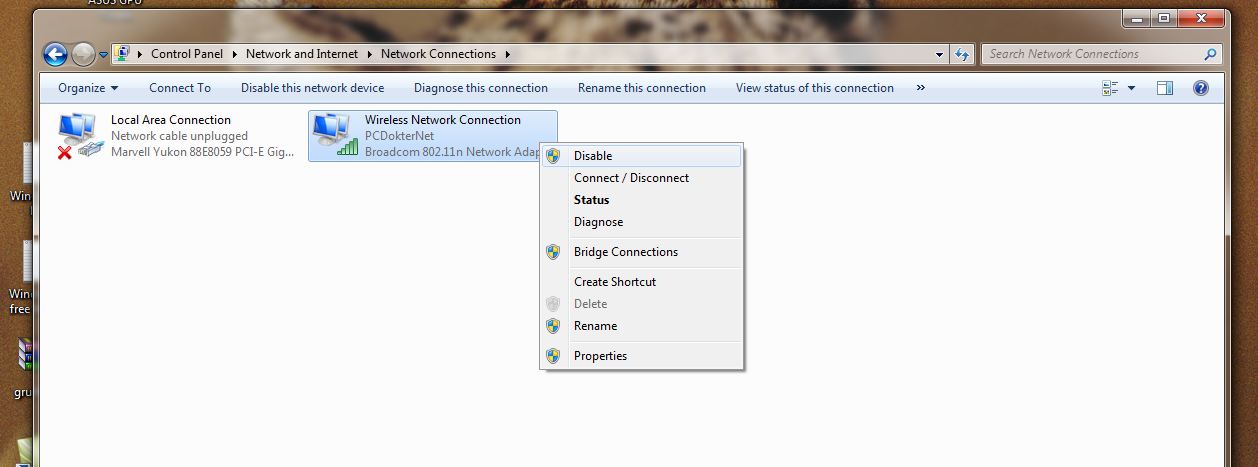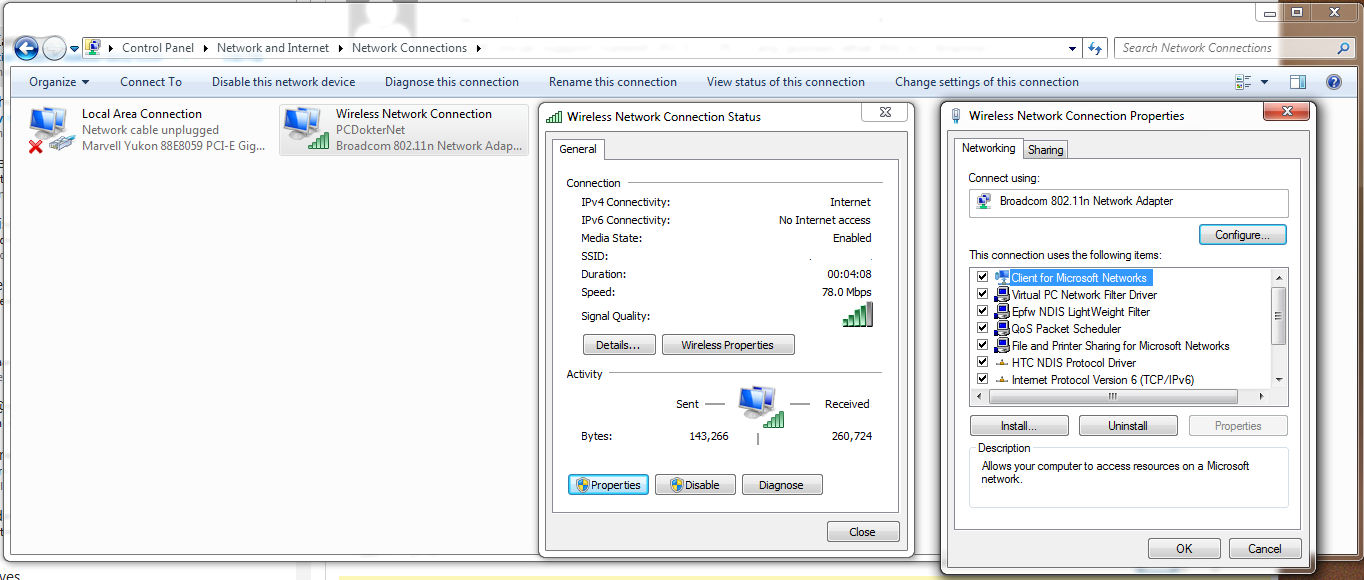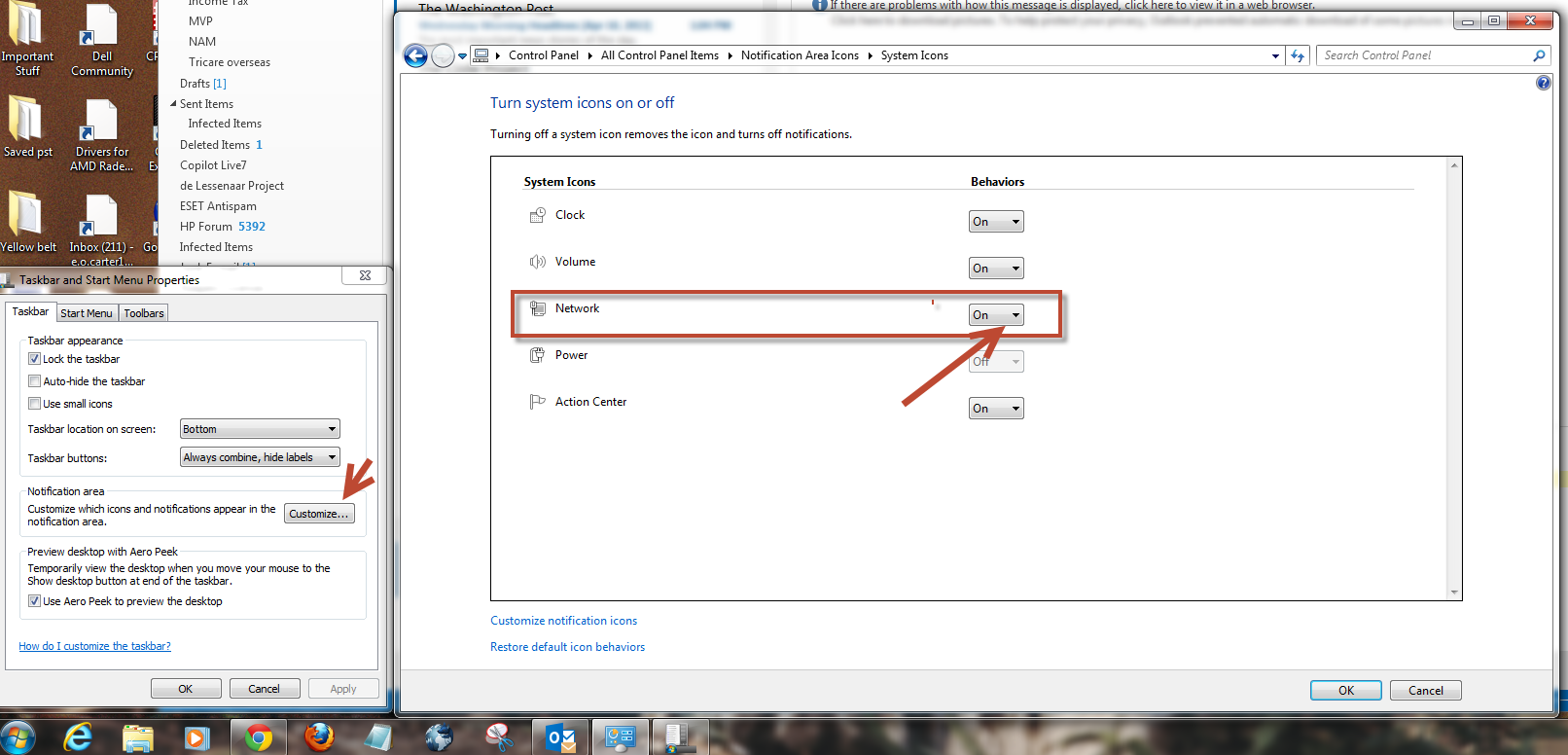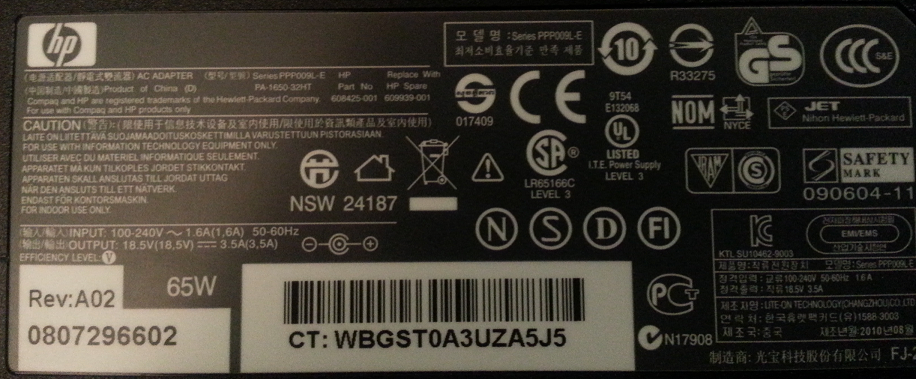-
×InformationNeed Windows 11 help?Check documents on compatibility, FAQs, upgrade information and available fixes.
Windows 11 Support Center. -
-
×InformationNeed Windows 11 help?Check documents on compatibility, FAQs, upgrade information and available fixes.
Windows 11 Support Center. -
- HP Community
- Notebooks
- Notebook Hardware and Upgrade Questions
- Re: Network icon not displaying correctly

Create an account on the HP Community to personalize your profile and ask a question
04-08-2013 03:52 PM
I last attempted to uninstall the APCI suggested then reinstall it, however it has not fixed the issue of the battery icon not showing its charging.
If you have any other suggestions please let me know.
Regards
Madme
04-09-2013 07:57 AM
This image 
This image 
Best regards,
erico
I am a volunteer forum member. If my suggestion helped you solve your issue, help others by marking that post as the accepted solution. Say thanks by clicking on the Yes button next to the "was this reply helpful?"



04-09-2013 12:29 PM
Yes, I know that. Both of these 

I have another problem with my speakers. My laptop model is HP Pavilion dv3-4305se Entertainment Notebook PC. Right speaker is not working. It happened after I used my Hp Digital Stereo Headset(model bhp-95ncv) from the SATA port. When i disconnected it it made some strange sound. Is there any solution for this problem?
Thank you for your quick response.
Best Wishes,
Atabek.
04-10-2013 06:46 AM - edited 04-10-2013 06:59 AM
What does your network setup look like as compared to the following image of network connections?
Right-click the start button and click on properties. In the Properties windows that appears select the Customize button. Now click on the turn system icons on or off option. In the dropdown behavior button to the right of the Network icon ensure that On is selected.
If doing this has no effect, then it may be time to uninstall the wireless adapter devive and then reinstall the driver softpaq. There is also a regedit change that can be made to tell the OS that the icon must be visible when a wireless network connection has been made.
Best regards,
erico
I am a volunteer forum member. If my suggestion helped you solve your issue, help others by marking that post as the accepted solution. Say thanks by clicking on the Yes button next to the "was this reply helpful?"



04-10-2013 09:40 PM
I am having this same issue! Something just "blew" when I was using my HP dt6 (i.e. the computer screen/laptop completely shut down while using it - rebooted it). After this fine episode, the battery will now not charge, even though the battery icon on the tray says " plugged in ,charging".
To date, I've not been able to correct it.
I tried doing the uninstall on the ACPI Compliant Control Method Battery, but this solution did not correct the issue.
I tried purchasing a new battery. Same thing with the new battery.
I tried doing the uninstall on the ACPI Compliant Control Method Battery with the new battery ... nothing.
HP support - there are a number of people this is happening to on this thread, and your suggested fix does not fix our issue. Please post a fix that will
Thanks!
04-11-2013 12:46 AM - edited 04-11-2013 12:58 AM
@pflipper wrote:I am having this same issue! Something just "blew" when I was using my HP dt6 (i.e. the computer screen/laptop completely shut down while using it - rebooted it). After this fine episode, the battery will now not charge, even though the battery icon on the tray says " plugged in ,charging".
To date, I've not been able to correct it.
I tried doing the uninstall on the ACPI Compliant Control Method Battery, but this solution did not correct the issue.
I tried purchasing a new battery. Same thing with the new battery.
I tried doing the uninstall on the ACPI Compliant Control Method Battery with the new battery ... nothing.
HP support - there are a number of people this is happening to on this thread, and your suggested fix does not fix our issue. Please post a fix that will
Thanks!
Identify your notebook with the complete product number or product name so HP will know if this affects a particular series or model of notebook.
Test your power adapter and also the battery if possible.
Does the charging LED on the notebook light up?
I am a volunteer forum member. If my suggestion helped you solve your issue, help others by marking that post as the accepted solution. Say thanks by clicking on the Yes button next to the "was this reply helpful?"



04-11-2013 12:49 PM
Thanks for the reply, Erico
The product is the HP Pavilion dv6t-7000 Quad Edition Entertainment Notebook PC, A3F49AV. If you need another identifier, let me know.
I would think the power adapter is fine. There is no indicator when I fire up the laptop that there is an issue with it. I can fire up the laptop without the battery, with just the AC adaptor plugged in, and it handles the power requirements. Unless I am missing something and there is another way to test the adaptor, I would think that this is not the issue. I also tested it against another AC adaptor that would charge the batter - same issue.
The charging LED on the notebook does light up. White-ish when there is nothing to charge, red when it is "charging" but it does not charge the battery.
A few other details...
I updated the BIOS last night (saw that there was an update via the HP Support Assistant). This did nothing to change the charging issue, however, when I finished the update, rebooted, etc., I then did a battery test. For both batteries (the old one and the new one I just purchased), I got a message that the battery is reporting a failure and needs to be replaced. Here's where it gets stranger....I do a test on the old battery today - and the battery status is OK. ??!! But there is still no charge that is happening.
I hope that is enough information to provide guidance on this problem. I really need a fix to this issue because I use my laptop when flying, and this is going to impede my ability to use this laptop to get my work done!
Thanks!
04-13-2013 12:21 PM
Hi,
Have you installed the latest version of the UEFI environment? (HP Advanced Diagnostics)
If not, download it, install it and run the component test for the battery.
I would not believe that test on the old battery. if you know for certain it is not accepting and holding a charge then dispose of it in accordance with your city's regulations for disposal of hazardous waste.
Is the new battery an OEM unit or is it a third party manufactured and supplied one?
Best regards,
erico
I am a volunteer forum member. If my suggestion helped you solve your issue, help others by marking that post as the accepted solution. Say thanks by clicking on the Yes button next to the "was this reply helpful?"



04-26-2013 09:43 AM
Hi,
I recently had to reinstall Windows 7 64Bit on my DV6-2150us laptop and am having the same issue as described at the beginning of this thread.
My battery will charge just fine, but Windows never reports the battery as being connected to AC power. The battery icon in the lower right of the task bar always shows the icon to to designate battery power, even when the charging LED on the front of the Laptop is illuminated indicating that the laptop is both connected to AC power and charging.
This issue is preventing me from completing the Windows update process. This problem did not occur until after I reinstalled windows from scratch, and the battery/charger are fully functional.
I tried uninstalling the Microsoft ACPI-Compliant Controlled Battery Method from Device Manager, but upon reinstallation I still have the issue. This device is reported as using driver version 6.1.7600.16385, provided by Microsoft, dated 6/21/2006.
Any assistance is greatly appreciated!
04-26-2013 10:36 AM
I just figured out my issue. Maybe this will help others?
As previously posted I had an issue where Windows would never report AC power connected, even though my battery was charging. I recently reinstalled Windows 7 64bit and noticed this when updating the OS. I had assumed these two events were related as I didn't remember having this issue previously.
After the previous post I noticed there are two LEDs on my particular HP laptop: 1 LED indicates charging and faces the user; the 2nd LED indicates the presence of the power brick and is located right next to the power plug. While the charging LED indicated always appeared to work correctly (as reported in my previous post), the 2nd LED was not illuminating when I connected the AC power.
I just happen to have another AC power brick for this laptop stashed away. I pulled it out, connected it and bam everything was working as it should.
Hopefully this will help others. I had assumed that because my battery was charging my AC power adaptor was healthy. For me, it was possible for the battery to charge with a weak but not completely failed power adaptor. It appears the bad power adaptor is capable of operating the machine and charging the battery while never registering valid AC power. Not sure if this is due to the power adaptor beign "weak" or some internal logic that failed. Lesson learned: don't assume that just because you can charge the battery and turn on the laptop that your power adaptor is 100% functional.
For those that need to get windows/drivers updates with their current setup, I was able to use the following work around:
* turn off the machine
* remove the battery
* remove the AC power cord for a couple seconds
* re-install the AC power cord, leaving the battery out of the machine
* turn on the machine and install updates
I've included the image of the defunct power adaptor for HP.
Good luck!