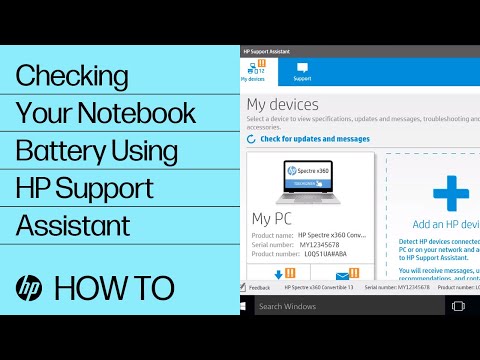-
×InformationNeed Windows 11 help?Check documents on compatibility, FAQs, upgrade information and available fixes.
Windows 11 Support Center. -
-
×InformationNeed Windows 11 help?Check documents on compatibility, FAQs, upgrade information and available fixes.
Windows 11 Support Center. -
- HP Community
- Notebooks
- Notebook Hardware and Upgrade Questions
- Battery will not stay charged

Create an account on the HP Community to personalize your profile and ask a question
10-24-2019 03:48 PM
I have a HP Envy 17t laptop. When the laptop is turned off, the battery will slowly discharge. The battery will be dead in about a week. Do I need a new battery or is something slowly draining the battery?
10-28-2019 05:21 PM - edited 10-28-2019 05:22 PM
@Mark540 You will need to Understand Lithium-Ion and Smart Battery Technology: Click here for details
Resetting the ACPI battery driver may take care of this. There will be a hard reset mixed in as well, so the two methods combined typically help a lot with battery issues.
1. Go to Start, search for Device Manager, and open this result.
2. Expand batteries.
3. Right-click on the ACPI option (usually the 2nd option) and select delete or uninstall. Follow the prompts.
4. Shut down the computer.
5. Disconnect the charger.
6. Remove the battery.
7. Hold down the power button for 1 minute.
8. Insert the battery only.
9. Attempt to turn the battery on.
If this had an impact, it should behave differently.
If not, Press the power button and then tap the F2 key to invoke the startup menu.
Choose and click on the F10 key to invoke the BIOS.
Use the System Configuration tab. Disable USB Charging and press the F10 key to save the changes and boot into Windows.
Also, test and calibrate the battery to understand the issue better, if the above doesn't help: Click here
P.S: Welcome to HP Community 😉
Keep us posted,
If you would like to thank us for our efforts to help you,
Give us a virtual high-five by clicking the 'Thumbs Up' icon below, followed by clicking on the "Accept as solution" on this post,
Have a great day!
Riddle_Decipher
I am an HP Employee
Learning is a journey, not a destination.
Let's keep asking questions and growing together.
10-28-2019 06:21 PM
Hi!, @Mark540 :
1) Try with … https://support.hp.com/us-en/document/c04700771 or … https://www.youtube.com/watch?v=UNEh5YmcDaQ
2) Too … https://support.hp.com/us-en/document/c03467259
3) You can monitoring battery, with … PassMark BatteryMon - UPS & laptop computer
a) Connect the AC-Adapter, to notebook.
b) Open the software and press "Start" button.
c) You must see …
If needed replace the battery, you can see … https://support.hp.com/us-en/document/c00821572
Have a nice day !.