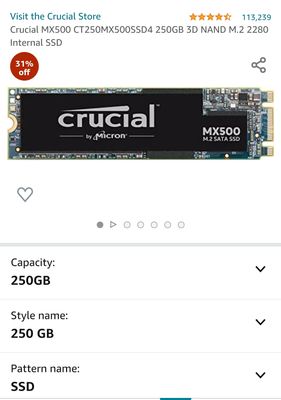-
×InformationNeed Windows 11 help?Check documents on compatibility, FAQs, upgrade information and available fixes.
Windows 11 Support Center. -
-
×InformationNeed Windows 11 help?Check documents on compatibility, FAQs, upgrade information and available fixes.
Windows 11 Support Center. -
- HP Community
- Notebooks
- Notebook Hardware and Upgrade Questions
- Burning smell after installing crucial m.2 nvme ssd in my HP...

Create an account on the HP Community to personalize your profile and ask a question
09-04-2021 10:36 AM
I installed new crucial P2 NVME M.2 2280 250gb ssd to my HP 15-bs658tx laptop. After installing ssd i started laptop... Laptop was not booting up and smells like burning plastic. Immediate i shut down and checked sticker on ssd was melted.
I removed SSD and started only with existing HDD and booting up normally. Ssd socket on board also smell burnt. No visible damage on board.
Please help! Should i try again installing ssd? Will it damage my laptop? Should i try with new SSD ?
Could someone from the community help me here
Thanks and Regards
NaveenKumar M
09-04-2021 10:59 AM
Hi:
The problem you experienced is very rare.
Usually when you install an unsupported SSD, it just doesn't show up in the BIOS.
Your notebook's M.2 slot only supports SATA SSD's not NVMe.
I'm not sure I would trust installing a SATA SSD in the slot since you had that burning/melting problem.
You may want to play it safe and replace the 2.5" mechanical hard drive with a 2.5" SSD.
The performance would be the same for a 2.5" SATA SSD and a M.2 SATA SSD.
See chapter 1 of the service manual for the supported drive types...SATA only.
HP 15 Laptop PC (Intel)HP 15g Laptop PCHP 15q Laptop PC Maintenance and Service Guide
09-04-2021 11:24 AM
Thanks Paul for your valuable response , but I can see a nvme port in my laptop , attached a photo for reference. Please correct me if I'm wrong . I found in HP community that my laptop supports M2 2280 SSD , I searched on Amazon and found the crucial SSD and ordered 😒. Now I was struck what to do , should I try with new SSD or leave it ASIS
Regards
Naveen
09-04-2021 12:20 PM
You're very welcome, Naveen
Yes, I know your notebook has a M.2 slot, but it only supports SATA M.2 SSD's not NVMe.
The slots all look the same.
On some notebooks, the slot supports SATA only (all 15-bsxxx model series), some support both SATA and NVMe, and some support NVMe only.
That is why the Crucial NVMe SSD didn't work.
Why the SSD melted and burned, that I do not know.
That should not have happened.
Since we have no idea what damage to the slot may have occurred, I think you should just buy a 2.5" SATA SSD and that way you will be sure it will work.