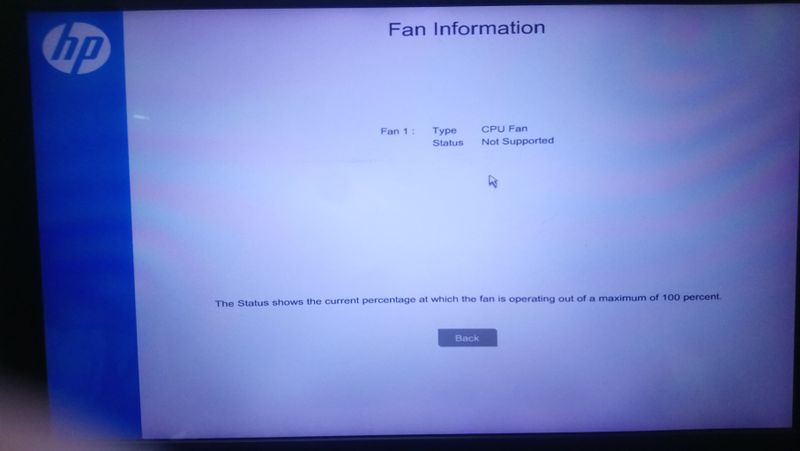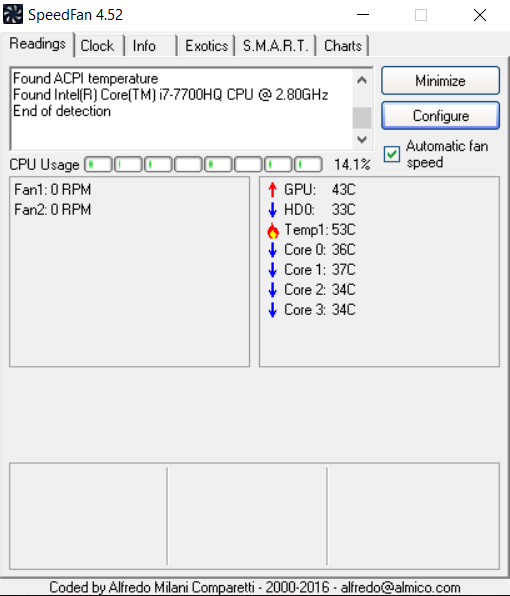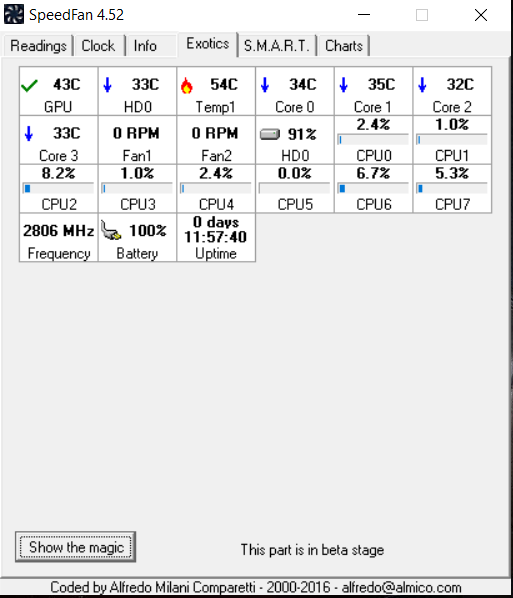-
×InformationNeed Windows 11 help?Check documents on compatibility, FAQs, upgrade information and available fixes.
Windows 11 Support Center. -
-
×InformationNeed Windows 11 help?Check documents on compatibility, FAQs, upgrade information and available fixes.
Windows 11 Support Center. -
- HP Community
- Notebooks
- Notebook Hardware and Upgrade Questions
- CPU Fan status : is not supported

Create an account on the HP Community to personalize your profile and ask a question
02-25-2021 10:19 AM - edited 02-25-2021 10:34 AM
Hello,
I am using " OMEN by HP - 15-ce030tx " model laptop. Recently, my laptop is being overheated while start gaming. After that I check the Hp UEFI diagnosis to check my cpu fan status . Unfortunately, It is showing only one fan and the status is "not supported" . Please help me to solve this issue. Also, it would be very helpful if you suggest me a way to control my fan speed.
ps: few days back I cleaned my laptop.
Thank you.
Solved! Go to Solution.
Accepted Solutions
02-25-2021 02:29 PM - edited 02-25-2021 02:32 PM
Fan speed is controlled by the BIOS and the power management software and it is not user adjustable with any HP app. There are third party apps like speedfan (just google it) which will read the fan speed and on some chipsets can actually adjust fan speed but adjustment tends not to be available on many laptop motherboards. Still a nice little app to have I always install it on my laptops.



02-25-2021 02:29 PM - edited 02-25-2021 02:32 PM
Fan speed is controlled by the BIOS and the power management software and it is not user adjustable with any HP app. There are third party apps like speedfan (just google it) which will read the fan speed and on some chipsets can actually adjust fan speed but adjustment tends not to be available on many laptop motherboards. Still a nice little app to have I always install it on my laptops.



02-27-2021 06:07 AM
Your temps are fine so something is cooling right. Some chipsets do not interact with speedfan to report fan speed. It sees two fans but can't read the data to give the fan speed. I get the same thing on my Thinkpad.