-
×InformationNeed Windows 11 help?Check documents on compatibility, FAQs, upgrade information and available fixes.
Windows 11 Support Center. -
-
×InformationNeed Windows 11 help?Check documents on compatibility, FAQs, upgrade information and available fixes.
Windows 11 Support Center. -
- HP Community
- Notebooks
- Notebook Hardware and Upgrade Questions
- Re: Can I add an M.2 SSD to my HP 15-DA0032NR with 1TB HDD, ...

Create an account on the HP Community to personalize your profile and ask a question
07-23-2018 10:11 AM
Hi,
I just purchased a new HP 15-da0032nr laptop which came with the 1TB HDD option and no optical drive. I didnt realize how much I take my SSD for granted on other PCs, and would like to replace, upgrade or augment the storage.
First, is Optane an option on this model?
Second, is adding an m.2 (PCIe or NVMe, dont care which) a possibility, or do I -
Third, Just replace the HDD, since I really don't need the storage?
I read through the MSG (c05985641) and didn't find the clarity of which options are actually available for my specific model.
Also, I've used Samsung 850/950 EVOs in the past, but read some forum posts here indicating that current Kabys may not get along well with some controllers. Any suggestions? Other vendors that people have had luck with?
Thanks!
Solved! Go to Solution.
Accepted Solutions
07-25-2018 03:08 PM
@klaus1138, Thanks for your quick response and time.
I appriciate your efforts for writing back to us.
As you mentioned intel optane memory is not listed in the device manager on your PC.
You may not be able to find intel optane memory under device manager however, you can find out if your laptop supports Intel optane memory or not by following the steps listed below.
-
- Press the Windows Key.
- View all applications.
- Select Intel® Optane™ Memory (might be in an Intel brand folder).
- If this application is not listed, look in the same location for the Intel® Rapid Storage Technology application.
- Where to look: Setup tab.
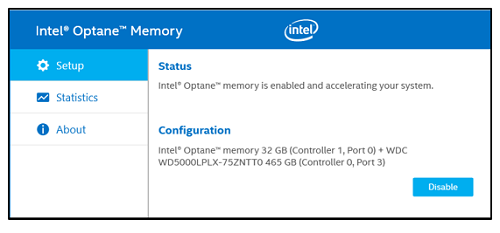
Refer this article from Intel to know more information about determining intel optane memory on your PC. Click Here
Also, as I mentioned in my previous thread you can use only use an M.2 SSD if remove the intel optane memory from the M.2 slot on your PC.
And you can upgrade the M.2 SSD on your PC with the following configurations.
512 GB, PCIe, NVMe L20385-001
256 GB, PCIe, NVMe L20384-001
Intel Optance responsiveness refers to how quickly the PC completes end user requests compared to the same PC without Intel Optane memory, such as:
- Start or boot
- Search and find files
- Save large files
- Launch applications
To further troubleshoot performance issues with your PC, try the steps referred in this article. Click Here
Let me know if I have answered your query!
Take Care! 🙂
Please mark my post as accepted solution if you feel I have answered your query.
A4Apollo
I am an HP Employee
07-24-2018 03:05 PM
Hi! @klaus1138, Thank you for visiting the HP Forums! A great place where you can find solutions for your issues with help from the community!
I understand you would like to know if you can upgrade the hard drive to M.2 SSD on your laptop.
Don't worry I'll try to help you out.
By not wasting much of your time here.
I have checked the specifications of your laptop and found there is one Internal card expansion M.2 slot.
The Optane memory module is installed into the M.2 connector that is used by M.2 solid-state drives. You cannot install both an Optane memory module and a solid-state drive in the computer.
And a 16GB Opatane memory module has been shipped with your PC.
Also, if you like to install a M.2 SSD instead of Optane memory.Please find the part number for M.2 SSD listed below.
Solid-state drive (M.2)
512 GB, PCIe, NVMe L20385-001
256 GB, PCIe, NVMe L20384-001
Refer the laptop user guide to know more information. Click Here
Note: Refer page 49 for more information.
If the solution provided worked for you, please mark an accepted solution for this post.
Hope to this answers your query!
Have a great day! 🙂
Please click “Accept as Solution” if you feel my post solved your issue, it will help others find the solution.
Click the “Kudos, Thumbs Up" on the bottom right to say “Thanks” for helping!
A4Apollo
I am an HP Employee
07-25-2018 02:41 PM
Thanks, but I dont think this really answers my question.
I do not have (to my knowlege) an Optane memory module. I cannot find it listed in the device manager. Certainly the laptop does not perform as if it did. After reading more about Optane technology, I do not think that this is the right solution for me.
Second, I'd like to know if I can add M.2 to my existing HDD without replacing it. It seems that there is a common "slot" which accomodates either/or. But this, to my mind, does not square with the Optane option (i.e. utilizing both the m.2 slot and the HDD.)
So, I think i can easily enough replace the HDD with either a SATA SSD or an M.2 SSD.
That still leaves me with the question of what the correct upgrade path is. I am leaning toward using M.2 regardless of whether I get to keep the HDD, since I just dont need the capacity at this time. Based on the service manual, both PCIe NVMe 256Gb and SATA-3 256Gb are options. Is this the case for my specific model? I would certainly like the performance of PCIe NVMe, asuming it is supported. And, if I can have both an M.2 SSD and a SATA HDD, all the better. It seems that your reply confirms the PCIe compatibility, but I just want to make sure.
Thanks!
07-25-2018 03:08 PM
@klaus1138, Thanks for your quick response and time.
I appriciate your efforts for writing back to us.
As you mentioned intel optane memory is not listed in the device manager on your PC.
You may not be able to find intel optane memory under device manager however, you can find out if your laptop supports Intel optane memory or not by following the steps listed below.
-
- Press the Windows Key.
- View all applications.
- Select Intel® Optane™ Memory (might be in an Intel brand folder).
- If this application is not listed, look in the same location for the Intel® Rapid Storage Technology application.
- Where to look: Setup tab.
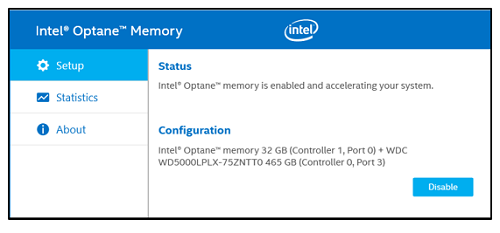
Refer this article from Intel to know more information about determining intel optane memory on your PC. Click Here
Also, as I mentioned in my previous thread you can use only use an M.2 SSD if remove the intel optane memory from the M.2 slot on your PC.
And you can upgrade the M.2 SSD on your PC with the following configurations.
512 GB, PCIe, NVMe L20385-001
256 GB, PCIe, NVMe L20384-001
Intel Optance responsiveness refers to how quickly the PC completes end user requests compared to the same PC without Intel Optane memory, such as:
- Start or boot
- Search and find files
- Save large files
- Launch applications
To further troubleshoot performance issues with your PC, try the steps referred in this article. Click Here
Let me know if I have answered your query!
Take Care! 🙂
Please mark my post as accepted solution if you feel I have answered your query.
A4Apollo
I am an HP Employee
