-
×InformationNeed Windows 11 help?Check documents on compatibility, FAQs, upgrade information and available fixes.
Windows 11 Support Center. -
-
×InformationNeed Windows 11 help?Check documents on compatibility, FAQs, upgrade information and available fixes.
Windows 11 Support Center. -
- HP Community
- Notebooks
- Notebook Hardware and Upgrade Questions
- Can I upgrade RAM to 32 GB?

Create an account on the HP Community to personalize your profile and ask a question
01-30-2023 12:37 AM
Hi, is it possible to upgrade RAM to 32 GB for HP ENVY x360 2-in-1 Laptop 15-ew0004nh (753V0EA)?
Solved! Go to Solution.
Accepted Solutions
01-30-2023 07:39 AM - edited 01-30-2023 07:40 AM
Hi, @wefe
Below is the link to the service manual for your notebook.
Maintenance and Service Guide (hp.com)
Chapter 1 has the memory upgrade info.
According to the manual, your notebook has two memory slots and can support up to 2 x 8 GB of DDR4-3200 memory.
The Crucial memory report for your notebook's model series indicates that it can support up to 2 x 32 GB of memory.
HP - Compaq Pavilion X360 15-ew0000 | Memory RAM & SSD Upgrades | Crucial.com
You can do this to confirm how much memory your notebook can support:
1. In the search box, search for cmd and click Run as administrator.
This will open the command prompt.
2. Once command prompt is opened, type wmic memphysical get maxcapacityEx and hit enter.
There, it will show the maximum RAM capacity your PC's motherboard can support.
The capacity is shown as Kilobytes, so you have to convert it to Gigabytes by dividing the number provided in the report by 1,048,576.
01-30-2023 01:56 AM - edited 01-30-2023 01:59 AM
Probably yes, it is possible to upgrade the RAM to 32 GB for HP Envy 15-EW0004NH (753V0EA). The laptop supports DDR4 memory and has two memory slots, with a maximum memory support of 32 GB. You may check the specifications in the user manual or HP's website for more information on the type of RAM that is compatible with the laptop.
If the answer was helpful to you, please appreciate the effort and vote below by clicking on "Yes".
This will help me a lot and encourage me to give better answers.
My website
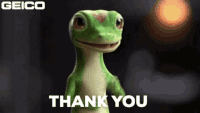

01-30-2023 07:39 AM - edited 01-30-2023 07:40 AM
Hi, @wefe
Below is the link to the service manual for your notebook.
Maintenance and Service Guide (hp.com)
Chapter 1 has the memory upgrade info.
According to the manual, your notebook has two memory slots and can support up to 2 x 8 GB of DDR4-3200 memory.
The Crucial memory report for your notebook's model series indicates that it can support up to 2 x 32 GB of memory.
HP - Compaq Pavilion X360 15-ew0000 | Memory RAM & SSD Upgrades | Crucial.com
You can do this to confirm how much memory your notebook can support:
1. In the search box, search for cmd and click Run as administrator.
This will open the command prompt.
2. Once command prompt is opened, type wmic memphysical get maxcapacityEx and hit enter.
There, it will show the maximum RAM capacity your PC's motherboard can support.
The capacity is shown as Kilobytes, so you have to convert it to Gigabytes by dividing the number provided in the report by 1,048,576.
