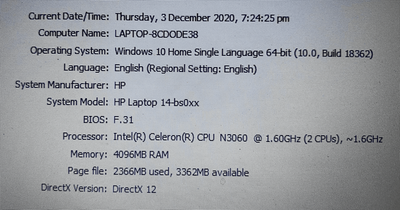-
×InformationNeed Windows 11 help?Check documents on compatibility, FAQs, upgrade information and available fixes.
Windows 11 Support Center. -
-
×InformationNeed Windows 11 help?Check documents on compatibility, FAQs, upgrade information and available fixes.
Windows 11 Support Center. -
- HP Community
- Notebooks
- Notebook Hardware and Upgrade Questions
- Can I upgrade my laptop?

Create an account on the HP Community to personalize your profile and ask a question
12-03-2020 04:33 AM - edited 12-03-2020 04:39 AM
laptop is running slow what can I do to make it run faster, any ideas on what to upgrade or is this even upgradable? thanks!
Solved! Go to Solution.
Accepted Solutions
12-03-2020 05:30 PM
You're very welcome.
There are two upgrades you can do...
1. Since your notebook has an Intel Celeron processor, there is only one memory slot.
You can remove the currently installed 4 GB memory chip and replace it with an 8 GB DDR3L-1600 memory chip.
2. You can remove the slow-poke 500 GB 5,400 RPM mechanical hard drive, and replace it with a much better performing 2.5" 500 GB solid state drive.
Those two upgrades should help quite a bit.
Your notebook won't be a speed demon, but it will be pleasantly usable at least.
You can use the HP cloud recovery tool to reinstall W10, the drivers and the software that originally came with your notebook on the SSD.
Here is an info link for how to use that utility...
HP Consumer PCs - Using the HP Cloud Recovery Tool (Windows 10, 7) | HP® Customer Support
Below is the link to the service manual which has the hard drive and memory removal and replacement procedure.
12-03-2020 07:22 AM
Hi:
Before I can answer your question, I will need to know the product number of your notebook.
Use this guide to find that information...please do not post the serial number.
HP Notebook PCs - How Do I Find My Product Name or Number? | HP® Customer Support
12-03-2020 05:30 PM
You're very welcome.
There are two upgrades you can do...
1. Since your notebook has an Intel Celeron processor, there is only one memory slot.
You can remove the currently installed 4 GB memory chip and replace it with an 8 GB DDR3L-1600 memory chip.
2. You can remove the slow-poke 500 GB 5,400 RPM mechanical hard drive, and replace it with a much better performing 2.5" 500 GB solid state drive.
Those two upgrades should help quite a bit.
Your notebook won't be a speed demon, but it will be pleasantly usable at least.
You can use the HP cloud recovery tool to reinstall W10, the drivers and the software that originally came with your notebook on the SSD.
Here is an info link for how to use that utility...
HP Consumer PCs - Using the HP Cloud Recovery Tool (Windows 10, 7) | HP® Customer Support
Below is the link to the service manual which has the hard drive and memory removal and replacement procedure.