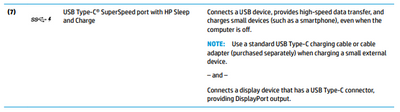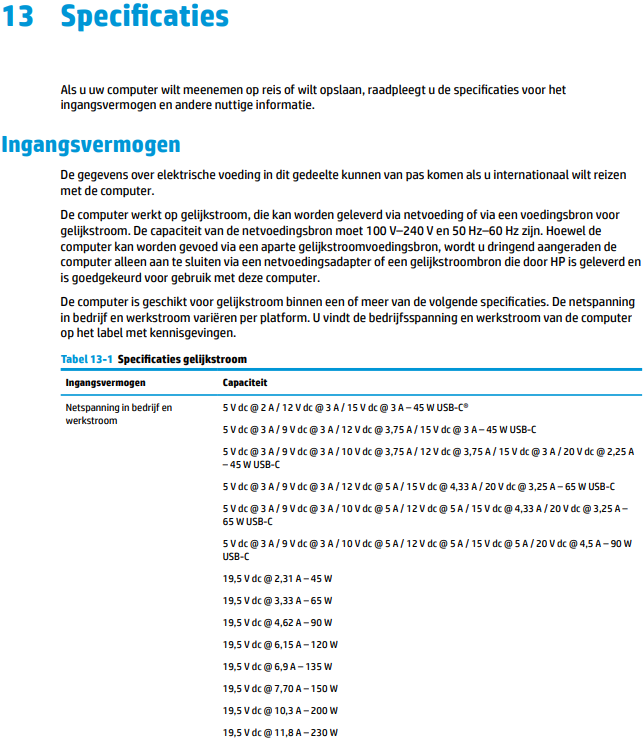-
×InformationNeed Windows 11 help?Check documents on compatibility, FAQs, upgrade information and available fixes.
Windows 11 Support Center. -
-
×InformationNeed Windows 11 help?Check documents on compatibility, FAQs, upgrade information and available fixes.
Windows 11 Support Center. -
- HP Community
- Notebooks
- Notebook Hardware and Upgrade Questions
- Can Victus by HP be charged via USB-C

Create an account on the HP Community to personalize your profile and ask a question
11-27-2021 10:56 AM
I have the: Victus by HP 16.1 inch Gaming Laptop 16-e0552nd - 489J6EA and would like to know, can it be charged by the USB-C connector. If so what would the minimum and maximum supported Wattage be?
Solved! Go to Solution.
Accepted Solutions
12-02-2021 04:12 AM - edited 12-02-2021 04:15 AM
So I just tested a 65W USB-C dedicated power brick and it does nothing. So it seems USB-C charging is NOT SUPPORTED on the Victus.
Looking further through the manual I see the following as well. I find this description quite vage to be honest. "and charge" Could mean either way right?
Page 4 Chapter 2 Getting to know your computer / Left side
- Table 2-2 Left-side components and their descriptions
The earlier provided screenshot (Page 56 Chapter 13 Specifications / Input power (PDF-page68)) really works confusing and in my opinion should be edited / partially removed from the manual as it seems, USB-C charging is NOT SUPPORTED.
Unfortunately I discovered the hard way.
Here's a link to the English manual (instead of the previous linkt referring to the Dutch manual)
11-27-2021 11:27 AM
The or more a manual states the following, and so it seem it does, but can't make out if this manual is actually specifically for the HP Victus or not. I did download it via HP portal under my laptop (Here)
Could anybody clear this up before I blow up my USB-C port on the first day 😅
11-27-2021 12:29 PM
You can charge it with a USB-C power adapter.
I wouldn't use a power adapter with more than 65 Watts.
I am a volunteer forum member. If my suggestion helped you solve your issue, help others by marking that post as the accepted solution. Say thanks by clicking on the Yes button next to the "was this reply helpful?"



11-30-2021 12:34 PM
Hi Erico,
Thanks for the response. Is there any documentation where these details can be found?
Why do you say no more than 65W? Would that be enough to charge while this laptop is under load (definitely considering the RTX3060)
11-30-2021 12:39 PM - edited 12-01-2021 01:36 PM
I will have to amend that statement and say 90W. 150 Watt
The information you provided earlier does show that 90W is OK.
M42546-001 is the replacement power adapter part number and it is 150 W.
See the HP PartSurfer information at the hyperlink below.
https://partsurfer.hp.com/Search.aspx?type=PROD&SearchText=491S2PA
I am a volunteer forum member. If my suggestion helped you solve your issue, help others by marking that post as the accepted solution. Say thanks by clicking on the Yes button next to the "was this reply helpful?"



12-02-2021 04:12 AM - edited 12-02-2021 04:15 AM
So I just tested a 65W USB-C dedicated power brick and it does nothing. So it seems USB-C charging is NOT SUPPORTED on the Victus.
Looking further through the manual I see the following as well. I find this description quite vage to be honest. "and charge" Could mean either way right?
Page 4 Chapter 2 Getting to know your computer / Left side
- Table 2-2 Left-side components and their descriptions
The earlier provided screenshot (Page 56 Chapter 13 Specifications / Input power (PDF-page68)) really works confusing and in my opinion should be edited / partially removed from the manual as it seems, USB-C charging is NOT SUPPORTED.
Unfortunately I discovered the hard way.
Here's a link to the English manual (instead of the previous linkt referring to the Dutch manual)